评价APP
|
评级
|
评论内容
|
发布时间
|
|---|---|---|---|
| | My absolute favorite Git client... on ANY platform.
I had the relatively unique experience of coming to Git, mobile-first, via this very application on my iPhone 8 Plus, almost exactly 4 years ago. Thanks to GitHub's Education program, I've had access to unlimited repository creation since that first day, and it's honestly quite a testament to the power of Working Copy just how much of a mess I made in those initial few months. | 2024年05月10日 | |
| | Best compression/extraction utility on the platform
By far the most delightful compression/extraction utility for macOS (imo) is somewhat diminished in delightfulness in its mobile form, though not in its pure functionality. From the perspective of a year one iOS user with plenty of experience exploring what alternatives have been offered since the introduction of the File Provider API in iOS11, Keka for iOS/iPadOS' shear speed is distinct enough from its few platform competitors to warrant the title of Best such utility on the platform. | 2024年04月19日 | |
| | Magical, irreplaceable.
As developer Anders Borum originated professional-grade git integration on iOS with Working Copy, which remains unmatched, Secure Shellfish remains the reference standard for remote filesystem access across the board on this platform, despite how many competitors have arisen since its introduction. | 2023年03月13日 | |
| | Very possibly the best dictionary app on the platform... still.
Depending on your purpose for a dictionary app, this is the best one on iOS. I use mine to both look up established words and store words I’ve “created.” A lot of the words I want to store come from @HaggardHawks on Twitter, and most of them are both 1.) actual words, often from history and 2.) not in any established dictionaries. These do not show up in apps like LookUp, which will leave you plumb out of luck. Terminology, however, lets me store definitions/other information for “new” words via its “notes” function. To be honest, I can’t imagine moving through life and not creating my own words from time to time, but I understand we’re all different. | 2023年01月20日 | |
| | The notable boundary-pusher of local command line functions on iOS/iPadOS
There are now quite a few terminal emulator-esque apps on the App Store, but I've been using a-Shell since it was joined only by Blink (from which it was forked) and iSH. As it was then, a-Shell remains the only one of these with which one can actually accomplish command line tasks *locally* beyond screwing around. I am ultimately not a command line native, and I don't have the basic theory beneath my use of Python scripts, yet I've been able to accomplish startlingly powerful things within this app, thanks in large part to gracious and immediately-available support via the project's Discord server. | 2023年01月19日 | |
| | ^⌥N
As much as I might've wanted to tell you I was *better* than the Dark Mode phase, the truth is, the ability to darken a blinding web page with a single keyboard shortcut (`^⌥N`) has literally changed my browsing life. I have asked so much of this extension - dozens of custom themes, tens of thousands of domain preference entries - and it does stumble sometimes!... But its by far the best supported of the many hyped dark mode Safari Extensions on this marketplace, and its balance of control granularity is literally priceless. | 2022年12月28日 | |
| | I Am No Longer Afraid of JSON
All of Simon’s apps are genius and wholly unique, but Jayson will always have a special place in mine own heart as the single application which finally killed my phobia of JSON, in general. It is by far the most elegant and intelligent means of manipulating JSON dictionaries I’ve ever seen on any platform. I’ve worked with both the iOS and macOS apps, now, and both are - dare I say it - a genuine joy to use. BUY! | 2022年12月23日 | |
| | Long-Awaited, Elegantly-Executed
Somehow, this 1.4 MB, virtually inconfigurable, single-use application manages to be one of the most powerful audio manipulation tools on iOS. Those who remember maintaining a GarageBand install *just because they occasionally needed to trim audio files* will celebrate. One of very few apps I’ve come across that I absolutely wouldn’t change at all but would pay much more for. | 2022年12月23日 | |
| | Looks great but it’s still Tumblr
The app works extraordinarily smoothly on my 8 Plus. It’s a shame themes can’t be better expressed on mobile, but I can’t otherwise imagine improving much in terms of the app itself. The network as a whole, on the other hand... | 2022年12月13日 | |
| | Finally! A tasteful, useful, and delightful use of widgets.
I am not a widget man. As an iPhone-only user, I generally find them obtrusive and less-than-useful, and have since their introduction. Hourology, though, really is a revelation. Having run out of working wristwatches and switched to working mostly from my phone, I’ve kept the single Hourology widget on my number one homescreen for the past week or so and found it ideal. (This is a big deal, believe it or not.) The configurability is stellar and *so* worthwhile for something you look at every day. I’m very glad the level of customization was included despite this perception that End Users are scared of taking control of their own technology. I feel like whomever came up with the idea for Hourology and I would make great friends hehe. | 2022年03月14日 | |
| | Speed and Frugality are No Joke
I have absolutely no idea how - considering all browsers on iOS are WebKit based - but this is *by far* the *fastest browser on this operating system*. If *speed* is truly your number one priority above all other considerations when browsing the web, here ya go. Frankly, I’ve continued to be bewildered for years, now, as to why general tech media has not mentioned Opera - or its “gaming browser” experimental counterpart, Opera GX - if not for any other reason than to chide it. It’s one of the few interesting questions within the subject of web browsing software at the moment. | 2021年09月28日 | |
| | A Privilege to Continue Using (该评论已被删除) As I wrote in my lengthy, somewhat sentimental, self-reflective review of Tweetbot 6 (found at bilge.world,) this app is the best way to experience Twitter in 2021. | 2021年04月22日 | |
| | The Best Social App on iOS
Toot! is the most beautiful social app I've ever seen, both in functionality and visual design - and I've seen a lot. I've been using it as my primary mobile Mastodon client since November 2018. It's colorful, smooth, clever, and has rarely - if ever - crashed. I wish I could use it for Twitter, to be honest. It's not just the best Mastodon app right now - it's the best social app, period. | 2020年06月21日 | |
| | This is What Digital Astrology Services Should Look Like
I've been invested enough in astrology to declare Co-Star the most thoughtfully-executed of any digital property I've ever seen in this space. It's far more intuitive, comprehensive, and clever than web-based services both legacy and new. It is a pleasant and genuinely contemplative place to be. From all I've seen so far, it seems to be the perfect platform, indeed, for "bringing astrology into the 21st-century." | 2019年10月03日 | |
| | Finally, the Software Unicode Dorks Deserve
I’ve never understood why I never see anyone making use of the vast catalogue of nearly 140,000 standard Unicode symbols available in their social media posts, metadata, or word art. Like replacing standard bullets in our weekly newsletter with ◎ (U+25CE,) — probably my all-time favorite, or using strings of four characters for intro, ad, and station identification spots on our online radio. (☉☉☉☉, for instance.) I’d like to think these uses make their experiences feel just a bit more unique to users — if only unconsciously — but I’d long wondered if I was in fact the last Unicode enthusiast alive. | 2019年05月09日 | |
| | HE COMES.
Honestly, this is a gift. I’d had to use eemo.net on my iPhone for over 10 years until I discovered this. I have never been so grateful. | 2019年05月08日 | |
| | Looks great but it’s still Tumblr
The app works extraordinarily smoothly on my 8 Plus. It’s a shame themes can’t be better expressed on mobile, but I can’t otherwise imagine improving much in terms of the app itself. The network as a whole, on the other hand... | 2018年05月30日 | |
| | *The* Best Cloud Word Processing/Notetaking Application Available
Dropbox Paper is the most profound single productivity tool I’ve ever added to my life. It’s so incredibly rare to encounter software to which I would not recommend a single change! I’d managed to integrate it so seamlessly into my daily work since its launch that it hadn’t occurred to me for far too long to write a review. | 2018年05月23日 | |
| | Wow!
This app is so pretty to look at and thoughtfully designed that it almost makes Reddit bearable! | 2018年05月17日 | |
| | Help
I'm addicted to amphetamines been replacing my ideals in life with this game I worry about the date this game is no longer running because that day I will realize all the immoralities I've been continuing in my life and probably kill myself so that's why I gave it 5 stars. | 2013年07月06日 |

 排行榜
排行榜

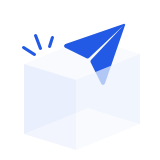 暂无数据
暂无数据
用户「NeoYokel」1的历史评论
评价APP数(20),评价次数(19)