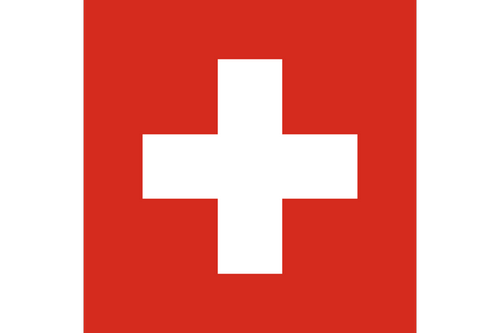- 全球最早版本上线日期2022-09-28
- 最新版本1.2.1
- 最新版本上线距今59天20小时
- 近1年版本更新次数2
版本时间线
- -
版本记录
- 版本: 1.2.12024-03-12大小:44.67M更新日志
添加了对 A50 X 无线游戏耳机的支持。
其他错误修复和增强。截图应用描述罗技 G Mobile 目前支持以下产品:
A30 无线游戏耳机
A50 X 无线游戏耳机
G移动应用程序特点:
• 音量控制- 使用可视音量控件精确调节耳机音量。
• 快速操作- 在“快速操作”部分中查找一些您最需要或最常用的设置,以进行即时调整。
• 均衡器 - 使用 5 频段图形均衡器 (A30) 和 10 频段图形均衡器自定义您的音频,并使用高级参数均衡器 (A50 X) 让您完全控制声音。 保存多个 EQ 预设并根据您连接的设备或正在玩的游戏即时切换。 这是您的耳机,它的声音应该是您喜欢的。
• 麦克风- 快速调整内置和可拆卸麦克风的噪声门和侧音。 确保每个麦克风都完全按照您想要的方式进行调整。 现在具有 10 频段图形均衡器 (A50 X),可确保您的声音达到您喜欢的方式。
• PlaySync - (A50 X) 只需按一下按钮即可在 Xbox、Playstation 和 PC 之间切换。 无需离开舒适的沙发即可进入一个全新的世界。
• 混音器- 调整游戏之间的混音:Microsoft Xbox、Sony PlayStation 和PC 上的语音平衡。 确保您听到了您想听到的内容。
• 用户配置文件- 保存多个配置文件,将您的麦克风设置、EQ 配置文件和默认混音首选项链接在一起。 即时加载配置文件,这样您就不必将注意力从游戏上移开。
• 产品更新 - 访问与 Logitech G 移动应用程序兼容的 Logitech G 产品的固件更新。 确保您的装备以最佳性能水平运行。
• 及更多 - 获取支持、调整产品设置、购买新产品、了解新功能、查看电池电量等。 探索 Logitech G 移动应用程序,了解您可以使用 Logitech G 产品执行的所有操作。 - 版本: 1.2.02023-12-05大小:44.82M更新日志
添加了对 A50 X 无线游戏耳机的支持。
其他错误修复和增强。截图应用描述罗技 G Mobile 目前支持以下产品:
A30 无线游戏耳机
A50 X 无线游戏耳机
G移动应用程序特点:
• 音量控制- 使用可视音量控件精确调节耳机音量。
• 快速操作- 在“快速操作”部分中查找一些您最需要或最常用的设置,以进行即时调整。
• 均衡器 - 使用 5 频段图形均衡器 (A30) 和 10 频段图形均衡器自定义您的音频,并使用高级参数均衡器 (A50 X) 让您完全控制声音。 保存多个 EQ 预设并根据您连接的设备或正在玩的游戏即时切换。 这是您的耳机,它的声音应该是您喜欢的。
• 麦克风- 快速调整内置和可拆卸麦克风的噪声门和侧音。 确保每个麦克风都完全按照您想要的方式进行调整。 现在具有 10 频段图形均衡器 (A50 X),可确保您的声音达到您喜欢的方式。
• PlaySync - (A50 X) 只需按一下按钮即可在 Xbox、Playstation 和 PC 之间切换。 无需离开舒适的沙发即可进入一个全新的世界。
• 混音器- 调整游戏之间的混音:Microsoft Xbox、Sony PlayStation 和PC 上的语音平衡。 确保您听到了您想听到的内容。
• 用户配置文件- 保存多个配置文件,将您的麦克风设置、EQ 配置文件和默认混音首选项链接在一起。 即时加载配置文件,这样您就不必将注意力从游戏上移开。
• 产品更新 - 访问与 Logitech G 移动应用程序兼容的 Logitech G 产品的固件更新。 确保您的装备以最佳性能水平运行。
• 及更多 - 获取支持、调整产品设置、购买新产品、了解新功能、查看电池电量等。 探索 Logitech G 移动应用程序,了解您可以使用 Logitech G 产品执行的所有操作。 - 版本: 1.0.32023-02-27大小:83.87M更新日志
Bug fixes and enhancements
截图应用描述Logitech G Mobile currently supports the following products:
A30 Wireless Gaming Headset
G Mobile Features:
• Volume Control - Use the visual volume controls to adjust your headset volume with precision.
• Quick Actions - Find some of your most needed or used settings in the Quick Actions section for on-the-fly adjustments.
• Equalizer - Customize your audio with a 5 band graphic EQ. Save multiple EQ presets and switch on the fly based on what device you are connected to or game you are playing. It’s your headset, it should sound the way you like it.
• Microphone - Quickly adjust the noise gate and sidetone of both the internal and removable microphones. Make sure each mic is tuned exactly the way you want it.
• Mixer - Adjust the mix between your Game: Voice balance on Microsoft Xbox, Sony PlayStation and PC. Make sure you hear what you want to hear.
• User Profiles - Save multiple profiles that link together your Mic settings, EQ profile, and default Mix preferences. Load profiles on the fly so you don’t have to take your attention away from your game.
• Product Update - Access firmware updates for Logitech G products that are compatible with the Logitech G mobile app. Make sure your gear is running at optimal performance levels.
• And More - Get support, adjust product settings, shop for new products, learn about new features, see battery levels, and more. Explore the Logitech G Mobile App to find all of the things you can do with your Logitech G products. - 版本: 1.0.22023-01-05大小:76.77M更新日志
Bug fixes and enhancements
截图应用描述This app provides the following features:
• Volume Control - Use the visual volume controls to adjust your headset volume with precision.
• Quick Actions - Find some of your most needed or used settings in the Quick Actions section for on-the-fly adjustments.
• Equalizer - Customize your audio with a 5 band graphic EQ. Save multiple EQ presets and switch on the fly based on what device you are connected to or game you are playing. It’s your headset, it should sound the way you like it.
• Microphone - Quickly adjust the noise gate and sidetone of both the internal and removable microphones. Make sure each mic is tuned exactly the way you want it.
• Mixer - Adjust the mix between your Game: Voice balance on Microsoft Xbox, Sony PlayStation and PC. Make sure you hear what you want to hear.
• User Profiles - Save multiple profiles that link together your Mic settings, EQ profile, and default Mix preferences. Load profiles on the fly so you don’t have to take your attention away from your game.
• Product Update - Access firmware updates for Logitech G products that are compatible with the Logitech G mobile app. Make sure your gear is running at optimal performance levels.
• And More - Get support, adjust product settings, shop for new products, learn about new features, see battery levels, and more. Explore the Logitech G Mobile App to find all of the things you can do with your Logitech G products. - 版本: 1.0.12022-10-17大小:72.11M更新日志
Bug fixes and enhancements
截图应用描述This app provides the following features:
• Volume Control - Use the visual volume controls to adjust your headset volume with precision.
• Quick Actions - Find some of your most needed or used settings in the Quick Actions section for on-the-fly adjustments.
• Equalizer - Customize your audio with a 5 band graphic EQ. Save multiple EQ presets and switch on the fly based on what device you are connected to or game you are playing. It’s your headset, it should sound the way you like it.
• Microphone - Quickly adjust the noise gate and sidetone of both the internal and removable microphones. Make sure each mic is tuned exactly the way you want it.
• Mixer - Adjust the mix between your Game: Voice balance on Microsoft Xbox, Sony PlayStation and PC. Make sure you hear what you want to hear.
• User Profiles - Save multiple profiles that link together your Mic settings, EQ profile, and default Mix preferences. Load profiles on the fly so you don’t have to take your attention away from your game.
• Product Update - Access firmware updates for Logitech G products that are compatible with the Logitech G mobile app. Make sure your gear is running at optimal performance levels.
• And More - Get support, adjust product settings, shop for new products, learn about new features, see battery levels, and more. Explore the Logitech G Mobile App to find all of the things you can do with your Logitech G products. - 版本: 1.02022-09-28大小:72.07M截图应用描述
This app provides the following features:
• Volume Control - Use the visual volume controls to adjust your headset volume with precision.
• Quick Actions - Find some of your most needed or used settings in the Quick Actions section for on-the-fly adjustments.
• Equalizer - Customize your audio with a 5 band graphic EQ. Save multiple EQ presets and switch on the fly based on what device you are connected to or game you are playing. It’s your headset, it should sound the way you like it.
• Microphone - Quickly adjust the noise gate and sidetone of both the internal and removable microphones. Make sure each mic is tuned exactly the way you want it.
• Mixer - Adjust the mix between your Game: Voice balance on Microsoft Xbox, Sony PlayStation and PC. Make sure you hear what you want to hear.
• User Profiles - Save multiple profiles that link together your Mic settings, EQ profile, and default Mix preferences. Load profiles on the fly so you don’t have to take your attention away from your game.
• Product Update - Access firmware updates for Logitech G products that are compatible with the Logitech G mobile app. Make sure your gear is running at optimal performance levels.
• And More - Get support, adjust product settings, shop for new products, learn about new features, see battery levels, and more. Explore the Logitech G Mobile App to find all of the things you can do with your Logitech G products.

 排行榜
排行榜