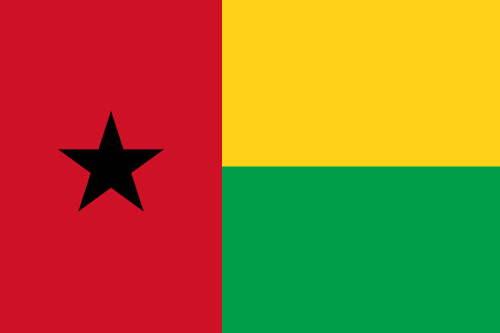- 全球最早版本上线日期2020-03-05
- 最新版本9.8.7
- 最新版本上线距今47天20小时
- 近1年版本更新次数2
版本时间线
- -
版本记录
- 版本: 9.8.72024-03-19大小:8.60M更新日志
Thank you for using InstaPDF to go paperless. What changed?
- Improved: Upload stability
Plus all the features from 9.8:
- Added: Tap & hold folder button to quickly switch documents
- Improved: CloudSafe and sync performance
- Improved: Efficiency and search performance
- Improved: Design consistency
- Improved: Search performance
- Fixed: Markup feature when entering background mode
- Fixed: Crash when opening documents below iOS16
- Fixed: Drafts now display correctly
We'd love to hear your feedback @InstaPDF or https://instapdf.com/support截图应用描述Keep your documents safe and secure. Scan, edit and sync documents to all of your devices. Smart renaming suggestions, multiple accounts, text detection and more. Featured by Apple, iMore, Verizon, The App Factor, TechRepublic, Roar News, appPicker and many more.
InstaPDF Account required, which can be created In-App.
FAST SCANNING WITH AUTOCROP & OCR
Multipage scans with auto page detection, which captures just the part you need and performs automatic OCR.
PDF EDITOR
Add, remove, rotate or re-order pages. Merge documents. Stamp, markup or add signatures. Available exclusively to InstaPDF CloudSafe subscribers.
MAC APP
Provides an efficient drag & drop and renaming interface to quickly organise and upload multiple documents.
SCAN, SIGN AND SEND WITH MARKUP
Draw, Highlight, Custom & Predefined Stamp, Add Text, Annotate and Sign Documents. All changes made to the document are synced across devices.
FOLDERS
Share multiple documents with your anyone using a single URL/link. Documents can be added to existing folders to keep everyone updated.
QR CODE READER
Integrated QR code reader. Documents from other Users can be imported to your account through QR codes.
UNLIMITED CLOUD SYNC
Sync that works, no matter how many documents you scan.
PRIVACY FOCUSED
Encrypt important documents. Set public documents to private with a simple switch. Deleted documents are not recoverable.
Follow us @InstaPDF on Twitter for more information.
InstaPDF for macOS available at http://instapdf.com/#mac
* Privacy Policy: https://instapdf.com/legal#privacy
* Terms of Use: https://instapdf.com/legal#tos - 版本: 9.8.62023-11-28大小:8.60M更新日志
Thank you for using InstaPDF to go paperless. What changed?
- Fixed: Restored PDF Markup Editor Save and Close functionality
Plus all the features from 9.8:
- Added: Tap & hold folder button to quickly switch documents
- Improved: CloudSafe and sync performance
- Improved: Efficiency and search performance
- Improved: Design consistency
- Improved: Search performance
- Fixed: Markup feature when entering background mode
- Fixed: Crash when opening documents below iOS16
- Fixed: Drafts now display correctly
We'd love to hear your feedback @InstaPDF or https://instapdf.com/support截图应用描述Keep your documents safe and secure. Scan, edit and sync documents to all of your devices. Smart renaming suggestions, multiple accounts, text detection and more. Featured by Apple, iMore, Verizon, The App Factor, TechRepublic, Roar News, appPicker and many more.
InstaPDF Account required, which can be created In-App.
FAST SCANNING WITH AUTOCROP & OCR
Multipage scans with auto page detection, which captures just the part you need and performs automatic OCR.
PDF EDITOR
Add, remove, rotate or re-order pages. Merge documents. Stamp, markup or add signatures. Available exclusively to InstaPDF CloudSafe subscribers.
MAC APP
Provides an efficient drag & drop and renaming interface to quickly organise and upload multiple documents.
SCAN, SIGN AND SEND WITH MARKUP
Draw, Highlight, Custom & Predefined Stamp, Add Text, Annotate and Sign Documents. All changes made to the document are synced across devices.
FOLDERS
Share multiple documents with your anyone using a single URL/link. Documents can be added to existing folders to keep everyone updated.
QR CODE READER
Integrated QR code reader. Documents from other Users can be imported to your account through QR codes.
UNLIMITED CLOUD SYNC
Sync that works, no matter how many documents you scan.
PRIVACY FOCUSED
Encrypt important documents. Set public documents to private with a simple switch. Deleted documents are not recoverable.
Follow us @InstaPDF on Twitter for more information.
InstaPDF for macOS available at http://instapdf.com/#mac
* Privacy Policy: https://instapdf.com/legal#privacy
* Terms of Use: https://instapdf.com/legal#tos - 版本: 9.8.52023-03-24大小:8.60M更新日志
Thank you for using InstaPDF to go paperless. What changed?
- Fixed: Restored access to Drafts functionality
Plus all the features from 9.8:
- Added: Tap & hold folder button to quickly switch documents
- Improved: CloudSafe and sync performance
- Improved: Efficiency and search performance
- Improved: Design consistency
- Improved: Search performance
- Fixed: Markup feature when entering background mode
- Fixed: Crash when opening documents below iOS16
- Fixed: Drafts now display correctly
We'd love to hear your feedback @InstaPDF or https://instapdf.com/support截图应用描述Keep your documents safe and secure. Scan, edit and sync documents to all of your devices. Smart renaming suggestions, multiple accounts, text detection and more. Featured by Apple, iMore, Verizon, The App Factor, TechRepublic, Roar News, appPicker and many more.
InstaPDF Account required, which can be created In-App.
FAST SCANNING WITH AUTOCROP & OCR
Multipage scans with auto page detection, which captures just the part you need and performs automatic OCR.
PDF EDITOR
Add, remove, rotate or re-order pages. Merge documents. Stamp, markup or add signatures. Available exclusively to InstaPDF CloudSafe subscribers.
MAC APP
Provides an efficient drag & drop and renaming interface to quickly organise and upload multiple documents.
SCAN, SIGN AND SEND WITH MARKUP
Draw, Highlight, Custom & Predefined Stamp, Add Text, Annotate and Sign Documents. All changes made to the document are synced across devices.
FOLDERS
Share multiple documents with your anyone using a single URL/link. Documents can be added to existing folders to keep everyone updated.
QR CODE READER
Integrated QR code reader. Documents from other Users can be imported to your account through QR codes.
UNLIMITED CLOUD SYNC
Sync that works, no matter how many documents you scan.
PRIVACY FOCUSED
Encrypt important documents. Set public documents to private with a simple switch. Deleted documents are not recoverable.
Follow us @InstaPDF on Twitter for more information.
InstaPDF for macOS available at http://instapdf.com/#mac
* Privacy Policy: https://instapdf.com/legal#privacy
* Terms of Use: https://instapdf.com/legal#tos - 版本: 9.8.32023-03-09大小:8.59M更新日志
Thank you for using InstaPDF to go paperless. What changed?
- Added: Tap & hold folder button to quickly switch documents
- Improved: CloudSafe and sync performance
- Improved: Efficiency and search performance
- Improved: Design consistency
- Improved: Search performance
- Fixed: Markup feature when entering background mode
- Fixed: Crash when opening documents below iOS16
- Fixed: Drafts now display correctly
We'd love to hear your feedback @InstaPDF or https://instapdf.com/support截图应用描述Keep your documents safe and secure. Scan, edit and sync documents to all of your devices. Smart renaming suggestions, multiple accounts, text detection and more. Featured by Apple, iMore, Verizon, The App Factor, TechRepublic, Roar News, appPicker and many more.
InstaPDF Account required, which can be created In-App.
FAST SCANNING WITH AUTOCROP & OCR
Multipage scans with auto page detection, which captures just the part you need and performs automatic OCR.
PDF EDITOR
Add, remove, rotate or re-order pages. Merge documents. Stamp, markup or add signatures. Available exclusively to InstaPDF CloudSafe subscribers.
MAC APP
Provides an efficient drag & drop and renaming interface to quickly organise and upload multiple documents.
SCAN, SIGN AND SEND WITH MARKUP
Draw, Highlight, Custom & Predefined Stamp, Add Text, Annotate and Sign Documents. All changes made to the document are synced across devices.
FOLDERS
Share multiple documents with your anyone using a single URL/link. Documents can be added to existing folders to keep everyone updated.
QR CODE READER
Integrated QR code reader. Documents from other Users can be imported to your account through QR codes.
UNLIMITED CLOUD SYNC
Sync that works, no matter how many documents you scan.
PRIVACY FOCUSED
Encrypt important documents. Set public documents to private with a simple switch. Deleted documents are not recoverable.
Follow us @InstaPDF on Twitter for more information.
InstaPDF for macOS available at http://instapdf.com/#mac
* Privacy Policy: https://instapdf.com/legal#privacy
* Terms of Use: https://instapdf.com/legal#tos - 版本: 9.8.22023-03-05大小:8.59M更新日志
Thank you for using InstaPDF to go paperless. What changed?
- Added: Tap & hold folder button to quickly switch documents
- Improved: CloudSafe and sync performance
- Improved: Efficiency and search performance
- Improved: Design consistency
- Fixed: Markup feature when entering background mode
- Fixed: Crash when opening documents below iOS16
- Fixed: Drafts now display correctly
We'd love to hear your feedback @InstaPDF or https://instapdf.com/support截图应用描述Keep your documents safe and secure. Scan, edit and sync documents to all of your devices. Smart renaming suggestions, multiple accounts, text detection and more. Featured by Apple, iMore, Verizon, The App Factor, TechRepublic, Roar News, appPicker and many more.
InstaPDF Account required, which can be created In-App.
FAST SCANNING WITH AUTOCROP & OCR
Multipage scans with auto page detection, which captures just the part you need and performs automatic OCR.
PDF EDITOR
Add, remove, rotate or re-order pages. Merge documents. Stamp, markup or add signatures. Available exclusively to InstaPDF CloudSafe subscribers.
MAC APP
Provides an efficient drag & drop and renaming interface to quickly organise and upload multiple documents.
SCAN, SIGN AND SEND WITH MARKUP
Draw, Highlight, Custom & Predefined Stamp, Add Text, Annotate and Sign Documents. All changes made to the document are synced across devices.
FOLDERS
Share multiple documents with your anyone using a single URL/link. Documents can be added to existing folders to keep everyone updated.
QR CODE READER
Integrated QR code reader. Documents from other Users can be imported to your account through QR codes.
UNLIMITED CLOUD SYNC
Sync that works, no matter how many documents you scan.
PRIVACY FOCUSED
Encrypt important documents. Set public documents to private with a simple switch. Deleted documents are not recoverable.
Follow us @InstaPDF on Twitter for more information.
InstaPDF for macOS available at http://instapdf.com/#mac
* Privacy Policy: https://instapdf.com/legal#privacy
* Terms of Use: https://instapdf.com/legal#tos - 版本: 9.82023-02-28大小:8.56M更新日志
Thank you for using InstaPDF to go paperless. What changed?
- Added: Tap & hold folder button to quickly switch documents
- Improved: CloudSafe and sync performance
- Improved: Efficiency and search performance
- Improved: Design consistency
- Fixed: Markup feature when entering background mode
We'd love to hear your feedback @InstaPDF or https://instapdf.com/support截图应用描述Keep your documents safe and secure. Scan, edit and sync documents to all of your devices. Smart renaming suggestions, multiple accounts, text detection and more. Featured by Apple, iMore, Verizon, The App Factor, TechRepublic, Roar News, appPicker and many more.
InstaPDF Account required, which can be created In-App.
FAST SCANNING WITH AUTOCROP & OCR
Multipage scans with auto page detection, which captures just the part you need and performs automatic OCR.
PDF EDITOR
Add, remove, rotate or re-order pages. Merge documents. Stamp, markup or add signatures. Available exclusively to InstaPDF CloudSafe subscribers.
MAC APP
Provides an efficient drag & drop and renaming interface to quickly organise and upload multiple documents.
SCAN, SIGN AND SEND WITH MARKUP
Draw, Highlight, Custom & Predefined Stamp, Add Text, Annotate and Sign Documents. All changes made to the document are synced across devices.
FOLDERS
Share multiple documents with your anyone using a single URL/link. Documents can be added to existing folders to keep everyone updated.
QR CODE READER
Integrated QR code reader. Documents from other Users can be imported to your account through QR codes.
UNLIMITED CLOUD SYNC
Sync that works, no matter how many documents you scan.
PRIVACY FOCUSED
Encrypt important documents. Set public documents to private with a simple switch. Deleted documents are not recoverable.
Follow us @InstaPDF on Twitter for more information.
InstaPDF for macOS available at http://instapdf.com/#mac
* Privacy Policy: https://instapdf.com/legal#privacy
* Terms of Use: https://instapdf.com/legal#tos - 版本: 9.7.12022-11-26大小:8.49M更新日志
Thank you for using InstaPDF to go paperless. What changed?
- Improves network and real time sync reliability
Plus everything from 9.7:
- Added: markup, sign or stamp documents before upload with QuickEdit
- Added: ability to pin and add tags to documents before upload
- Added: change scanner filter with swipe gestures
- Added: folder selection menu, including account switcher
- Added: ability to add pages to imports
- Improved: document import interface consistency overhaul
- Improved: upload performance
- Improved: dynamic type responsiveness of stamp button
- Improved: user interface and experience across the board
- Fixed: a crash related to account switching when first signing in
We'd love to hear your feedback @InstaPDF or https://instapdf.com/support截图应用描述Keep your documents safe and secure. Scan, edit and sync documents to all of your devices. Smart renaming suggestions, multiple accounts, text detection and more. Featured by Apple, iMore, Verizon, The App Factor, TechRepublic, Roar News, appPicker and many more.
InstaPDF Account required, which can be created In-App.
FAST SCANNING WITH AUTOCROP & OCR
Multipage scans with auto page detection, which captures just the part you need and performs automatic OCR.
PDF EDITOR
Add, remove, rotate or re-order pages. Merge documents. Stamp, markup or add signatures. Available exclusively to InstaPDF CloudSafe subscribers.
MAC APP
Provides an efficient drag & drop and renaming interface to quickly organise and upload multiple documents.
SCAN, SIGN AND SEND WITH MARKUP
Draw, Highlight, Custom & Predefined Stamp, Add Text, Annotate and Sign Documents. All changes made to the document are synced across devices.
FOLDERS
Share multiple documents with your anyone using a single URL/link. Documents can be added to existing folders to keep everyone updated.
QR CODE READER
Integrated QR code reader. Documents from other Users can be imported to your account through QR codes.
UNLIMITED CLOUD SYNC
Sync that works, no matter how many documents you scan.
PRIVACY FOCUSED
Encrypt important documents. Set public documents to private with a simple switch. Deleted documents are not recoverable.
Follow us @InstaPDF on Twitter for more information.
InstaPDF for macOS available at http://instapdf.com/#mac
* Privacy Policy: https://instapdf.com/legal#privacy
* Terms of Use: https://instapdf.com/legal#tos - 版本: 9.4.52022-07-01大小:6.87M更新日志
Thank you for using InstaPDF to go paperless. What changed? This release focuses on putting the "Insta" back in InstaPDF. Improved performance and efficiency across the board.
- Instantly share stamped, signed or marked-up documents. The upload process now happens in the background and will allow you to continue using the app without interruptions
- Faster and smarter sync - the sync engine has been re-written to be faster and more efficient by only reloading documents that have been changed
- Documents can now be pinned more quickly in the reader view
- Thumbnails will now work more reliably when offline
- UI & icon size consistency improvements
We'd love to hear your feedback @InstaPDF or https://instapdf.com/support截图应用描述Keep your documents safe and secure. Scan, edit and sync documents to all of your devices. Smart renaming suggestions, multiple accounts, text detection and more. Featured by Apple, iMore, Verizon, The App Factor, TechRepublic, Roar News, appPicker and many more.
InstaPDF Account required, which can be created In-App.
FAST SCANNING WITH AUTOCROP & OCR
Multipage scans with auto page detection, which captures just the part you need and performs automatic OCR.
PDF EDITOR
Add, remove, rotate or re-order pages. Merge documents. Stamp, markup or add signatures. Available exclusively to InstaPDF CloudSafe subscribers.
MAC APP
Provides an efficient drag & drop and renaming interface to quickly organise and upload multiple documents.
SCAN, SIGN AND SEND WITH MARKUP
Draw, Highlight, Custom & Predefined Stamp, Add Text, Annotate and Sign Documents. All changes made to the document are synced across devices.
FOLDERS
Share multiple documents with your anyone using a single URL/link. Documents can be added to existing folders to keep everyone updated.
QR CODE READER
Integrated QR code reader. Documents from other Users can be imported to your account through QR codes.
UNLIMITED CLOUD SYNC
Sync that works, no matter how many documents you scan.
PRIVACY FOCUSED
Encrypt important documents. Set public documents to private with a simple switch. Deleted documents are not recoverable.
Follow us @InstaPDF on Twitter for more information.
InstaPDF for macOS available at http://instapdf.com/#mac
* Privacy Policy: https://instapdf.com/legal#privacy
* Terms of Use: https://instapdf.com/legal#tos - 版本: 9.4.12022-06-15大小:6.84M更新日志
Thank you for using InstaPDF to go paperless. What changed?
Dashboard Widgets: Access InstaPDF's most important functions, such as scanning, search and documents from your home screen. Always up to date and available to anyone, even without a CloudSafe subscription.
We'd love to hear your feedback @InstaPDF or https://instapdf.com/support截图应用描述Keep your documents safe and secure. Scan, edit and sync documents to all of your devices. Smart renaming suggestions, multiple accounts, text detection and more. Featured by Apple, iMore, Verizon, The App Factor, TechRepublic, Roar News, appPicker and many more.
InstaPDF Account required, which can be created In-App.
FAST SCANNING WITH AUTOCROP & OCR
Multipage scans with auto page detection, which captures just the part you need and performs automatic OCR.
PDF EDITOR
Add, remove, rotate or re-order pages. Merge documents. Stamp, markup or add signatures. Available exclusively to InstaPDF CloudSafe subscribers.
MAC APP
Provides an efficient drag & drop and renaming interface to quickly organise and upload multiple documents.
SCAN, SIGN AND SEND WITH MARKUP
Draw, Highlight, Custom & Predefined Stamp, Add Text, Annotate and Sign Documents. All changes made to the document are synced across devices.
FOLDERS
Share multiple documents with your anyone using a single URL/link. Documents can be added to existing folders to keep everyone updated.
QR CODE READER
Integrated QR code reader. Documents from other Users can be imported to your account through QR codes.
UNLIMITED CLOUD SYNC
Sync that works, no matter how many documents you scan.
PRIVACY FOCUSED
Encrypt important documents. Set public documents to private with a simple switch. Deleted documents are not recoverable.
Follow us @InstaPDF on Twitter for more information.
InstaPDF for macOS available at http://instapdf.com/#mac
* Privacy Policy: https://instapdf.com/legal#privacy
* Terms of Use: https://instapdf.com/legal#tos - 版本: 9.42022-06-01大小:5.65M更新日志
Thank you for using InstaPDF to go paperless. What changed?
- Added: Real-time sync for InstaPDF CloudSafe subscribers
- Added: Ability to Export PDF File by long-pressing Upload
- Improved: Behaviour of pinned documents
- Improved: Showcasing benefits of InstaPDF CloudSafe subscription
- Improved: Overall stability and performance
- Fixed: Autocrop Notification not disappearing on occasion
- Fixed: Removing passwords from documents now works as expected
- Fixed: Uploading password protected documents
We'd love to hear your feedback @InstaPDF or https://instapdf.com/support截图应用描述Keep your documents safe and secure. Scan, edit and sync documents to all of your devices. Smart renaming suggestions, multiple accounts, text detection and more. Featured by Apple, iMore, Verizon, The App Factor, TechRepublic, Roar News, appPicker and many more.
InstaPDF Account required, which can be created In-App.
FAST SCANNING WITH AUTOCROP & OCR
Multipage scans with auto page detection, which captures just the part you need and performs automatic OCR.
PDF EDITOR
Add, remove, rotate or re-order pages. Merge documents. Stamp, markup or add signatures. Available exclusively to InstaPDF CloudSafe subscribers.
MAC APP
Provides an efficient drag & drop and renaming interface to quickly organise and upload multiple documents.
SCAN, SIGN AND SEND WITH MARKUP
Draw, Highlight, Custom & Predefined Stamp, Add Text, Annotate and Sign Documents. All changes made to the document are synced across devices.
FOLDERS
Share multiple documents with your anyone using a single URL/link. Documents can be added to existing folders to keep everyone updated.
QR CODE READER
Integrated QR code reader. Documents from other Users can be imported to your account through QR codes.
UNLIMITED CLOUD SYNC
Sync that works, no matter how many documents you scan.
PRIVACY FOCUSED
Encrypt important documents. Set public documents to private with a simple switch. Deleted documents are not recoverable.
Follow us @InstaPDF on Twitter for more information.
InstaPDF for macOS available at http://instapdf.com/#mac
* Privacy Policy: https://instapdf.com/legal#privacy
* Terms of Use: https://instapdf.com/legal#tos - 1
- 2
- 3

 排行榜
排行榜