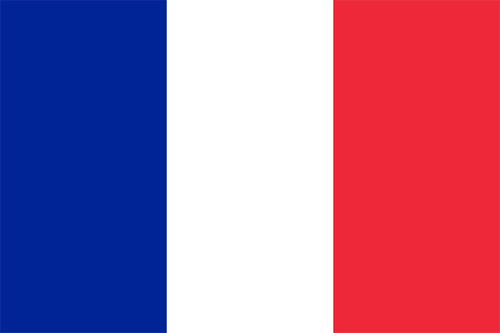- 全球最早版本上线日期2020-10-06
- 最新版本1.90
- 最新版本上线距今13天10小时
- 近1年版本更新次数14
版本时间线
- -
版本记录
- 版本: 1.902024-04-18大小:127.51M更新日志
ios: quad remesher alt shortcut resets the density painting
ios: quad remesher allow smooth density intensity greater than 100 percent
remesh: quad remeshers now keep hidden faces
voxel: fix voxel remesh when hidden faces are present
voxel: fix crash sometimes happening due to layers
smooth: add screen painting smoothing if paint intensity is greater than 100 percent
layer: fix merge logic (voxel, join)截图应用描述• Sculpting tools
Clay, flatten, smooth, mask and many other brushes will let you shape your creation.
You can also use the trim boolean cutting tool with lasso, rectangle and other shapes, for hardsurface purposes.
• Stroke customization
Falloff, alphas, tilings, pencil pressure and other stroke parameters can be customized.
You can save and load your tools preset as well.
• Painting tools
Vertex painting with color, roughness and metalness.
You can easily manage all your material presets as well.
• Layers
Record your sculpting and painting operations in separate layers for easier iteration during the creation process.
Both the sculpting and painting changes are recorded.
• Multiresolution sculpting
Go back and forth between multiple resolution of your mesh for a flexible workflow.
• Voxel remeshing
Remesh quickly your mesh to get a uniform level of detail.
It can be used to quickly sketch a rough shape at the beginning of the creation process.
• Dynamic topology
Refine locally your mesh under your brush to get an automatic level of detail.
You can even keep your layers, as they will be automatically updated!
• Decimate
Reduce the number of polygons by keeping as many details as possible.
• Face Group
Segment your mesh into subgroups with the face group tool.
• Automatic UV unwrap
The automatic UV unwrapper can use face groups to control the unwrapping process.
• Baking
You can transfer vertex data such as color, roughness, metalness and small scaled detail in to textures.
You can also do the opposite, transfering textures data into vertex data or layers.
• Primitive shape
Cylinder, torus, tube, lathe and other primitives can be used to quickly start new shapes from scratch.
• PBR rendering
Beautiful PBR rendering by default, with lighting and shadows.
You can always switch to matcap for a more standard shading for sculpting purposes.
• Post processing
Screen Space Reflection, Depth of Field, Ambient Occlusion, Tone mapping, etc
• Export and Import
Supported formats include glTF, OBJ, STL or PLY files.
• Interface
Easy-to-use interface, designed for mobile experience.
Customization is possible as well!
• Quad Remesher (separate in-app purchase only)
Remesh your object automatically with a quad dominant mesh that follows the mesh curvatures.
It supports guides, face groups and density painting. - 版本: 1.892024-04-16大小:127.44M更新日志
triplanar: two sided bug
triplanar: fix crash when tapping the generated mesh
bake: bake vertex doesn’t delete texture if the channel isn’t checked
bake: add an option “opacity to mask” option
bake: normal map texture baking improved
tools: fix preset crashing on clone
binding: fix search helper截图应用描述• Sculpting tools
Clay, flatten, smooth, mask and many other brushes will let you shape your creation.
You can also use the trim boolean cutting tool with lasso, rectangle and other shapes, for hardsurface purposes.
• Stroke customization
Falloff, alphas, tilings, pencil pressure and other stroke parameters can be customized.
You can save and load your tools preset as well.
• Painting tools
Vertex painting with color, roughness and metalness.
You can easily manage all your material presets as well.
• Layers
Record your sculpting and painting operations in separate layers for easier iteration during the creation process.
Both the sculpting and painting changes are recorded.
• Multiresolution sculpting
Go back and forth between multiple resolution of your mesh for a flexible workflow.
• Voxel remeshing
Remesh quickly your mesh to get a uniform level of detail.
It can be used to quickly sketch a rough shape at the beginning of the creation process.
• Dynamic topology
Refine locally your mesh under your brush to get an automatic level of detail.
You can even keep your layers, as they will be automatically updated!
• Decimate
Reduce the number of polygons by keeping as many details as possible.
• Face Group
Segment your mesh into subgroups with the face group tool.
• Automatic UV unwrap
The automatic UV unwrapper can use face groups to control the unwrapping process.
• Baking
You can transfer vertex data such as color, roughness, metalness and small scaled detail in to textures.
You can also do the opposite, transfering textures data into vertex data or layers.
• Primitive shape
Cylinder, torus, tube, lathe and other primitives can be used to quickly start new shapes from scratch.
• PBR rendering
Beautiful PBR rendering by default, with lighting and shadows.
You can always switch to matcap for a more standard shading for sculpting purposes.
• Post processing
Screen Space Reflection, Depth of Field, Ambient Occlusion, Tone mapping, etc
• Export and Import
Supported formats include glTF, OBJ, STL or PLY files.
• Interface
Easy-to-use interface, designed for mobile experience.
Customization is possible as well!
• Quad Remesher (separate in-app purchase only)
Remesh your object automatically with a quad dominant mesh that follows the mesh curvatures.
It supports guides, face groups and density painting. - 版本: 1.882024-04-14大小:127.82M更新日志
tool: fix front facing bug impacting most brushes when two sided was off
light: fix type radio button single click not working
bake: fix texture opacity to layer opacity alpha
file: fix nom loading sometimes failing when an infinite value was present
mask: fix crash when clearing when multiple objects are selected
bake: improve opacity baking
gltf: fix color export
stroke: fix incorrect alpha handling with mirroring
binding: tool preset added截图应用描述• Sculpting tools
Clay, flatten, smooth, mask and many other brushes will let you shape your creation.
You can also use the trim boolean cutting tool with lasso, rectangle and other shapes, for hardsurface purposes.
• Stroke customization
Falloff, alphas, tilings, pencil pressure and other stroke parameters can be customized.
You can save and load your tools preset as well.
• Painting tools
Vertex painting with color, roughness and metalness.
You can easily manage all your material presets as well.
• Layers
Record your sculpting and painting operations in separate layers for easier iteration during the creation process.
Both the sculpting and painting changes are recorded.
• Multiresolution sculpting
Go back and forth between multiple resolution of your mesh for a flexible workflow.
• Voxel remeshing
Remesh quickly your mesh to get a uniform level of detail.
It can be used to quickly sketch a rough shape at the beginning of the creation process.
• Dynamic topology
Refine locally your mesh under your brush to get an automatic level of detail.
You can even keep your layers, as they will be automatically updated!
• Decimate
Reduce the number of polygons by keeping as many details as possible.
• Face Group
Segment your mesh into subgroups with the face group tool.
• Automatic UV unwrap
The automatic UV unwrapper can use face groups to control the unwrapping process.
• Baking
You can transfer vertex data such as color, roughness, metalness and small scaled detail in to textures.
You can also do the opposite, transfering textures data into vertex data or layers.
• Primitive shape
Cylinder, torus, tube, lathe and other primitives can be used to quickly start new shapes from scratch.
• PBR rendering
Beautiful PBR rendering by default, with lighting and shadows.
You can always switch to matcap for a more standard shading for sculpting purposes.
• Post processing
Screen Space Reflection, Depth of Field, Ambient Occlusion, Tone mapping, etc
• Export and Import
Supported formats include glTF, OBJ, STL or PLY files.
• Interface
Easy-to-use interface, designed for mobile experience.
Customization is possible as well!
• Quad Remesher (separate in-app purchase only)
Remesh your object automatically with a quad dominant mesh that follows the mesh curvatures.
It supports guides, face groups and density painting. - 版本: 1.872024-04-09大小:127.81M更新日志
tool: front vertex bug
facegroup: ignore mask if mask is hidden
facegroup: fix group recoloring wrongly creating new unnecessary group截图应用描述• Sculpting tools
Clay, flatten, smooth, mask and many other brushes will let you shape your creation.
You can also use the trim boolean cutting tool with lasso, rectangle and other shapes, for hardsurface purposes.
• Stroke customization
Falloff, alphas, tilings, pencil pressure and other stroke parameters can be customized.
You can save and load your tools preset as well.
• Painting tools
Vertex painting with color, roughness and metalness.
You can easily manage all your material presets as well.
• Layers
Record your sculpting and painting operations in separate layers for easier iteration during the creation process.
Both the sculpting and painting changes are recorded.
• Multiresolution sculpting
Go back and forth between multiple resolution of your mesh for a flexible workflow.
• Voxel remeshing
Remesh quickly your mesh to get a uniform level of detail.
It can be used to quickly sketch a rough shape at the beginning of the creation process.
• Dynamic topology
Refine locally your mesh under your brush to get an automatic level of detail.
You can even keep your layers, as they will be automatically updated!
• Decimate
Reduce the number of polygons by keeping as many details as possible.
• Face Group
Segment your mesh into subgroups with the face group tool.
• Automatic UV unwrap
The automatic UV unwrapper can use face groups to control the unwrapping process.
• Baking
You can transfer vertex data such as color, roughness, metalness and small scaled detail in to textures.
You can also do the opposite, transfering textures data into vertex data or layers.
• Primitive shape
Cylinder, torus, tube, lathe and other primitives can be used to quickly start new shapes from scratch.
• PBR rendering
Beautiful PBR rendering by default, with lighting and shadows.
You can always switch to matcap for a more standard shading for sculpting purposes.
• Post processing
Screen Space Reflection, Depth of Field, Ambient Occlusion, Tone mapping, etc
• Export and Import
Supported formats include glTF, OBJ, STL or PLY files.
• Interface
Easy-to-use interface, designed for mobile experience.
Customization is possible as well!
• Quad Remesher (separate in-app purchase only)
Remesh your object automatically with a quad dominant mesh that follows the mesh curvatures.
It supports guides, face groups and density painting. - 版本: 1.862024-04-08大小:127.81M更新日志
ios: fix shortcut preview display
gesture: fix one-tap gesture when toolbox is not hidden
gizmo: fix crash when vertex transforming a mesh alongside a primitive
gif: fix opaque gif generation截图应用描述• Sculpting tools
Clay, flatten, smooth, mask and many other brushes will let you shape your creation.
You can also use the trim boolean cutting tool with lasso, rectangle and other shapes, for hardsurface purposes.
• Stroke customization
Falloff, alphas, tilings, pencil pressure and other stroke parameters can be customized.
You can save and load your tools preset as well.
• Painting tools
Vertex painting with color, roughness and metalness.
You can easily manage all your material presets as well.
• Layers
Record your sculpting and painting operations in separate layers for easier iteration during the creation process.
Both the sculpting and painting changes are recorded.
• Multiresolution sculpting
Go back and forth between multiple resolution of your mesh for a flexible workflow.
• Voxel remeshing
Remesh quickly your mesh to get a uniform level of detail.
It can be used to quickly sketch a rough shape at the beginning of the creation process.
• Dynamic topology
Refine locally your mesh under your brush to get an automatic level of detail.
You can even keep your layers, as they will be automatically updated!
• Decimate
Reduce the number of polygons by keeping as many details as possible.
• Face Group
Segment your mesh into subgroups with the face group tool.
• Automatic UV unwrap
The automatic UV unwrapper can use face groups to control the unwrapping process.
• Baking
You can transfer vertex data such as color, roughness, metalness and small scaled detail in to textures.
You can also do the opposite, transfering textures data into vertex data or layers.
• Primitive shape
Cylinder, torus, tube, lathe and other primitives can be used to quickly start new shapes from scratch.
• PBR rendering
Beautiful PBR rendering by default, with lighting and shadows.
You can always switch to matcap for a more standard shading for sculpting purposes.
• Post processing
Screen Space Reflection, Depth of Field, Ambient Occlusion, Tone mapping, etc
• Export and Import
Supported formats include glTF, OBJ, STL or PLY files.
• Interface
Easy-to-use interface, designed for mobile experience.
Customization is possible as well!
• Quad Remesher (separate in-app purchase only)
Remesh your object automatically with a quad dominant mesh that follows the mesh curvatures.
It supports guides, face groups and density painting. - 版本: 1.852024-04-05大小:127.43M更新日志
ios: add quad remesh plugin, from EXOSIDE (~15$, one time purchase)
ios: quad remesher supports face group, guides and density painting
dyntopo: add an option to take the brush falloff and alpha into account
facegroup: add facegroup tool
hide: add hide tool
paint: add vertex transparency support
light: replace shadow softness option with size (point, spot) and angle (directional) option
light: point lights will automatically cast screenspace shadow even if shadowmap option is on
light: add environment light (directional with automatic color, intensity and orientation)
light: fix crash when deleting a light
primitive: all primitives now have UVs
primitive: replace linear subdivision checkbox with a slider to allow more control (more subtle round borders)
misc: improve overall brush behaviour when non uniform scale, skew or inverse culling is present
misc: add sonar pen support
obj: export folder only if textures are present
ply: add ply import and export
lathe: display orange vertical line when curve is selected
tube: profile viewport UX improved
file: improve tiff support
ios: import button now supports folder selection
smudge: improve tool quality
render: fix fov and camera position being tweaked during render export
interface: reset tool orders will reset custom tools according to their name
mask: interacting with extraction slider will show a preview of the output
matcap: added a lock rotation option for matcap (prevent three-fingers gesture rotation)
move: add background radius option
layer: fix longstanding bug where layers could be corrupted when using the keep top details option
split: fix line shape
gizmo: fix reset pivot mask button being always disabled
heightmap: fix black screen when tone mapping is disabled
background: gradient option
stroke: fix snap radius option
symmetry: flip object now works with multires object (enabling material culling instead of flipping faces)
bake: improvements for both vertex and texture reprojection
gesture: more control for three-finger gestures. In case of conflict, UI order matters. But light gesture is only active in PBR or Matcap+Lock off.
So by default:
Matcap+lock on mode, radius/intensity gestures active
PBR mode, radius/light gestures active截图应用描述• Sculpting tools
Clay, flatten, smooth, mask and many other brushes will let you shape your creation.
You can also use the trim boolean cutting tool with lasso, rectangle and other shapes, for hardsurface purposes.
• Stroke customization
Falloff, alphas, tilings, pencil pressure and other stroke parameters can be customized.
You can save and load your tools preset as well.
• Painting tools
Vertex painting with color, roughness and metalness.
You can easily manage all your material presets as well.
• Layers
Record your sculpting and painting operations in separate layers for easier iteration during the creation process.
Both the sculpting and painting changes are recorded.
• Multiresolution sculpting
Go back and forth between multiple resolution of your mesh for a flexible workflow.
• Voxel remeshing
Remesh quickly your mesh to get a uniform level of detail.
It can be used to quickly sketch a rough shape at the beginning of the creation process.
• Dynamic topology
Refine locally your mesh under your brush to get an automatic level of detail.
You can even keep your layers, as they will be automatically updated!
• Decimate
Reduce the number of polygons by keeping as many details as possible.
• Face Group
Segment your mesh into subgroups with the face group tool.
• Automatic UV unwrap
The automatic UV unwrapper can use face groups to control the unwrapping process.
• Baking
You can transfer vertex data such as color, roughness, metalness and small scaled detail in to textures.
You can also do the opposite, transfering textures data into vertex data or layers.
• Primitive shape
Cylinder, torus, tube, lathe and other primitives can be used to quickly start new shapes from scratch.
• PBR rendering
Beautiful PBR rendering by default, with lighting and shadows.
You can always switch to matcap for a more standard shading for sculpting purposes.
• Post processing
Screen Space Reflection, Depth of Field, Ambient Occlusion, Tone mapping, etc
• Export and Import
Supported formats include glTF, OBJ, STL or PLY files.
• Interface
Easy-to-use interface, designed for mobile experience.
Customization is possible as well!
• Quad Remesher (separate in-app purchase only)
Remesh your object automatically with a quad dominant mesh that follows the mesh curvatures.
It supports guides, face groups and density painting. - 版本: 1.842023-10-27大小:111.47M更新日志
render: fix DOF focus update on tap
gesture: tube editing with finger was possible even it shouldn’t
grid: improve grid antialiasing
profile: fix curve preview issue with preset replace feature
profile: move folder button wasn’t always working截图应用描述- Sculpting tools
Clay, flatten, smooth, mask and many other brushes will let you shape your creation.
Need hard lines? You will also find some lasso/line/curve cutting tools.
- Stroke customization
Falloff, alphas, tilings, pencil pressure and other stroke parameters can be customized.
You can save and load your tools preset as well.
- Painting tools
Vertex painting with color, roughness and metalness.
You can easily manage all your material presets as well.
- Layers
Record your sculpting and painting operations in separate layers for easier iteration during the creation process.
Both the sculpting and painting changes are recorded.
- Multiresolution sculpting
Go back and forth between multiple resolution of your mesh for a flexible workflow.
- Voxel remeshing
Remesh quickly your mesh to get a uniform level of detail.
It can be used to quickly sketch a rough shape at the beginning of the creation process.
- Dynamic topology
Refine locally your mesh under your brush to get an automatic level of detail.
You can even keep your layers, as they will be automatically updated!
- Primitive shape
Cylinder, torus, triplanar voxel and other primitives can be used to quickly start new shape from scratch.
- PBR rendering
Beautiful PBR rendering by default, with lighting and shadows.
You can always switch to matcap for a more standard shading for sculpting purposes.
- Post-processing
Screen Space Reflection, Depth of Field, Ambient Occlusion, Tone mapping, etc
- Files
Save and open glTF, OBJ and STL files.
Layers and PBR painting are only kept through GLTF files.
- Interface
Easy-to-use interface, designed for mobile experience.
There is also a lot of customization possible! - 版本: 1.832023-10-24大小:111.46M更新日志
file: fix boolean operation corrupting mesh (issue only revealed when reloading the project)
file: detect obj and stl even if the file extension is missing
tube: add per point profile
tube: fix snapping option when creating a new tube
tube: improve snap alignment (profile view aligned with gizmo)
tube: add profile presets
curve: fix bspline broken sampling around the end points
repeat: prevent negative radius (negative scale)
gizmo: Move To Origin option now centers the current gizmo pivot instead of geometric center
hole: edit world space value instead of radius ratio
mask: world space thickness slider截图应用描述- Sculpting tools
Clay, flatten, smooth, mask and many other brushes will let you shape your creation.
Need hard lines? You will also find some lasso/line/curve cutting tools.
- Stroke customization
Falloff, alphas, tilings, pencil pressure and other stroke parameters can be customized.
You can save and load your tools preset as well.
- Painting tools
Vertex painting with color, roughness and metalness.
You can easily manage all your material presets as well.
- Layers
Record your sculpting and painting operations in separate layers for easier iteration during the creation process.
Both the sculpting and painting changes are recorded.
- Multiresolution sculpting
Go back and forth between multiple resolution of your mesh for a flexible workflow.
- Voxel remeshing
Remesh quickly your mesh to get a uniform level of detail.
It can be used to quickly sketch a rough shape at the beginning of the creation process.
- Dynamic topology
Refine locally your mesh under your brush to get an automatic level of detail.
You can even keep your layers, as they will be automatically updated!
- Primitive shape
Cylinder, torus, triplanar voxel and other primitives can be used to quickly start new shape from scratch.
- PBR rendering
Beautiful PBR rendering by default, with lighting and shadows.
You can always switch to matcap for a more standard shading for sculpting purposes.
- Post-processing
Screen Space Reflection, Depth of Field, Ambient Occlusion, Tone mapping, etc
- Files
Save and open glTF, OBJ and STL files.
Layers and PBR painting are only kept through GLTF files.
- Interface
Easy-to-use interface, designed for mobile experience.
There is also a lot of customization possible! - 版本: 1.822023-08-13大小:110.61M更新日志
stylus: fix pencil being off pointer when sculpting
pivot: improve pivot of tube and curve repeat node when using the snap option
bake: fix crash if object is instance
reproject: fix crash if object is instance截图应用描述- Sculpting tools
Clay, flatten, smooth, mask and many other brushes will let you shape your creation.
Need hard lines? You will also find some lasso/line/curve cutting tools.
- Stroke customization
Falloff, alphas, tilings, pencil pressure and other stroke parameters can be customized.
You can save and load your tools preset as well.
- Painting tools
Vertex painting with color, roughness and metalness.
You can easily manage all your material presets as well.
- Layers
Record your sculpting and painting operations in separate layers for easier iteration during the creation process.
Both the sculpting and painting changes are recorded.
- Multiresolution sculpting
Go back and forth between multiple resolution of your mesh for a flexible workflow.
- Voxel remeshing
Remesh quickly your mesh to get a uniform level of detail.
It can be used to quickly sketch a rough shape at the beginning of the creation process.
- Dynamic topology
Refine locally your mesh under your brush to get an automatic level of detail.
You can even keep your layers, as they will be automatically updated!
- Primitive shape
Cylinder, torus, triplanar voxel and other primitives can be used to quickly start new shape from scratch.
- PBR rendering
Beautiful PBR rendering by default, with lighting and shadows.
You can always switch to matcap for a more standard shading for sculpting purposes.
- Post-processing
Screen Space Reflection, Depth of Field, Ambient Occlusion, Tone mapping, etc
- Files
Save and open glTF, OBJ and STL files.
Layers and PBR painting are only kept through GLTF files.
- Interface
Easy-to-use interface, designed for mobile experience.
There is also a lot of customization possible! - 版本: 1.812023-08-11大小:110.61M更新日志
split: fix line split
autosave: fix corruption when auto saving during a background operation (decimate, voxel remesh)
shortcut: fix conflicts between sub and camera shortcuts
repeat: fix curve repeat with twist (1 handler mode)
insert: fix insertion orientation if underlying matrix is flipped
insert: fix insertion orientation if underlying material has inverse culling enabled
tube: fix snapping sometimes being ignored when editing a tube
tube: improve a bit gizmo orientation on flat surface截图应用描述- Sculpting tools
Clay, flatten, smooth, mask and many other brushes will let you shape your creation.
Need hard lines? You will also find some lasso/line/curve cutting tools.
- Stroke customization
Falloff, alphas, tilings, pencil pressure and other stroke parameters can be customized.
You can save and load your tools preset as well.
- Painting tools
Vertex painting with color, roughness and metalness.
You can easily manage all your material presets as well.
- Layers
Record your sculpting and painting operations in separate layers for easier iteration during the creation process.
Both the sculpting and painting changes are recorded.
- Multiresolution sculpting
Go back and forth between multiple resolution of your mesh for a flexible workflow.
- Voxel remeshing
Remesh quickly your mesh to get a uniform level of detail.
It can be used to quickly sketch a rough shape at the beginning of the creation process.
- Dynamic topology
Refine locally your mesh under your brush to get an automatic level of detail.
You can even keep your layers, as they will be automatically updated!
- Primitive shape
Cylinder, torus, triplanar voxel and other primitives can be used to quickly start new shape from scratch.
- PBR rendering
Beautiful PBR rendering by default, with lighting and shadows.
You can always switch to matcap for a more standard shading for sculpting purposes.
- Post-processing
Screen Space Reflection, Depth of Field, Ambient Occlusion, Tone mapping, etc
- Files
Save and open glTF, OBJ and STL files.
Layers and PBR painting are only kept through GLTF files.
- Interface
Easy-to-use interface, designed for mobile experience.
There is also a lot of customization possible! - 1
- 2
- 3
- 4
- 5
- 6

 排行榜
排行榜