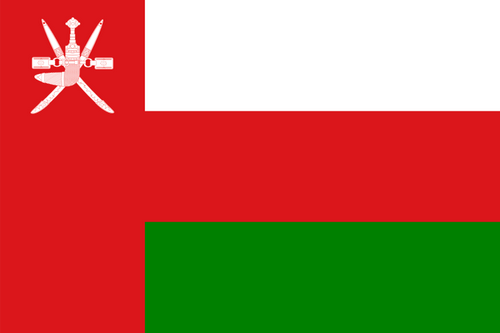- 全球最早版本上线日期2020-02-26
- 最新版本9.1.2
- 最新版本上线距今7天8小时
- 近1年版本更新次数42
版本时间线
- -
版本记录
- 版本: 9.1.22024-05-02大小:16.02M更新日志
-Improvements and bug fixes
截图应用描述Captize is a versatile scanner and document management app for your mobile device. Easily extract contact information from business cards or create PDFs from all kinds of documents. Organize everything in your own personal library with folders and tags. Captize uses advanced image and word processing technologies and provides built-in tools for organizing, editing, signing, and sending your scans whether in the office, at school or at home - digitize and optimize your workflow with Captize!
Features
• Automatic document detection, cropping, perspective and exposure correction
• Automatic recognition of contact information on business cards
• Create searchable PDFs that contain the scanned text
• Sign, edit and share your documents with the built-in PDF Editor
• Powerful full-text search and OCR
• Create your own folders and tags to organize your documents
• Personalize the app appearance
• Search your scans for people, companies, folders and tags
• Never miss a deadline by creating reminders for your documents
• Protect your private documents with FacelD or TouchID
• Synchronize your document library with all your devices via iCloud - no additional login required
• Share folders and work together with family, friends and colleagues
• Your privacy is respected - all image and word processing runs exclusively locally on your device
Terms and Conditions
https://www.mwaretechnologies.com/products/captize/terms-and-conditions-en
Technical Assistance
Reach out to our team at support@mwaretechnologies.com
Learn more
Follow us on Twitter @CaptizeApp for useful tips and tricks - 版本: 9.1.12024-03-31大小:16.00M更新日志
-Fixes an issue when importing documents locked for editing
-Improvements and bug fixes截图应用描述Captize is a versatile scanner and document management app for your mobile device. Easily extract contact information from business cards or create PDFs from all kinds of documents. Organize everything in your own personal library with folders and tags. Captize uses advanced image and word processing technologies and provides built-in tools for organizing, editing, signing, and sending your scans whether in the office, at school or at home - digitize and optimize your workflow with Captize!
Features
• Automatic document detection, cropping, perspective and exposure correction
• Automatic recognition of contact information on business cards
• Create searchable PDFs that contain the scanned text
• Sign, edit and share your documents with the built-in PDF Editor
• Powerful full-text search and OCR
• Create your own folders and tags to organize your documents
• Personalize the app appearance
• Search your scans for people, companies, folders and tags
• Never miss a deadline by creating reminders for your documents
• Protect your private documents with FacelD or TouchID
• Synchronize your document library with all your devices via iCloud - no additional login required
• Share folders and work together with family, friends and colleagues
• Your privacy is respected - all image and word processing runs exclusively locally on your device
Terms and Conditions
https://www.mwaretechnologies.com/products/captize/terms-and-conditions-en
Technical Assistance
Reach out to our team at support@mwaretechnologies.com
Learn more
Follow us on Twitter @CaptizeApp for useful tips and tricks - 版本: 9.1.02024-03-27大小:16.00M更新日志
- Improved handling of locked PDF documents
- The app lock screen now directly opens the unlock dialog, enabling faster unlocking
- Fixes a problem where documents were imported twice when imported from outside the app
- Improvements and bug fixes截图应用描述Captize is a versatile scanner and document management app for your mobile device. Easily extract contact information from business cards or create PDFs from all kinds of documents. Organize everything in your own personal library with folders and tags. Captize uses advanced image and word processing technologies and provides built-in tools for organizing, editing, signing, and sending your scans whether in the office, at school or at home - digitize and optimize your workflow with Captize!
Features
• Automatic document detection, cropping, perspective and exposure correction
• Automatic recognition of contact information on business cards
• Create searchable PDFs that contain the scanned text
• Sign, edit and share your documents with the built-in PDF Editor
• Powerful full-text search and OCR
• Create your own folders and tags to organize your documents
• Personalize the app appearance
• Search your scans for people, companies, folders and tags
• Never miss a deadline by creating reminders for your documents
• Protect your private documents with FacelD or TouchID
• Synchronize your document library with all your devices via iCloud - no additional login required
• Share folders and work together with family, friends and colleagues
• Your privacy is respected - all image and word processing runs exclusively locally on your device
Terms and Conditions
https://www.mwaretechnologies.com/products/captize/terms-and-conditions-en
Technical Assistance
Reach out to our team at support@mwaretechnologies.com
Learn more
Follow us on Twitter @CaptizeApp for useful tips and tricks - 版本: 9.0.22024-03-10大小:16.00M更新日志
Captize 9.0 comes with numerous new features
-Collaborate: Share folders to share documents with friends and family
-Improvements to creating and managing tags
-Documents can now be sorted by date added
-Resolves an issue with displaying duplicate tags
-Improvements and bug fixes截图应用描述Captize is a versatile scanner and document management app for your mobile device. Easily extract contact information from business cards or create PDFs from all kinds of documents. Organize everything in your own personal library with folders and tags. Captize uses advanced image and word processing technologies and provides built-in tools for organizing, editing, signing, and sending your scans whether in the office, at school or at home - digitize and optimize your workflow with Captize!
Features
• Automatic document detection, cropping, perspective and exposure correction
• Automatic recognition of contact information on business cards
• Create searchable PDFs that contain the scanned text
• Sign, edit and share your documents with the built-in PDF Editor
• Powerful full-text search and OCR
• Create your own folders and tags to organize your documents
• Personalize the app appearance
• Search your scans for people, companies, folders and tags
• Never miss a deadline by creating reminders for your documents
• Protect your private documents with FacelD or TouchID
• Synchronize your document library with all your devices via iCloud - no additional login required
• Your privacy is respected - all image and word processing runs exclusively locally on your device
Terms and Conditions
https://www.mwaretechnologies.com/products/captize/terms-and-conditions-en
Technical Assistance
Reach out to our team at support@mwaretechnologies.com
Learn more
Follow us on Twitter @CaptizeApp for useful tips and tricks - 版本: 9.0.12024-03-06大小:16.00M更新日志
Captize 9.0 comes with numerous new features
-Collaborate: Share folders to share documents with friends and family
-Improvements to creating and managing tags
-Documents can now be sorted by date added
-Improvements and bug fixes截图应用描述Captize is a versatile scanner and document management app for your mobile device. Easily extract contact information from business cards or create PDFs from all kinds of documents. Organize everything in your own personal library with folders and tags. Captize uses advanced image and word processing technologies and provides built-in tools for organizing, editing, signing, and sending your scans whether in the office, at school or at home - digitize and optimize your workflow with Captize!
Features
• Automatic document detection, cropping, perspective and exposure correction
• Automatic recognition of contact information on business cards
• Create searchable PDFs that contain the scanned text
• Sign, edit and share your documents with the built-in PDF Editor
• Powerful full-text search and OCR
• Create your own folders and tags to organize your documents
• Personalize the app appearance
• Search your scans for people, companies, folders and tags
• Never miss a deadline by creating reminders for your documents
• Protect your private documents with FacelD or TouchID
• Synchronize your document library with all your devices via iCloud - no additional login required
• Your privacy is respected - all image and word processing runs exclusively locally on your device
Terms and Conditions
https://www.mwaretechnologies.com/products/captize/terms-and-conditions-en
Technical Assistance
Reach out to our team at support@mwaretechnologies.com
Learn more
Follow us on Twitter @CaptizeApp for useful tips and tricks - 版本: 9.0.02024-03-05大小:16.00M更新日志
Captize 9.0 comes with numerous new features
-Collaborate: Share folders to share documents with friends and family
-Improvements to creating and managing tags
-Documents can now be sorted by date added
-Improvements and bug fixes截图应用描述Captize is a versatile scanner and document management app for your mobile device. Easily extract contact information from business cards or create PDFs from all kinds of documents. Organize everything in your own personal library with folders and tags. Captize uses advanced image and word processing technologies and provides built-in tools for organizing, editing, signing, and sending your scans whether in the office, at school or at home - digitize and optimize your workflow with Captize!
Features
• Automatic document detection, cropping, perspective and exposure correction
• Automatic recognition of contact information on business cards
• Create searchable PDFs that contain the scanned text
• Sign, edit and share your documents with the built-in PDF Editor
• Powerful full-text search and OCR
• Create your own folders and tags to organize your documents
• Personalize the app appearance
• Search your scans for people, companies, folders and tags
• Never miss a deadline by creating reminders for your documents
• Protect your private documents with FacelD or TouchID
• Synchronize your document library with all your devices via iCloud - no additional login required
• Your privacy is respected - all image and word processing runs exclusively locally on your device
Terms and Conditions
https://www.mwaretechnologies.com/products/captize/terms-and-conditions-en
Technical Assistance
Reach out to our team at support@mwaretechnologies.com
Learn more
Follow us on Twitter @CaptizeApp for useful tips and tricks - 版本: 8.9.102024-01-13大小:15.30M更新日志
-Resolves and issue with creating, syncing and deleting business cards
-Improved appearance of business card names based on sorting
-Bug fixes and improvements截图应用描述Captize is a versatile scanner and document management app for your mobile device. Easily extract contact information from business cards or create PDFs from all kinds of documents. Organize everything in your own personal library with folders and tags. Captize uses advanced image and word processing technologies and provides built-in tools for organizing, editing, signing, and sending your scans whether in the office, at school or at home - digitize and optimize your workflow with Captize!
Features
• Automatic document detection, cropping, perspective and exposure correction
• Automatic recognition of contact information on business cards
• Create searchable PDFs that contain the scanned text
• Sign, edit and share your documents with the built-in PDF Editor
• Powerful full-text search and OCR
• Create your own folders and tags to organize your documents
• Personalize the app appearance
• Search your scans for people, companies, folders and tags
• Never miss a deadline by creating reminders for your documents
• Protect your private documents with FacelD or TouchID
• Synchronize your document library with all your devices via iCloud - no additional login required
• Your privacy is respected - all image and word processing runs exclusively locally on your device
Terms and Conditions
https://www.mwaretechnologies.com/products/captize/terms-and-conditions-en
Technical Assistance
Reach out to our team at support@mwaretechnologies.com
Learn more
Follow us on Twitter @CaptizeApp for useful tips and tricks - 版本: 8.9.92024-01-08大小:15.30M更新日志
-New feature: Set default folder for new scans
-New feature: Set default icon and color for new folders
-New account view lets you easily manage your account
-New settings view provides better overview
-Bug fixes and improvements截图应用描述Captize is a versatile scanner and document management app for your mobile device. Easily extract contact information from business cards or create PDFs from all kinds of documents. Organize everything in your own personal library with folders and tags. Captize uses advanced image and word processing technologies and provides built-in tools for organizing, editing, signing, and sending your scans whether in the office, at school or at home - digitize and optimize your workflow with Captize!
FUNCTIONS
* Automatic document detection, cropping, perspective and exposure correction
* Automatic recognition of contact information on business cards
* Create searchable PDFs that contain the scanned text
* Sign, edit, search and share your documents with the built-in PDF Editor
* Create your own folders and tags to organize your documents
* Personalize the app appearance
* Search your scans for people, companies, folders and tags
* Protect your private documents with FacelD or TouchID
* Synchronize your document library with all your devices via iCloud - no additional login required
* Your privacy is respected - all image and word processing runs exclusively locally on your device
TERMS AND CONDITIONS
https://www.mwaretechnologies.com/products/captize/terms-and-conditions-en
TECHNICAL ASSISTANCE
support@mwaretechnologies.com
LEARN MORE
Follow us on Twitter @CaptizeApp for useful tips and tricks - 版本: 8.9.82023-12-25大小:15.02M更新日志
-Resolves an issue with document tags
-Improved upgrade view
-Bug fixes and improvements截图应用描述Captize is a versatile scanner and document management app for your mobile device. Easily extract contact information from business cards or create PDFs from all kinds of documents. Organize everything in your own personal library with folders and tags. Captize uses advanced image and word processing technologies and provides built-in tools for organizing, editing, signing, and sending your scans whether in the office, at school or at home - digitize and optimize your workflow with Captize!
FUNCTIONS
* Automatic document detection, cropping, perspective and exposure correction
* Automatic recognition of contact information on business cards
* Create searchable PDFs that contain the scanned text
* Sign, edit, search and share your documents with the built-in PDF Editor
* Create your own folders and tags to organize your documents
* Personalize the app appearance
* Search your scans for people, companies, folders and tags
* Protect your private documents with FacelD or TouchID
* Synchronize your document library with all your devices via iCloud - no additional login required
* Your privacy is respected - all image and word processing runs exclusively locally on your device
TERMS AND CONDITIONS
https://www.mwaretechnologies.com/products/captize/terms-and-conditions-en
TECHNICAL ASSISTANCE
support@mwaretechnologies.com
LEARN MORE
Follow us on Twitter @CaptizeApp for useful tips and tricks - 版本: 8.9.72023-12-15大小:15.02M更新日志
-Resolves an issue with document tags
-Improved upgrade view
-Bug fixes and improvements截图应用描述Captize is a versatile scanner and document management app for your mobile device. Easily extract contact information from business cards or create PDFs from all kinds of documents. Organize everything in your own personal library with folders and tags. Captize uses advanced image and word processing technologies and provides built-in tools for organizing, editing, signing, and sending your scans whether in the office, at school or at home - digitize and optimize your workflow with Captize!
FUNCTIONS
* Automatic document detection, cropping, perspective and exposure correction
* Automatic recognition of contact information on business cards
* Create searchable PDFs that contain the scanned text
* Sign, edit, search and share your documents with the built-in PDF Editor
* Create your own folders and tags to organize your documents
* Personalize the app appearance
* Search your scans for people, companies, folders and tags
* Protect your private documents with FacelD or TouchID
* Synchronize your document library with all your devices via iCloud - no additional login required
* Your privacy is respected - all image and word processing runs exclusively locally on your device
TERMS AND CONDITIONS
https://www.mwaretechnologies.com/products/captize/terms-and-conditions-en
TECHNICAL ASSISTANCE
support@mwaretechnologies.com
LEARN MORE
Follow us on Twitter @CaptizeApp for useful tips and tricks - 1
- 2
- 3
- 4
- 5
- 6
- 10

 排行榜
排行榜