应用截图
应用描述
The NFC Tap iOS App leverages on the new NFC core feature of iOS 17, supporting the read an write of NFC tags on iPhone 7, iPhone 7 Plus, iPhone 8, iPhone 8 Plus, iPhone Xs, iPhone Xs Max, iPhone Xr, iPhone 11,iPhone12,iPhone13, iPhone14 and iPhone15 devices. It gives users a new experience based on the tag's NDEF content, making it easier and faster to perform recorded actions as described below. Main Features: • Support every STMicroelectronics ST25 Type5 & Type4A series tags. • App Clip based on URL https://www.myst25.com/clip • Read/Write user memory for Type5 tags. This allows user to read, write or update the content of any Type5 tags. • ISO15693/NFC Type5 commands list User Interface. This allows user to manage all ISO15693 commands. • ISO15693/NFC Type5 custom commands list User Interface • Fast Transfer Mode using STMicroelectronics ST25DV-I2C and ST25DVC tags. • PWM Control user interface for STMicroelectronics ST25DV-PWM tags. • Read/Write any kinds of NDEF Messages, NFC Forum compliant (URL, Text, SMS, email, Call, Map, VCard, Bluetooth, Wi-Fi®, Mime and Externals) • Universal Link with URL : https://www.myst25.com • Custom App URL Scheme “nfctap://”: - This allows user to open our iOS app from any other iOS app or from the safari browser using the custom URL scheme “nfctap://” In Details, the App features several functions enabled by the NFC tag content: - Connect to Wifi devices identified by its SSID, Key password and encryption type. - Connect to Bluetooth devices: Facilitates the pairing with Bluetooth Low Energy (BLE) devices. After tapping a tag with the phone, the NFC Tap iOS App will recognize any Bluetooth pairing NDEF record and connect the phone directly to the specified device. - Open a URL in a browser: Opens a web page to the URL contained in the tag's NDEF record. - Get contact information: Displays and saves contact information (including ID picture) by tapping a tag containing a business card(vCard) message. - Geolocalize a position: Opens Apple Maps to the GPS location stored in the tag being tapped. - Initiate an SMS or Email: Opens the relevant email or SMS application with information contained in the tag being tapped. The user can then choose to send the email/SMS or edit it before sending. Use cases include, but are not limited to, customer service information for warranty or loyalty programs. - Initiate a phone call: Opens the phone service to the number contained in the tag's NDEF message. - Read a Text: Displays the text message contained in the tag being tapped. - Mime NDEF exemples: MimeType = application/pdf / MimeData = userManual.pdf - External NDEF exemples: application = video ; type = mpeg ; Data = video.mov Additionally, the NFC Tap App application include Bluetooth pairing with a ST25DV discovery board.
新内容
评分
0个评分
您可能还喜欢
四月全球下载&收入
基本信息
STMICROELECTRONICS INC
com.st.st25ncf
7.4
工具
Requires iOS 15.0 or later. Compatible with iPhone, iPad and iPod touch.
English,Simplified Chinese,Traditional Chinese
4+
中国,美国,中国台湾,中国香港,日本,韩国,印度,马来西亚,加拿大,巴西,英国,俄罗斯,德国,澳大利亚,埃及,南非,毛里塔尼亚,尼日尔,利比亚,亚美尼亚,马达加斯加,肯尼亚,阿塞拜疆,丹麦,津巴布韦,巴林,纳米比亚,泰国,塞拉利昂,哈萨克斯坦,莫桑比克,几内亚比绍,新西兰,阿根廷,塔吉克斯坦,安哥拉,安提瓜和巴布达,菲律宾,马拉维,尼加拉瓜,哥伦比亚,坦桑尼亚,立陶宛,拉脱维亚,圣基茨岛和尼维斯,土库曼斯坦,卢旺达,所罗门群岛,缅甸,斯威士兰,危地马拉,也门,博茨瓦纳,阿富汗,瑞典,马尔代夫,苏里南,利比里亚,多米尼加共和国,毛里求斯,科威特,印度尼西亚,智利,新加坡,巴巴多斯,尼泊尔,冈比亚,伯利兹,斐济,瓦努阿图,巴布亚新几内亚,荷兰,摩尔多瓦共和国,柬埔寨,圭亚那,百慕大,乍得,多米尼克,意大利,马耳他,中国澳门,老挝人民民主共和国,圣多美和普林西比,不丹,蒙古,墨西哥,塞舌尔,文莱达鲁萨兰国,比利时,巴基斯坦,斯里兰卡,汤加,开曼群岛,英属维京群岛,特克斯和凯科斯群岛,安圭拉,波兰,巴哈马,帕劳,密克罗尼西亚联邦,圣文森特和格林纳丁斯,圣卢西亚,秘鲁,塞内加尔,格林纳达,蒙特塞拉特,瑙鲁,罗马尼亚,乌克兰,突尼斯,塞尔维亚,法国,委内瑞拉,爱尔兰,斯洛伐克,奥地利,波斯尼亚和黑塞哥维那,巴拉圭,哥斯达黎加,土耳其,冰岛,尼日利亚,希腊,摩洛哥,刚果民主共和国,捷克共和国,加纳,挪威,保加利亚,匈牙利,黑山,喀麦隆,卡塔尔,牙买加,布基纳法索,厄瓜多尔,克罗地亚,芬兰,洪都拉斯,阿尔巴尼亚,斯洛文尼亚,玻利维亚,马里,科特迪瓦,阿拉伯联合酋长国,北马其顿,乌拉圭,阿尔及利亚,萨尔瓦多,沙特阿拉伯,巴拿马,佛得角,伊拉克,乌干达,葡萄牙,赞比亚,白俄罗斯,以色列,乌兹别克斯坦,卢森堡,黎巴嫩,阿曼,塞浦路斯,瑞士,加蓬,贝宁,刚果共和国,特立尼达和多巴哥,格鲁吉亚,吉尔吉斯斯坦,爱沙尼亚,约旦,越南,西班牙
不支持
可使用

 排行榜
排行榜



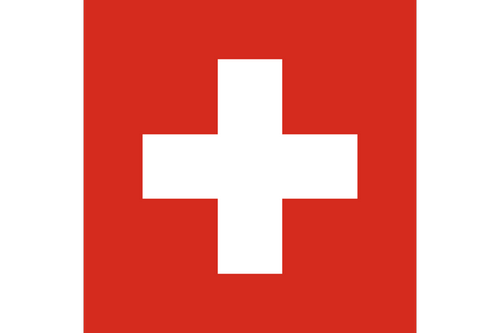
12个评分