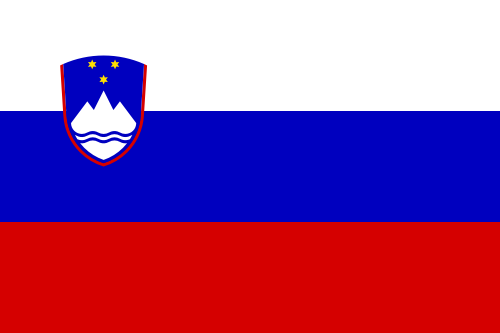- 全球最早版本上线日期2020-10-06
- 最新版本6.1.8
- 最新版本上线距今120天14小时
- 近1年版本更新次数9
版本时间线
- -
版本记录
- 版本: 6.1.82024-01-12大小:10.95M更新日志
In this update:
- Bug fixes and improvements.
If you like this app, I’d really appreciate it if you could take the time to leave a positive review! Having issues? Please get in touch:
Email: support@adamfoot.dev
Website: https://adamfoot.dev截图应用描述Swipe and type messages on your Apple Watch using a fully functional keyboard with WristBoard.
* As featured on the App Store, 9to5Mac, Cult of Mac, iMore, AppAdvice, TechRadar & iPhon.fr *
Typing messages on Apple Watch can be chore - Scribble doesn't always work and Dictation isn't great in public spaces. With WristBoard, you get a fully-fledged keyboard straight on your wrist, no awkward typos necessary!
By adding a full QWERTY, AZERTY or QWERTZ keyboard to your Apple Watch, you can reply to iMessages quickly and privately. Autocorrect and smart text predictions quickly ensures what you type is accurate and makes senses.
WristBoard contains these great features:
FULL KEYBOARD
Add a full QWERTY, AZERTY or QWERTZ keyboard to your Apple Watch.
Keys are easy to press and there’s support for key previews as you swipe along the keyboard.
SWIPE KEYBOARD
WristBoard was the first app to introduce swipe typing on Apple Watch and provides a more efficient way to type out messages on your wrist.
SENDING
WristBoard uses the built-in Apple Messages app on your Apple Watch to send messages to your contacts. Type out your message, tap the send button and you’ll be taken to the Messages app with your message ready to go! There's support for the Apple Mail app too so you can emails all from your wrist!
SUGGESTIONS
As you’re typing, you can complete words using the suggestions bar above the keys.
Tap on a suggestion to replace the current typed word with the full suggestion. Great for improving speed on the small screen!
Access all suggestions by tapping the ellipsis icon next to the first suggestions.
AUTOCORRECT
Whilst typing, if you make a mistake, WristBoard will automatically replace the incorrect word with one it thinks is correct.
OTHER CHARACTERS
WristBoard has full support for adding symbols, numbers and other special characters.
EMOJI
WristBoard supports adding an unlimited amount of emoji to a single message! Simply tap the emoji icon to get started and pick from Apple’s library, or one of your most recently used ones.
THEMES
Customise the look and feel of your keyboard with support for themes.
MESSAGE PREVIEW
Before sending your message, just tap the text field to view a full preview of your message.
HAPTICS
Choose to receive Haptic Feedback on actions like key presses and button actions.
COMPLICATION
For quick and easy access, you can add the WristBoard Complication to your Watch Face. Just tap and the keyboard will launch.
CURSOR
Whilst typing on the keyboard, you can see exactly where you are with the pulsing blue cursor. Use the Digital Crown to move the cursor's position.
SETTINGS
Customise WristBoard your way.
Access the Settings menu by using the options button on the keyboard and you’ll be able to change the layout and toggle auto correct, suggestions & more.
If you like this app, I’d really appreciate it if you could take the time to leave a positive review! Having issues? Please get in touch:
Email: support@adamfoot.dev
Website: https://adamfoot.dev
Please note, a supported Apple Watch is required for full app functionality. WristBoard supports sending messages via SMS & iMessage through the Messages app or email through the Mail app. - 版本: 6.1.72023-12-01大小:10.95M更新日志
In this update:
- Fixed a bug which caused the settings sheet not to show after first installing.
- Other bug fixes & improvements.
If you like this app, I’d really appreciate it if you could take the time to leave a positive review! Having issues? Please get in touch:
Email: support@adamfoot.dev
Website: https://adamfoot.dev截图应用描述Swipe and type messages on your Apple Watch using a fully functional keyboard with WristBoard.
* As featured on the App Store, 9to5Mac, Cult of Mac, iMore, AppAdvice, TechRadar & iPhon.fr *
Typing messages on Apple Watch can be chore - Scribble doesn't always work and Dictation isn't great in public spaces. With WristBoard, you get a fully-fledged keyboard straight on your wrist, no awkward typos necessary!
By adding a full QWERTY, AZERTY or QWERTZ keyboard to your Apple Watch, you can reply to iMessages quickly and privately. Autocorrect and smart text predictions quickly ensures what you type is accurate and makes senses.
WristBoard contains these great features:
FULL KEYBOARD
Add a full QWERTY, AZERTY or QWERTZ keyboard to your Apple Watch.
Keys are easy to press and there’s support for key previews as you swipe along the keyboard.
SWIPE KEYBOARD
WristBoard was the first app to introduce swipe typing on Apple Watch and provides a more efficient way to type out messages on your wrist.
SENDING
WristBoard uses the built-in Apple Messages app on your Apple Watch to send messages to your contacts. Type out your message, tap the send button and you’ll be taken to the Messages app with your message ready to go! There's support for the Apple Mail app too so you can emails all from your wrist!
SUGGESTIONS
As you’re typing, you can complete words using the suggestions bar above the keys.
Tap on a suggestion to replace the current typed word with the full suggestion. Great for improving speed on the small screen!
Access all suggestions by tapping the ellipsis icon next to the first suggestions.
AUTOCORRECT
Whilst typing, if you make a mistake, WristBoard will automatically replace the incorrect word with one it thinks is correct.
OTHER CHARACTERS
WristBoard has full support for adding symbols, numbers and other special characters.
EMOJI
WristBoard supports adding an unlimited amount of emoji to a single message! Simply tap the emoji icon to get started and pick from Apple’s library, or one of your most recently used ones.
THEMES
Customise the look and feel of your keyboard with support for themes.
MESSAGE PREVIEW
Before sending your message, just tap the text field to view a full preview of your message.
HAPTICS
Choose to receive Haptic Feedback on actions like key presses and button actions.
COMPLICATION
For quick and easy access, you can add the WristBoard Complication to your Watch Face. Just tap and the keyboard will launch.
CURSOR
Whilst typing on the keyboard, you can see exactly where you are with the pulsing blue cursor. Use the Digital Crown to move the cursor's position.
SETTINGS
Customise WristBoard your way.
Access the Settings menu by using the options button on the keyboard and you’ll be able to change the layout and toggle auto correct, suggestions & more.
If you like this app, I’d really appreciate it if you could take the time to leave a positive review! Having issues? Please get in touch:
Email: support@adamfoot.dev
Website: https://adamfoot.dev
Please note, a supported Apple Watch is required for full app functionality. WristBoard supports sending messages via SMS & iMessage through the Messages app or email through the Mail app. - 版本: 6.1.62023-11-28大小:10.95M更新日志
In this update:
- Bug fixes and improvements.
If you like this app, I’d really appreciate it if you could take the time to leave a positive review! Having issues? Please get in touch:
Email: support@adamfoot.dev
Website: https://adamfoot.dev截图应用描述Swipe and type messages on your Apple Watch using a fully functional keyboard with WristBoard.
* As featured on the App Store, 9to5Mac, Cult of Mac, iMore, AppAdvice, TechRadar & iPhon.fr *
Typing messages on Apple Watch can be chore - Scribble doesn't always work and Dictation isn't great in public spaces. With WristBoard, you get a fully-fledged keyboard straight on your wrist, no awkward typos necessary!
By adding a full QWERTY, AZERTY or QWERTZ keyboard to your Apple Watch, you can reply to iMessages quickly and privately. Autocorrect and smart text predictions quickly ensures what you type is accurate and makes senses.
WristBoard contains these great features:
FULL KEYBOARD
Add a full QWERTY, AZERTY or QWERTZ keyboard to your Apple Watch.
Keys are easy to press and there’s support for key previews as you swipe along the keyboard.
SWIPE KEYBOARD
WristBoard was the first app to introduce swipe typing on Apple Watch and provides a more efficient way to type out messages on your wrist.
SENDING
WristBoard uses the built-in Apple Messages app on your Apple Watch to send messages to your contacts. Type out your message, tap the send button and you’ll be taken to the Messages app with your message ready to go! There's support for the Apple Mail app too so you can emails all from your wrist!
SUGGESTIONS
As you’re typing, you can complete words using the suggestions bar above the keys.
Tap on a suggestion to replace the current typed word with the full suggestion. Great for improving speed on the small screen!
Access all suggestions by tapping the ellipsis icon next to the first suggestions.
AUTOCORRECT
Whilst typing, if you make a mistake, WristBoard will automatically replace the incorrect word with one it thinks is correct.
OTHER CHARACTERS
WristBoard has full support for adding symbols, numbers and other special characters.
EMOJI
WristBoard supports adding an unlimited amount of emoji to a single message! Simply tap the emoji icon to get started and pick from Apple’s library, or one of your most recently used ones.
THEMES
Customise the look and feel of your keyboard with support for themes.
MESSAGE PREVIEW
Before sending your message, just tap the text field to view a full preview of your message.
HAPTICS
Choose to receive Haptic Feedback on actions like key presses and button actions.
COMPLICATION
For quick and easy access, you can add the WristBoard Complication to your Watch Face. Just tap and the keyboard will launch.
CURSOR
Whilst typing on the keyboard, you can see exactly where you are with the pulsing blue cursor. Use the Digital Crown to move the cursor's position.
SETTINGS
Customise WristBoard your way.
Access the Settings menu by using the options button on the keyboard and you’ll be able to change the layout and toggle auto correct, suggestions & more.
If you like this app, I’d really appreciate it if you could take the time to leave a positive review! Having issues? Please get in touch:
Email: support@adamfoot.dev
Website: https://adamfoot.dev
Please note, a supported Apple Watch is required for full app functionality. WristBoard supports sending messages via SMS & iMessage through the Messages app or email through the Mail app. - 版本: 6.1.52023-11-17大小:10.94M更新日志
In this update:
- Bug fixes and improvements.
If you like this app, I’d really appreciate it if you could take the time to leave a positive review! Having issues? Please get in touch:
Email: support@adamfoot.dev
Website: https://adamfoot.dev截图应用描述Swipe and type messages on your Apple Watch using a fully functional keyboard with WristBoard.
* As featured on the App Store, 9to5Mac, Cult of Mac, iMore, AppAdvice, TechRadar & iPhon.fr *
Typing messages on Apple Watch can be chore - Scribble doesn't always work and Dictation isn't great in public spaces. With WristBoard, you get a fully-fledged keyboard straight on your wrist, no awkward typos necessary!
By adding a full QWERTY, AZERTY or QWERTZ keyboard to your Apple Watch, you can reply to iMessages quickly and privately. Autocorrect and smart text predictions quickly ensures what you type is accurate and makes senses.
WristBoard contains these great features:
FULL KEYBOARD
Add a full QWERTY, AZERTY or QWERTZ keyboard to your Apple Watch.
Keys are easy to press and there’s support for key previews as you swipe along the keyboard.
SWIPE KEYBOARD
WristBoard was the first app to introduce swipe typing on Apple Watch and provides a more efficient way to type out messages on your wrist.
SENDING
WristBoard uses the built-in Apple Messages app on your Apple Watch to send messages to your contacts. Type out your message, tap the send button and you’ll be taken to the Messages app with your message ready to go! There's support for the Apple Mail app too so you can emails all from your wrist!
SUGGESTIONS
As you’re typing, you can complete words using the suggestions bar above the keys.
Tap on a suggestion to replace the current typed word with the full suggestion. Great for improving speed on the small screen!
Access all suggestions by tapping the ellipsis icon next to the first suggestions.
AUTOCORRECT
Whilst typing, if you make a mistake, WristBoard will automatically replace the incorrect word with one it thinks is correct.
OTHER CHARACTERS
WristBoard has full support for adding symbols, numbers and other special characters.
EMOJI
WristBoard supports adding an unlimited amount of emoji to a single message! Simply tap the emoji icon to get started and pick from Apple’s library, or one of your most recently used ones.
THEMES
Customise the look and feel of your keyboard with support for themes.
MESSAGE PREVIEW
Before sending your message, just tap the text field to view a full preview of your message.
HAPTICS
Choose to receive Haptic Feedback on actions like key presses and button actions.
COMPLICATION
For quick and easy access, you can add the WristBoard Complication to your Watch Face. Just tap and the keyboard will launch.
CURSOR
Whilst typing on the keyboard, you can see exactly where you are with the pulsing blue cursor. Use the Digital Crown to move the cursor's position.
SETTINGS
Customise WristBoard your way.
Access the Settings menu by using the options button on the keyboard and you’ll be able to change the layout and toggle auto correct, suggestions & more.
If you like this app, I’d really appreciate it if you could take the time to leave a positive review! Having issues? Please get in touch:
Email: support@adamfoot.dev
Website: https://adamfoot.dev
Please note, a supported Apple Watch is required for full app functionality. WristBoard supports sending messages via SMS & iMessage through the Messages app or email through the Mail app. - 版本: 6.1.42023-10-25大小:10.99M更新日志
In this update:
- Added additional global characters for Czech and other languages.
- Other bug fixes & improvements.
If you like this app, I’d really appreciate it if you could take the time to leave a positive review! Having issues? Please get in touch:
Email: support@adamfoot.dev
Website: https://adamfoot.dev截图应用描述Swipe and type messages on your Apple Watch using a fully functional keyboard with WristBoard.
* As featured on the App Store, 9to5Mac, Cult of Mac, iMore, AppAdvice, TechRadar & iPhon.fr *
Typing messages on Apple Watch can be chore - Scribble doesn't always work and Dictation isn't great in public spaces. With WristBoard, you get a fully-fledged keyboard straight on your wrist, no awkward typos necessary!
By adding a full QWERTY, AZERTY or QWERTZ keyboard to your Apple Watch, you can reply to iMessages quickly and privately. Autocorrect and smart text predictions quickly ensures what you type is accurate and makes senses.
WristBoard contains these great features:
FULL KEYBOARD
Add a full QWERTY, AZERTY or QWERTZ keyboard to your Apple Watch.
Keys are easy to press and there’s support for key previews as you swipe along the keyboard.
SWIPE KEYBOARD
WristBoard was the first app to introduce swipe typing on Apple Watch and provides a more efficient way to type out messages on your wrist.
SENDING
WristBoard uses the built-in Apple Messages app on your Apple Watch to send messages to your contacts. Type out your message, tap the send button and you’ll be taken to the Messages app with your message ready to go! There's support for the Apple Mail app too so you can emails all from your wrist!
SUGGESTIONS
As you’re typing, you can complete words using the Suggestions bar above the keys.
Tap on a suggestion to replace the current typed word with the full suggestion. Great for improving speed on the small screen!
Access all suggestions by tapping the ellipsis icon next to the first suggestions.
AUTOCORRECT
Whilst typing, if you make a mistake, WristBoard will automatically replace the incorrect word with one it thinks is correct.
OTHER CHARACTERS
WristBoard has full support for adding symbols, numbers and other special characters.
EMOJI
WristBoard supports adding an unlimited amount of emoji to a single message! Simply tap the emoji icon to get started and pick from Apple’s library, or one of your most recently used ones.
THEMES
Customise the look and feel of your keyboard with support for themes.
MESSAGE PREVIEW
Before sending your message, just tap the text field to view a full preview of your message.
HAPTICS
Choose to receive Haptic Feedback on actions like key presses and button actions.
COMPLICATION
For quick and easy access, you can add the WristBoard Complication to your Watch Face. Just tap and the keyboard will launch.
CURSOR
Whilst typing on the Full keyboard, you can see exactly where you are with the pulsing blue cursor. Use the Digital Crown to move the cursor's position.
SETTINGS
Customise WristBoard your way.
Access the Settings menu by using the options button on the keyboard and you’ll be able to change the layout and toggle auto correct, suggestions & more.
If you like this app, I’d really appreciate it if you could take the time to leave a positive review! Having issues? Please get in touch:
Email: support@adamfoot.dev
Website: https://adamfoot.dev
Please note, a supported Apple Watch is required for full app functionality. WristBoard supports sending messages via SMS & iMessage through the Messages app or email through the Mail app. - 版本: 6.1.32023-10-17大小:10.99M更新日志
In this update:
- Bug fixes and improvements.
If you like this app, I’d really appreciate it if you could take the time to leave a positive review! Having issues? Please get in touch:
Email: support@adamfoot.dev
Website: https://adamfoot.dev截图应用描述Swipe and type messages on your Apple Watch using a fully functional keyboard with WristBoard.
* As featured on the App Store, 9to5Mac, Cult of Mac, iMore, AppAdvice, TechRadar & iPhon.fr *
Typing messages on Apple Watch can be chore - Scribble doesn't always work and Dictation isn't great in public spaces. With WristBoard, you get a fully-fledged keyboard straight on your wrist, no awkward typos necessary!
By adding a full QWERTY, AZERTY or QWERTZ keyboard to your Apple Watch, you can reply to iMessages quickly and privately. Autocorrect and smart text predictions quickly ensures what you type is accurate and makes senses.
WristBoard contains these great features:
FULL KEYBOARD
Add a full QWERTY, AZERTY or QWERTZ keyboard to your Apple Watch.
Keys are easy to press and there’s support for key previews as you swipe along the keyboard.
SWIPE KEYBOARD
WristBoard was the first app to introduce swipe typing on Apple Watch and provides a more efficient way to type out messages on your wrist.
SENDING
WristBoard uses the built-in Apple Messages app on your Apple Watch to send messages to your contacts. Type out your message, tap the send button and you’ll be taken to the Messages app with your message ready to go! There's support for the Apple Mail app too so you can emails all from your wrist!
SUGGESTIONS
As you’re typing, you can complete words using the Suggestions bar above the keys.
Tap on a suggestion to replace the current typed word with the full suggestion. Great for improving speed on the small screen!
Access all suggestions by tapping the ellipsis icon next to the first suggestions.
AUTOCORRECT
Whilst typing, if you make a mistake, WristBoard will automatically replace the incorrect word with one it thinks is correct.
OTHER CHARACTERS
WristBoard has full support for adding symbols, numbers and other special characters.
EMOJI
WristBoard supports adding an unlimited amount of emoji to a single message! Simply tap the emoji icon to get started and pick from Apple’s library, or one of your most recently used ones.
THEMES
Customise the look and feel of your keyboard with support for themes.
MESSAGE PREVIEW
Before sending your message, just tap the text field to view a full preview of your message.
HAPTICS
Choose to receive Haptic Feedback on actions like key presses and button actions.
COMPLICATION
For quick and easy access, you can add the WristBoard Complication to your Watch Face. Just tap and the keyboard will launch.
CURSOR
Whilst typing on the Full keyboard, you can see exactly where you are with the pulsing blue cursor. Use the Digital Crown to move the cursor's position.
SETTINGS
Customise WristBoard your way.
Access the Settings menu by using the options button on the keyboard and you’ll be able to change the layout and toggle auto correct, suggestions & more.
If you like this app, I’d really appreciate it if you could take the time to leave a positive review! Having issues? Please get in touch:
Email: support@adamfoot.dev
Website: https://adamfoot.dev
Please note, a supported Apple Watch is required for full app functionality. WristBoard supports sending messages via SMS & iMessage through the Messages app or email through the Mail app. - 版本: 6.1.22023-10-11大小:10.97M更新日志
In this update:
- Bug fixes and improvements.
If you like this app, I’d really appreciate it if you could take the time to leave a positive review! Having issues? Please get in touch:
Email: support@adamfoot.dev
Website: https://adamfoot.dev截图应用描述Swipe and type messages on your Apple Watch using a fully functional keyboard with WristBoard.
* As featured on the App Store, 9to5Mac, Cult of Mac, iMore, AppAdvice, TechRadar & iPhon.fr *
Typing messages on Apple Watch can be chore - Scribble doesn't always work and Dictation isn't great in public spaces. With WristBoard, you get a fully-fledged keyboard straight on your wrist, no awkward typos necessary!
By adding a full QWERTY, AZERTY or QWERTZ keyboard to your Apple Watch, you can reply to iMessages quickly and privately. Autocorrect and smart text predictions quickly ensures what you type is accurate and makes senses.
WristBoard contains these great features:
FULL KEYBOARD
Add a full QWERTY, AZERTY or QWERTZ keyboard to your Apple Watch.
Keys are easy to press and there’s support for key previews as you swipe along the keyboard.
SWIPE KEYBOARD
WristBoard was the first app to introduce swipe typing on Apple Watch and provides a more efficient way to type out messages on your wrist.
SENDING
WristBoard uses the built-in Apple Messages app on your Apple Watch to send messages to your contacts. Type out your message, tap the send button and you’ll be taken to the Messages app with your message ready to go! There's support for the Apple Mail app too so you can emails all from your wrist!
SUGGESTIONS
As you’re typing, you can complete words using the Suggestions bar above the keys.
Tap on a suggestion to replace the current typed word with the full suggestion. Great for improving speed on the small screen!
Access all suggestions by tapping the ellipsis icon next to the first suggestions.
AUTOCORRECT
Whilst typing, if you make a mistake, WristBoard will automatically replace the incorrect word with one it thinks is correct.
OTHER CHARACTERS
WristBoard has full support for adding symbols, numbers and other special characters.
EMOJI
WristBoard supports adding an unlimited amount of emoji to a single message! Simply tap the emoji icon to get started and pick from Apple’s library, or one of your most recently used ones.
THEMES
Customise the look and feel of your keyboard with support for themes.
MESSAGE PREVIEW
Before sending your message, just tap the text field to view a full preview of your message.
HAPTICS
Choose to receive Haptic Feedback on actions like key presses and button actions.
COMPLICATION
For quick and easy access, you can add the WristBoard Complication to your Watch Face. Just tap and the keyboard will launch.
CURSOR
Whilst typing on the Full keyboard, you can see exactly where you are with the pulsing blue cursor. Use the Digital Crown to move the cursor's position.
SETTINGS
Customise WristBoard your way.
Access the Settings menu by using the options button on the keyboard and you’ll be able to change the layout and toggle auto correct, suggestions & more.
If you like this app, I’d really appreciate it if you could take the time to leave a positive review! Having issues? Please get in touch:
Email: support@adamfoot.dev
Website: https://adamfoot.dev
Please note, a supported Apple Watch is required for full app functionality. WristBoard supports sending messages via SMS & iMessage through the Messages app or email through the Mail app. - 版本: 6.12023-09-17大小:10.17M更新日志
In this update:
- Redesigned watchOS app for watchOS 10 users.
- Added support for themes for watchOS 10 users. Configure in Settings > Themes.
- Improved the performance of the backspace key for watchOS 10 users.
- Scrolling the cursor with the Digital Crown will now provide haptic feedback.
- Support for the Smart Stack on watchOS 10.
- Added new animations throughout the app for a more fluid experience.
- Improved haptic feedback throughout the app.
- Compatibility updates for iOS 17 & watchOS 10.
- Other bug fixes & improvements.
If you like this app, I’d really appreciate it if you could take the time to leave a positive review! Having issues? Please get in touch:
Email: support@adamfoot.dev
Website: https://adamfoot.dev截图应用描述Swipe and type messages on your Apple Watch using a fully functional keyboard with WristBoard.
* As featured on the App Store, 9to5Mac, Cult of Mac, iMore, AppAdvice, TechRadar & iPhon.fr *
Typing messages on Apple Watch can be chore - Scribble doesn't always work and Dictation isn't great in public spaces. With WristBoard, you get a fully-fledged keyboard straight on your wrist, no awkward typos necessary!
By adding a full QWERTY, AZERTY or QWERTZ keyboard to your Apple Watch, you can reply to iMessages quickly and privately. Autocorrect and smart text predictions quickly ensures what you type is accurate and makes senses.
WristBoard contains these great features:
FULL KEYBOARD
Add a full QWERTY, AZERTY or QWERTZ keyboard to your Apple Watch.
Keys are easy to press and there’s support for key previews as you swipe along the keyboard.
SWIPE KEYBOARD
WristBoard was the first app to introduce swipe typing on Apple Watch and provides a more efficient way to type out messages on your wrist.
SENDING
WristBoard uses the built-in Apple Messages app on your Apple Watch to send messages to your contacts. Type out your message, tap the send button and you’ll be taken to the Messages app with your message ready to go! There's support for the Apple Mail app too so you can emails all from your wrist!
SUGGESTIONS
As you’re typing, you can complete words using the Suggestions bar above the keys.
Tap on a suggestion to replace the current typed word with the full suggestion. Great for improving speed on the small screen!
Access all suggestions by tapping the ellipsis icon next to the first suggestions.
AUTOCORRECT
Whilst typing, if you make a mistake, WristBoard will automatically replace the incorrect word with one it thinks is correct.
OTHER CHARACTERS
WristBoard has full support for adding symbols, numbers and other special characters.
EMOJI
WristBoard supports adding an unlimited amount of emoji to a single message! Simply tap the emoji icon to get started and pick from Apple’s library, or one of your most recently used ones.
THEMES
Customise the look and feel of your keyboard with support for themes.
MESSAGE PREVIEW
Before sending your message, just tap the text field to view a full preview of your message.
HAPTICS
Choose to receive Haptic Feedback on actions like key presses and button actions.
COMPLICATION
For quick and easy access, you can add the WristBoard Complication to your Watch Face. Just tap and the keyboard will launch.
CURSOR
Whilst typing on the Full keyboard, you can see exactly where you are with the pulsing blue cursor. Use the Digital Crown to move the cursor's position.
SETTINGS
Customise WristBoard your way.
Access the Settings menu by using the options button on the keyboard and you’ll be able to change the layout and toggle auto correct, suggestions & more.
If you like this app, I’d really appreciate it if you could take the time to leave a positive review! Having issues? Please get in touch:
Email: support@adamfoot.dev
Website: https://adamfoot.dev
Please note, a supported Apple Watch is required for full app functionality. WristBoard supports sending messages via SMS & iMessage through the Messages app or email through the Mail app. - 版本: 6.0.12023-05-22大小:9.51M更新日志
In this update:
- Bug fixes and improvements.
If you like this app, I’d really appreciate it if you could take the time to leave a positive review! Having issues? Please get in touch:
Email: support@adamfoot.dev
Website: https://adamfoot.dev截图应用描述Swipe and type messages on your Apple Watch using a fully functional keyboard with WristBoard.
* As featured on the App Store, 9to5Mac, Cult of Mac, iMore, AppAdvice, TechRadar & iPhon.fr *
Typing messages on Apple Watch can be chore - Scribble doesn't always work and Dictation isn't great in public spaces. With WristBoard, you get a fully-fledged keyboard straight on your wrist, no awkward typos necessary!
By adding a full QWERTY, AZERTY or QWERTZ keyboard to your Apple Watch, you can reply to iMessages quickly and privately. Autocorrect and smart text predictions quickly ensures what you type is accurate and makes senses.
WristBoard contains these great features:
FULL KEYBOARD
Add a full QWERTY, AZERTY or QWERTZ keyboard to your Apple Watch.
Keys are easy to press and there’s support for key previews as you swipe along the keyboard.
SWIPE KEYBOARD
WristBoard was the first app to introduce swipe typing on Apple Watch and provides a more efficient way to type out messages on your wrist.
SENDING
WristBoard uses the built-in Apple Messages app on your Apple Watch to send messages to your contacts. Type out your message, tap the send button and you’ll be taken to the Messages app with your message ready to go! There's support for the Apple Mail app too so you can emails all from your wrist!
SUGGESTIONS
As you’re typing, you can complete words using the Suggestions bar above the keys.
Tap on a suggestion to replace the current typed word with the full suggestion. Great for improving speed on the small screen!
Access all suggestions by tapping the ellipsis icon next to the first suggestions.
AUTOCORRECT
Whilst typing, if you make a mistake, WristBoard will automatically replace the incorrect word with one it thinks is correct.
OTHER CHARACTERS
WristBoard has full support for adding symbols, numbers and other special characters.
EMOJI
WristBoard supports adding an unlimited amount of emoji to a single message! Simply tap the emoji icon to get started and pick from Apple’s library, or one of your most recently used ones.
MESSAGE PREVIEW
Before sending your message, just tap the text field to view a full preview of your message.
HAPTICS
Choose to receive Haptic Feedback on actions like key presses and button actions.
COMPLICATION
For quick and easy access, you can add the WristBoard Complication to your Watch Face. Just tap and the keyboard will launch.
CURSOR
Whilst typing on the Full keyboard, you can see exactly where you are with the pulsing blue cursor. Use the Digital Crown to move the cursor's position.
SETTINGS
Customise WristBoard your way.
Access the Settings menu by using the options button on the keyboard and you’ll be able to change the layout and toggle auto correct, suggestions & more.
If you like this app, I’d really appreciate it if you could take the time to leave a positive review! Having issues? Please get in touch:
Email: support@adamfoot.dev
Website: https://adamfoot.dev
Please note, a supported Apple Watch is required for full app functionality. WristBoard supports sending messages via SMS & iMessage through the Messages app or email through the Mail app. - 版本: 6.02023-04-02大小:9.51M更新日志
WristBoard has been redesigned to make it much even easier to type on your Apple Watch. In this update:
- Added support for the cursor using the Digital Crown to scroll through your message.
- Combined the Standard and Swipe keyboards into one so you can choose what you’d like to use for each word.
- Symbols and numbers are now easier to access with a dedicated button on the keyboard itself.
- Diacritics/Accented Characters are now much easier to access via a long press on the character it is related to.
- Added support for caps lock so you can TYPE LIKE THIS!
- Added the ability to insert a new line character.
- Improved the algorithm powering autocorrect and text suggestions to make it easier to recognise words with apostrophes in.
- US and UK English dictionaries are now separate for more accurate text suggestions.
- Updated keyboard design
If you like this app, I’d really appreciate it if you could take the time to leave a positive review! Having issues? Please get in touch:
Email: support@adamfoot.dev
Website: https://adamfoot.dev截图应用描述Swipe and type messages on your Apple Watch using a fully functional keyboard with WristBoard.
* As featured on the App Store, 9to5Mac, Cult of Mac, iMore, AppAdvice, TechRadar & iPhon.fr *
Typing messages on Apple Watch can be chore - Scribble doesn't always work and Dictation isn't great in public spaces. With WristBoard, you get a fully-fledged keyboard straight on your wrist, no awkward typos necessary!
By adding a full QWERTY, AZERTY or QWERTZ keyboard to your Apple Watch, you can reply to iMessages quickly and privately. Autocorrect and smart text predictions quickly ensures what you type is accurate and makes senses.
WristBoard contains these great features:
FULL KEYBOARD
Add a full QWERTY, AZERTY or QWERTZ keyboard to your Apple Watch.
Keys are easy to press and there’s support for key previews as you swipe along the keyboard.
SWIPE KEYBOARD
WristBoard was the first app to introduce swipe typing on Apple Watch and provides a more efficient way to type out messages on your wrist.
SENDING
WristBoard uses the built-in Apple Messages app on your Apple Watch to send messages to your contacts. Type out your message, tap the send button and you’ll be taken to the Messages app with your message ready to go! There's support for the Apple Mail app too so you can emails all from your wrist!
SUGGESTIONS
As you’re typing, you can complete words using the Suggestions bar above the keys.
Tap on a suggestion to replace the current typed word with the full suggestion. Great for improving speed on the small screen!
Access all suggestions by tapping the ellipsis icon next to the first suggestions.
AUTOCORRECT
Whilst typing, if you make a mistake, WristBoard will automatically replace the incorrect word with one it thinks is correct.
OTHER CHARACTERS
WristBoard has full support for adding symbols, numbers and other special characters.
EMOJI
WristBoard supports adding an unlimited amount of emoji to a single message! Simply tap the emoji icon to get started and pick from Apple’s library, or one of your most recently used ones.
MESSAGE PREVIEW
Before sending your message, just tap the text field to view a full preview of your message.
HAPTICS
Choose to receive Haptic Feedback on actions like key presses and button actions.
COMPLICATION
For quick and easy access, you can add the WristBoard Complication to your Watch Face. Just tap and the keyboard will launch.
CURSOR
Whilst typing on the Full keyboard, you can see exactly where you are with the pulsing blue cursor. Use the Digital Crown to move the cursor's position.
SETTINGS
Customise WristBoard your way.
Access the Settings menu by using the options button on the keyboard and you’ll be able to change the layout and toggle auto correct, suggestions & more.
If you like this app, I’d really appreciate it if you could take the time to leave a positive review! Having issues? Please get in touch:
Email: support@adamfoot.dev
Website: https://adamfoot.dev
Please note, a supported Apple Watch is required for full app functionality. WristBoard supports sending messages via SMS & iMessage through the Messages app or email through the Mail app. - 1
- 2
- 3
- 4

 排行榜
排行榜