评分
当前版本评分
4.10
4.1
5
1179
4
192
3
99
2
43
1
250
所有版本评分
4.10
4.1
1763个评分
5
1179
4
192
3
99
2
43
1
250
评分趋势
每日评论趋势
评论详情
搜索
当前地区存在星级较低的置顶评论
如何管理评论/评分?
置顶的评论:是指在App Store应用详情页面直接显示的评论。其他评论需在 App Store 点击「查看全部」才能查看。
评级
|
评论内容
|
发布时间
|
|---|---|---|
구독 및 환불 By Aa102310 데시벨 측정기 제일 위에 다운로드가 있어 다운로드 하였습니다 리뷰를 보니 체험판 이후 결제가 된다는데 한번도 사용 안했고 바로 삭제했습니다 구독에 들어가보니 내역도 없고 바로 결제가 된다는거 같은데 구매안되게 해주세요 |
2024-04-25 08:34:54
| |
help By loloppl I installed an application It was conducted because it was seen as a free trial, but it was seen that automatic payment will be made after 7 days, so I tried several times in the settings tab to cancel the subscription, but it did not proceed I don't want to subscribe and I can't cancel it within the app, so I'm leaving a post here Please cancel my subscription |
2024-04-25 01:34:05
| |
앱을 깔고 구독안할려고 나갈려고 했는데요 By 해결햐주십시요 뒤로가기도 없고 구독이 되었다고 합니다 |
2024-04-13 23:53:54
|
显示第1至3项结果,共3条评论

 排行榜
排行榜




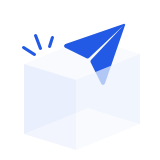 暂无数据
暂无数据
1763个评分