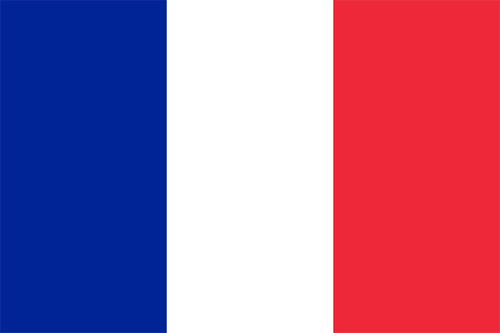- 全球最早版本上线日期2020-10-11
- 最新版本2.0.1
- 最新版本上线距今48天11小时
- 近1年版本更新次数2
版本时间线
- -
版本记录
- 版本: 2.0.12024-03-26大小:7.94M更新日志
- correction of PDF export with custom characters
截图视频应用描述Are the text of documents and books written too small or not suitable for you?
If you suffer from dyslexia, AMD, reading problem or simply a vision problem, Scandys is the application that will help you every day.
1. Take a photo of the text using your iPhone or iPad camera
2. The application detect and automatically recognizes the text then adapts it according to your reading preferences.
3. Save the text to read it again later.
The application contains settings adapted to your reading profile and allows you to:
- Better distinction of letters, thanks to a wide choice of policies (Helvetica, OpenDyslexic, Andika Basic, Arial, Arial Rounded MT Bold, Chalkboard SE, Gill Sans, HelveticaNeue-Light, Kailasa, Optima, Trebuchet MS, Verdana)
- Easier reading, with magnification of the text size
- Better reading comfort, thanks to the increasing of the space between letters, words and lines
- Increase contrast and reduce eye stress, by stimulating the color of the text and the background with a specially studied color palette
Your suggestions for improving the application to your needs are welcome.
### Prices
Scandys requires a subscription. We offer monthly and annual plans. You can try all settings with a limited preview.
All plans unlock the app on Mac, iPhone and iPad.
Terms of use and privacy policy: https://www.michaeldardol.com/scandys/privacy - 版本: 2.0.02024-03-20大小:7.94M更新日志
New features :
- Document creation: write text directly in Scandys and apply your settings directly
- Voice reading
- Reading rule
- Personalized letters截图视频应用描述Are the text of documents and books written too small or not suitable for you?
If you suffer from dyslexia, AMD, reading problem or simply a vision problem, Scandys is the application that will help you every day.
1. Take a photo of the text using your iPhone or iPad camera
2. The application detect and automatically recognizes the text then adapts it according to your reading preferences.
3. Save the text to read it again later.
The application contains settings adapted to your reading profile and allows you to:
- Better distinction of letters, thanks to a wide choice of policies (Helvetica, OpenDyslexic, Andika Basic, Arial, Arial Rounded MT Bold, Chalkboard SE, Gill Sans, HelveticaNeue-Light, Kailasa, Optima, Trebuchet MS, Verdana)
- Easier reading, with magnification of the text size
- Better reading comfort, thanks to the increasing of the space between letters, words and lines
- Increase contrast and reduce eye stress, by stimulating the color of the text and the background with a specially studied color palette
Your suggestions for improving the application to your needs are welcome.
### Prices
Scandys requires a subscription. We offer monthly and annual plans. You can try all settings with a limited preview.
All plans unlock the app on Mac, iPhone and iPad.
Terms of use and privacy policy: https://www.michaeldardol.com/scandys/privacy - 版本: 1.4.02022-03-02大小:3.53M更新日志
● New icon
If you have any suggestions, feel free to contact me in the app to discuss.
By rating the application, you help other users but also the creator to make better applications.截图视频应用描述Are the text of documents and books written too small or not suitable for you?
If you suffer from dyslexia, AMD, reading problem or simply a vision problem, Scandys is the application that will help you every day.
1. Take a photo of the text using your iPhone or iPad camera
2. The application detect and automatically recognizes the text then adapts it according to your reading preferences.
3. Save the text to read it again later.
The application contains settings adapted to your reading profile and allows you to:
- Better distinction of letters, thanks to a wide choice of policies (Helvetica, OpenDyslexic, Andika Basic, Arial, Arial Rounded MT Bold, Chalkboard SE, Gill Sans, HelveticaNeue-Light, Kailasa, Optima, Trebuchet MS, Verdana)
- Easier reading, with magnification of the text size
- Better reading comfort, thanks to the increasing of the space between letters, words and lines
- Increase contrast and reduce eye stress, by stimulating the color of the text and the background with a specially studied color palette
Your suggestions for improving the application to your needs are welcome. - 版本: 1.3.72022-02-16大小:3.95M更新日志
Metadata update
截图视频应用描述Are the text of documents and books written too small or not suitable for you?
If you suffer from dyslexia, AMD, reading problem or simply a vision problem, Scandys is the application that will help you every day.
1. Take a photo of the text using your iPhone or iPad camera
2. The application detect and automatically recognizes the text then adapts it according to your reading preferences.
3. Save the text to read it again later.
The application contains settings adapted to your reading profile and allows you to:
- Better distinction of letters, thanks to a wide choice of policies (Helvetica, OpenDyslexic, Andika Basic, Arial, Arial Rounded MT Bold, Chalkboard SE, Gill Sans, HelveticaNeue-Light, Kailasa, Optima, Trebuchet MS, Verdana)
- Easier reading, with magnification of the text size
- Better reading comfort, thanks to the increasing of the space between letters, words and lines
- Increase contrast and reduce eye stress, by stimulating the color of the text and the background with a specially studied color palette
Your suggestions for improving the application to your needs are welcome. - 版本: 1.3.62021-03-25大小:3.98M更新日志
- Improved Voice Over texts
If you like Scandys, please don't hesitate to leave a review to help other people. Thank you !截图视频应用描述Are the text of documents and books written too small or not suitable for you?
If you suffer from dyslexia, AMD, reading problem or simply a vision problem, Scandys is the application that will help you every day.
1. Take a photo of the text using your iPhone or iPad camera
2. The application detect and automatically recognizes the text then adapts it according to your reading preferences.
3. Save the text to read it again later.
The application contains settings adapted to your reading profile and allows you to:
- Better distinction of letters, thanks to a wide choice of policies (Helvetica, OpenDyslexic, Andika Basic, Arial, Arial Rounded MT Bold, Chalkboard SE, Gill Sans, HelveticaNeue-Light, Kailasa, Optima, Trebuchet MS, Verdana)
- Easier reading, with magnification of the text size
- Better reading comfort, thanks to the increasing of the space between letters, words and lines
- Increase contrast and reduce eye stress, by stimulating the color of the text and the background with a specially studied color palette
Your suggestions for improving the application to your needs are welcome. - 版本: 1.3.52021-03-22大小:3.98M更新日志
- Added 2 new text colors
截图视频应用描述Are the text of documents and books written too small or not suitable for you?
If you suffer from dyslexia, AMD, reading problem or simply a vision problem, Scandys is the application that will help you every day.
1. Take a photo of the text using your iPhone or iPad camera
2. The application detect and automatically recognizes the text then adapts it according to your reading preferences.
3. Save the text to read it again later.
The application contains settings adapted to your reading profile and allows you to:
- Better distinction of letters, thanks to a wide choice of policies (Helvetica, OpenDyslexic, Andika Basic, Arial, Arial Rounded MT Bold, Chalkboard SE, Gill Sans, HelveticaNeue-Light, Kailasa, Optima, Trebuchet MS, Verdana)
- Easier reading, with magnification of the text size
- Better reading comfort, thanks to the increasing of the space between letters, words and lines
- Increase contrast and reduce eye stress, by stimulating the color of the text and the background with a specially studied color palette
Your suggestions for improving the application to your needs are welcome. - 版本: 1.3.42021-01-29大小:2.01M更新日志
Italian translation
Import PDF files截图视频应用描述Are the text of documents and books written too small or not suitable for you?
If you suffer from dyslexia, AMD, reading problem or simply a vision problem, Scandys is the application that asks you every day.
1. Import images
2. The application detect and automatically recognizes the text then adapts it according to your reading preferences.
3. Save the text to read it again later.
The application contains settings adapted to your reading profile and allows you to:
- Better distinction of letters, thanks to a wide choice of policies (Helvetica, OpenDyslexic, Andika Basic, Arial, Arial Rounded MT Bold, Chalkboard SE, Gill Sans, HelveticaNeue-Light, Kailasa, Optima, Trebuchet MS, Verdana)
- Easier reading, with magnification of the text size
- Better reading comfort, thanks to the increasing of the space between letters, words and lines
- Increase contrast and reduce eye stress, by stimulating the color of the text and the background with a specially studied color palette
Your suggestions for improving the application to your needs are welcome. - 版本: 1.3.32021-01-25大小:3.97M更新日志
● Addition of the Atkinson Hyperlegible font from the Braille Institute: https://brailleinstitute.org
截图视频应用描述Are the text of documents and books written too small or not suitable for you?
If you suffer from dyslexia, AMD, reading problem or simply a vision problem, Scandys is the application that will help you every day.
1. Take a photo of the text using your iPhone or iPad camera
2. The application detect and automatically recognizes the text then adapts it according to your reading preferences.
3. Save the text to read it again later.
The application contains settings adapted to your reading profile and allows you to:
- Better distinction of letters, thanks to a wide choice of policies (Helvetica, OpenDyslexic, Andika Basic, Arial, Arial Rounded MT Bold, Chalkboard SE, Gill Sans, HelveticaNeue-Light, Kailasa, Optima, Trebuchet MS, Verdana)
- Easier reading, with magnification of the text size
- Better reading comfort, thanks to the increasing of the space between letters, words and lines
- Increase contrast and reduce eye stress, by stimulating the color of the text and the background with a specially studied color palette
Your suggestions for improving the application to your needs are welcome. - 版本: 1.3.22020-12-31大小:3.93M更新日志
● Added new fonts: Cursive, Graphecrit and Graphecrit Junior
● Improved paragraph detection
● Improved language detection截图视频应用描述Are the text of documents and books written too small or not suitable for you?
If you suffer from dyslexia, AMD, reading problem or simply a vision problem, Scandys is the application that will help you every day.
1. Take a photo of the text using your iPhone or iPad camera
2. The application detect and automatically recognizes the text then adapts it according to your reading preferences.
3. Save the text to read it again later.
The application contains settings adapted to your reading profile and allows you to:
- Better distinction of letters, thanks to a wide choice of policies (Helvetica, OpenDyslexic, Andika Basic, Arial, Arial Rounded MT Bold, Chalkboard SE, Gill Sans, HelveticaNeue-Light, Kailasa, Optima, Trebuchet MS, Verdana)
- Easier reading, with magnification of the text size
- Better reading comfort, thanks to the increasing of the space between letters, words and lines
- Increase contrast and reduce eye stress, by stimulating the color of the text and the background with a specially studied color palette
Your suggestions for improving the application to your needs are welcome. - 版本: 1.3.12020-11-27大小:3.37M更新日志
Discover my other applications in the "Information" section
截图视频应用描述Are the text of documents and books written too small or not suitable for you?
If you suffer from dyslexia, AMD, reading problem or simply a vision problem, Scandys is the application that will help you every day.
1. Take a photo of the text using your iPhone or iPad camera
2. The application detect and automatically recognizes the text then adapts it according to your reading preferences.
3. Save the text to read it again later.
The application contains settings adapted to your reading profile and allows you to:
- Better distinction of letters, thanks to a wide choice of policies (Helvetica, OpenDyslexic, Andika Basic, Arial, Arial Rounded MT Bold, Chalkboard SE, Gill Sans, HelveticaNeue-Light, Kailasa, Optima, Trebuchet MS, Verdana)
- Easier reading, with magnification of the text size
- Better reading comfort, thanks to the increasing of the space between letters, words and lines
- Increase contrast and reduce eye stress, by stimulating the color of the text and the background with a specially studied color palette
Your suggestions for improving the application to your needs are welcome. - 1
- 2

 排行榜
排行榜