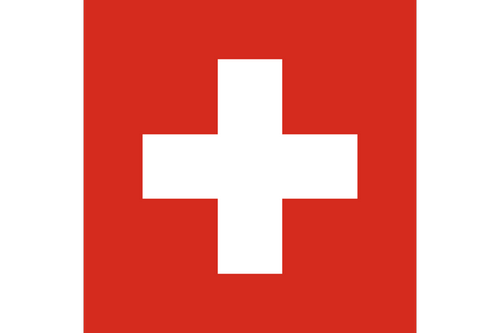- 全球最早版本上线日期2020-10-16
- 最新版本5.4.2
- 最新版本上线距今2天12小时
- 近1年版本更新次数2
版本时间线
- -
版本记录
- 版本: 5.4.22024-05-07大小:14.40M更新日志
This update fixes an issue where syncing doesn't complete in some cases.
截图应用描述Keep control of your news reading with Reeder, RSS reader and read later client in one app, now with support for iCloud syncing.
FEEDS
Sync all your feeds and articles with iCloud. Reeder 5 comes with a built-in RSS/Feeds service which will keep everything in sync on all your devices. Of course, this is optional. You can still just use one of the many third-party services supported by Reeder or just RSS (without sync).
READ LATER
This is Reeder's built-in read later service which stores all your data securely in iCloud. A sharing extension allows you to add links from outside of Reeder.
BIONIC READING
A higher dimension of reading. With Bionic Reading you read texts with more focus, awareness, and sustainability. Read more about Bionic Reading at bionic-reading.com.
WIDGETS
View most recent articles, configurable to only show items from feeds, folders, searches (for services that support searches) or tags (for read later services).
MARK AS READ ON SCROLL
With version 5, Reeder finally supports marking items as read while scrolling. Off by default, this can be enabled on a per-account basis.
READER VIEW
Enter Reader View (for feed items and read later links that support this) for a clutter-free reading experience directly in Reeder's article viewer. You can enable "Automatic Reader View" on a per-feed basis to always load items of a feed with Reader View.
SUPPORTED THIRD-PARTY SERVICES
Feedbin, Feedly, Feed Wrangler, FeedHQ, NewsBlur, The Old Reader, Inoreader, BazQux Reader, FreshRSS, Instapaper and Pocket. - 版本: 5.4.12024-05-04大小:14.40M更新日志
Reader View:
Added "Postlight Parser" as an option for the Reader View. By default, Reeder uses "Readability". (see Settings → Reading)截图应用描述Keep control of your news reading with Reeder, RSS reader and read later client in one app, now with support for iCloud syncing.
FEEDS
Sync all your feeds and articles with iCloud. Reeder 5 comes with a built-in RSS/Feeds service which will keep everything in sync on all your devices. Of course, this is optional. You can still just use one of the many third-party services supported by Reeder or just RSS (without sync).
READ LATER
This is Reeder's built-in read later service which stores all your data securely in iCloud. A sharing extension allows you to add links from outside of Reeder.
BIONIC READING
A higher dimension of reading. With Bionic Reading you read texts with more focus, awareness, and sustainability. Read more about Bionic Reading at bionic-reading.com.
WIDGETS
View most recent articles, configurable to only show items from feeds, folders, searches (for services that support searches) or tags (for read later services).
MARK AS READ ON SCROLL
With version 5, Reeder finally supports marking items as read while scrolling. Off by default, this can be enabled on a per-account basis.
READER VIEW
Enter Reader View (for feed items and read later links that support this) for a clutter-free reading experience directly in Reeder's article viewer. You can enable "Automatic Reader View" on a per-feed basis to always load items of a feed with Reader View.
SUPPORTED THIRD-PARTY SERVICES
Feedbin, Feedly, Feed Wrangler, FeedHQ, NewsBlur, The Old Reader, Inoreader, BazQux Reader, FreshRSS, Instapaper and Pocket. - 版本: 5.42023-01-10大小:13.50M更新日志
NEW
- Mastodon RSS feeds are now displayed like Twitter feeds. (Note: only for new items, this is not applied to existing items in Reeder.)
IMPROVED
- Mastodon RSS feed lookup (iCloud Feeds and Local/RSS)
- "Reader View" for recipes
- Feed discovery when subscribing
- iCloud Feeds sync performance
FIXED
- Overlapping text in article viewer
- Missing images in Reader View for certain sites
- Potential crash/freeze when signing in to Reddit/Twitter截图应用描述Keep control of your news reading with Reeder, RSS reader and read later client in one app, now with support for iCloud syncing.
FEEDS
Sync all your feeds and articles with iCloud. Reeder 5 comes with a built-in RSS/Feeds service which will keep everything in sync on all your devices. Of course, this is optional. You can still just use one of the many third-party services supported by Reeder or just RSS (without sync).
READ LATER
This is Reeder's built-in read later service which stores all your data securely in iCloud. A sharing extension allows you to add links from outside of Reeder.
BIONIC READING
A higher dimension of reading. With Bionic Reading you read texts with more focus, awareness, and sustainability. Read more about Bionic Reading at bionic-reading.com.
WIDGETS
View most recent articles, configurable to only show items from feeds, folders, searches (for services that support searches) or tags (for read later services).
MARK AS READ ON SCROLL
With version 5, Reeder finally supports marking items as read while scrolling. Off by default, this can be enabled on a per-account basis.
READER VIEW
Enter Reader View (for feed items and read later links that support this) for a clutter-free reading experience directly in Reeder's article viewer. You can enable "Automatic Reader View" on a per-feed basis to always load items of a feed with Reader View.
SUPPORTED THIRD-PARTY SERVICES
Feedbin, Feedly, Feed Wrangler, FeedHQ, NewsBlur, The Old Reader, Inoreader, BazQux Reader, FreshRSS, Instapaper and Pocket. - 版本: 5.3.62022-12-19大小:13.49M更新日志
This update fixes a potential sync issue on iOS 16.2
截图应用描述Keep control of your news reading with Reeder, RSS reader and read later client in one app, now with support for iCloud syncing.
FEEDS
Sync all your feeds and articles with iCloud. Reeder 5 comes with a built-in RSS/Feeds service which will keep everything in sync on all your devices. Of course, this is optional. You can still just use one of the many third-party services supported by Reeder or just RSS (without sync).
READ LATER
This is Reeder's built-in read later service which stores all your data securely in iCloud. A sharing extension allows you to add links from outside of Reeder.
BIONIC READING
A higher dimension of reading. With Bionic Reading you read texts with more focus, awareness, and sustainability. Read more about Bionic Reading at bionic-reading.com.
WIDGETS
View most recent articles, configurable to only show items from feeds, folders, searches (for services that support searches) or tags (for read later services).
MARK AS READ ON SCROLL
With version 5, Reeder finally supports marking items as read while scrolling. Off by default, this can be enabled on a per-account basis.
READER VIEW
Enter Reader View (for feed items and read later links that support this) for a clutter-free reading experience directly in Reeder's article viewer. You can enable "Automatic Reader View" on a per-feed basis to always load items of a feed with Reader View.
SUPPORTED THIRD-PARTY SERVICES
Feedbin, Feedly, Feed Wrangler, FeedHQ, NewsBlur, The Old Reader, Inoreader, BazQux Reader, FreshRSS, Instapaper and Pocket. - 版本: 5.3.52022-12-13大小:13.49M更新日志
IMPROVED
- Feed icons for Mastodon feeds (a "Reload icon" might be needed for existing feeds)
- More iCloud sync improvements
FIXED
- Favicon display issues (light/dark mode)截图应用描述Keep control of your news reading with Reeder, RSS reader and read later client in one app, now with support for iCloud syncing.
FEEDS
Sync all your feeds and articles with iCloud. Reeder 5 comes with a built-in RSS/Feeds service which will keep everything in sync on all your devices. Of course, this is optional. You can still just use one of the many third-party services supported by Reeder or just RSS (without sync).
READ LATER
This is Reeder's built-in read later service which stores all your data securely in iCloud. A sharing extension allows you to add links from outside of Reeder.
BIONIC READING
A higher dimension of reading. With Bionic Reading you read texts with more focus, awareness, and sustainability. Read more about Bionic Reading at bionic-reading.com.
WIDGETS
View most recent articles, configurable to only show items from feeds, folders, searches (for services that support searches) or tags (for read later services).
MARK AS READ ON SCROLL
With version 5, Reeder finally supports marking items as read while scrolling. Off by default, this can be enabled on a per-account basis.
READER VIEW
Enter Reader View (for feed items and read later links that support this) for a clutter-free reading experience directly in Reeder's article viewer. You can enable "Automatic Reader View" on a per-feed basis to always load items of a feed with Reader View.
SUPPORTED THIRD-PARTY SERVICES
Feedbin, Feedly, Feed Wrangler, FeedHQ, NewsBlur, The Old Reader, Inoreader, BazQux Reader, FreshRSS, Instapaper and Pocket. - 版本: 5.3.42022-11-17大小:13.49M更新日志
CHANGED
- Images that are links now open the image in the image viewer again. The link itself will be added as a button below the image.
IMPROVED
- More iCloud syncing related improvements
- iCloud Feeds: Unsubscribing from a feed should now be immediately reflected in the UI, not just after all cleaning up is done
FIXED
- Article viewer layout issues
- Animation issues when using Reeder on an external display截图应用描述Keep control of your news reading with Reeder, RSS reader and read later client in one app, now with support for iCloud syncing.
FEEDS
Sync all your feeds and articles with iCloud. Reeder 5 comes with a built-in RSS/Feeds service which will keep everything in sync on all your devices. Of course, this is optional. You can still just use one of the many third-party services supported by Reeder or just RSS (without sync).
READ LATER
This is Reeder's built-in read later service which stores all your data securely in iCloud. A sharing extension allows you to add links from outside of Reeder.
BIONIC READING
A higher dimension of reading. With Bionic Reading you read texts with more focus, awareness, and sustainability. Read more about Bionic Reading at bionic-reading.com.
WIDGETS
View most recent articles, configurable to only show items from feeds, folders, searches (for services that support searches) or tags (for read later services).
MARK AS READ ON SCROLL
With version 5, Reeder finally supports marking items as read while scrolling. Off by default, this can be enabled on a per-account basis.
READER VIEW
Enter Reader View (for feed items and read later links that support this) for a clutter-free reading experience directly in Reeder's article viewer. You can enable "Automatic Reader View" on a per-feed basis to always load items of a feed with Reader View.
SUPPORTED THIRD-PARTY SERVICES
Feedbin, Feedly, Feed Wrangler, FeedHQ, NewsBlur, The Old Reader, Inoreader, BazQux Reader, FreshRSS, Instapaper and Pocket. - 版本: 5.3.32022-11-02大小:13.49M更新日志
FIXED
- iCloud Feeds sync issues
- iCloud Read Later sync issues
- Potential crash while refreshing feeds
- Article viewer layout issues
IMPROVED
- Added an iCloud error log to the account settings for iCloud Feeds and Read Later (see Troubleshooting). Can be copied to include in support requests.
- Article viewer
CHANGED
- Tapping on a image which is a link now opens the link in the browser instead of opening the image viewer截图应用描述Keep control of your news reading with Reeder, RSS reader and read later client in one app, now with support for iCloud syncing.
FEEDS
Sync all your feeds and articles with iCloud. Reeder 5 comes with a built-in RSS/Feeds service which will keep everything in sync on all your devices. Of course, this is optional. You can still just use one of the many third-party services supported by Reeder or just RSS (without sync).
READ LATER
This is Reeder's built-in read later service which stores all your data securely in iCloud. A sharing extension allows you to add links from outside of Reeder.
BIONIC READING
A higher dimension of reading. With Bionic Reading you read texts with more focus, awareness, and sustainability. Read more about Bionic Reading at bionic-reading.com.
WIDGETS
View most recent articles, configurable to only show items from feeds, folders, searches (for services that support searches) or tags (for read later services).
MARK AS READ ON SCROLL
With version 5, Reeder finally supports marking items as read while scrolling. Off by default, this can be enabled on a per-account basis.
READER VIEW
Enter Reader View (for feed items and read later links that support this) for a clutter-free reading experience directly in Reeder's article viewer. You can enable "Automatic Reader View" on a per-feed basis to always load items of a feed with Reader View.
SUPPORTED THIRD-PARTY SERVICES
Feedbin, Feedly, Feed Wrangler, FeedHQ, NewsBlur, The Old Reader, Inoreader, BazQux Reader, FreshRSS, Instapaper and Pocket. - 版本: 5.3.22022-09-12大小:13.43M更新日志
Ready for iOS 16.
IMPROVED
- Various minor article viewer improvements
- "Reader View" for recipes
FIXED
- Animation issues
- Open Links in "Default Browser"截图应用描述Keep control of your news reading with Reeder, RSS reader and read later client in one app, now with support for iCloud syncing.
FEEDS
Sync all your feeds and articles with iCloud. Reeder 5 comes with a built-in RSS/Feeds service which will keep everything in sync on all your devices. Of course, this is optional. You can still just use one of the many third-party services supported by Reeder or just RSS (without sync).
READ LATER
This is Reeder's built-in read later service which stores all your data securely in iCloud. A sharing extension allows you to add links from outside of Reeder.
BIONIC READING
A higher dimension of reading. With Bionic Reading you read texts with more focus, awareness, and sustainability. Read more about Bionic Reading at bionic-reading.com.
WIDGETS
View most recent articles, configurable to only show items from feeds, folders, searches (for services that support searches) or tags (for read later services).
MARK AS READ ON SCROLL
With version 5, Reeder finally supports marking items as read while scrolling. Off by default, this can be enabled on a per-account basis.
READER VIEW
Enter Reader View (for feed items and read later links that support this) for a clutter-free reading experience directly in Reeder's article viewer. You can enable "Automatic Reader View" on a per-feed basis to always load items of a feed with Reader View.
SUPPORTED THIRD-PARTY SERVICES
Feedbin, Feedly, Feed Wrangler, FeedHQ, NewsBlur, The Old Reader, Inoreader, BazQux Reader, FreshRSS, Instapaper and Pocket. - 版本: 5.3.12022-06-22大小:13.26M更新日志
Fixed in 5.3.1: Hang/freeze when loading certain articles with Bionic Reading enabled.
___
This update adds new appearance options and greatly improves support for ProMotion displays:
- App font style: Change Reeder’s appearance by using a different font for its UI. You can choose between “sans-serif” (current, default), “rounded” and “slightly serif” (mixed serif and sans-serif). See Settings -> Appearance.
- Font chooser: Apart from the predefined fonts, it’s now possible to choose any installed font for the article viewer.
- Colored links: You finally can have colored links in the article viewer. Off by default, see Settings -> Reading to enable this option.
- Improved support for ProMotion displays.
- Various minor bugfixes and improvements.截图应用描述Keep control of your news reading with Reeder, RSS reader and read later client in one app, now with support for iCloud syncing.
FEEDS
Sync all your feeds and articles with iCloud. Reeder 5 comes with a built-in RSS/Feeds service which will keep everything in sync on all your devices. Of course, this is optional. You can still just use one of the many third-party services supported by Reeder or just RSS (without sync).
READ LATER
This is Reeder's built-in read later service which stores all your data securely in iCloud. A sharing extension allows you to add links from outside of Reeder.
BIONIC READING
A higher dimension of reading. With Bionic Reading you read texts with more focus, awareness, and sustainability. Read more about Bionic Reading at bionic-reading.com.
WIDGETS
View most recent articles, configurable to only show items from feeds, folders, searches (for services that support searches) or tags (for read later services).
MARK AS READ ON SCROLL
With version 5, Reeder finally supports marking items as read while scrolling. Off by default, this can be enabled on a per-account basis.
READER VIEW
Enter Reader View (for feed items and read later links that support this) for a clutter-free reading experience directly in Reeder's article viewer. You can enable "Automatic Reader View" on a per-feed basis to always load items of a feed with Reader View.
SUPPORTED THIRD-PARTY SERVICES
Feedbin, Feedly, Feed Wrangler, FeedHQ, NewsBlur, The Old Reader, Inoreader, BazQux Reader, FreshRSS, Instapaper and Pocket. - 版本: 5.32022-06-21大小:13.26M更新日志
This update adds new appearance options and greatly improves support for ProMotion displays:
- App font style: Change Reeder’s appearance by using a different font for its UI. You can choose between “sans-serif” (current, default), “rounded” and “slightly serif” (mixed serif and sans-serif). See Settings -> Appearance.
- Font chooser: Apart from the predefined fonts, it’s now possible to choose any installed font for the article viewer.
- Colored links: You finally can have colored links in the article viewer. Off by default, see Settings -> Reading to enable this option.
- Improved support for ProMotion displays.
.
- Various minor bugfixes and improvements.截图应用描述Keep control of your news reading with Reeder, RSS reader and read later client in one app, now with support for iCloud syncing.
FEEDS
Sync all your feeds and articles with iCloud. Reeder 5 comes with a built-in RSS/Feeds service which will keep everything in sync on all your devices. Of course, this is optional. You can still just use one of the many third-party services supported by Reeder or just RSS (without sync).
READ LATER
This is Reeder's built-in read later service which stores all your data securely in iCloud. A sharing extension allows you to add links from outside of Reeder.
BIONIC READING
A higher dimension of reading. With Bionic Reading you read texts with more focus, awareness, and sustainability. Read more about Bionic Reading at bionic-reading.com.
WIDGETS
View most recent articles, configurable to only show items from feeds, folders, searches (for services that support searches) or tags (for read later services).
MARK AS READ ON SCROLL
With version 5, Reeder finally supports marking items as read while scrolling. Off by default, this can be enabled on a per-account basis.
READER VIEW
Enter Reader View (for feed items and read later links that support this) for a clutter-free reading experience directly in Reeder's article viewer. You can enable "Automatic Reader View" on a per-feed basis to always load items of a feed with Reader View.
SUPPORTED THIRD-PARTY SERVICES
Feedbin, Feedly, Feed Wrangler, FeedHQ, NewsBlur, The Old Reader, Inoreader, BazQux Reader, FreshRSS, Instapaper and Pocket. - 1
- 2
- 3

 排行榜
排行榜