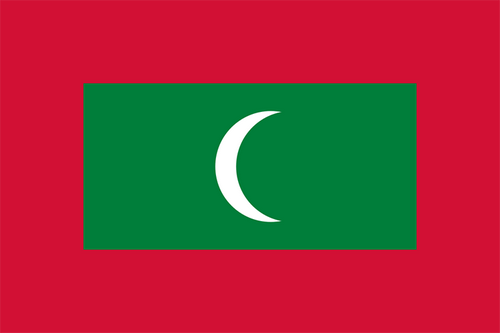- 全球最早版本上线日期2020-10-09
- 最新版本2024.3
- 最新版本上线距今1天5小时
- 近1年版本更新次数8
版本时间线
- -
版本记录
- 版本: 2024.32024-05-08大小:85.54M更新日志
• Bug fixes and improvements
Supershift is updated regularly. If you have suggestions for new features or improvements, please contact hello@supershift.app截图应用描述Supershift is great for keeping up with your shift working schedule and all other calendar events in between. With Supershift, scheduling is easy and quick, plus it works with the Apple Watch for a quick view. You can customize shifts with colors and icons and add as many shifts per day as you’d like.
• REPORTS
Create reports for earnings, hours per shifts, overtime and shift counting (e.g. vacation days).
• DARK MODE
A beautiful dark mode makes viewing your schedule at night more comfortable.
• ROTATION
Define rotations and apply them for up to 2 years in advance.
• APPLE WATCH
View current and upcoming shifts on the watch app and watch complications. The watch app includes countdown timers for time to start and time remaining.
• WIDGET
Widgets that can show day, 2 weeks, 4 weeks or agenda view.
Supershift Pro features:
• iOS CALENDAR EXPORT
Export shifts to the iOS calendar (e.g. Google or iCloud calendar) to share your schedule with friends and family.
• PDF EXPORT
Create and share a PDF version of your monthly calendar. The PDF can be customized with title, times, breaks, duration, notes, location and total hours worked.
• CLOUD SYNC
Use cloud sync to keep all your iOS devices in sync. If you get a new iPhone or iPad cloud sync can be used to restore your data (requires iOS 10 or later).
• iOS CALENDAR EVENTS
Birthdays, appointments and other events from external calendars (e.g. Google or iCloud calendar) can be shown alongside your shifts. - 版本: 2024.22024-05-05大小:85.54M更新日志
• Bug fixes and improvements
Supershift is updated regularly. If you have suggestions for new features or improvements, please contact hello@supershift.app截图应用描述Supershift is great for keeping up with your shift working schedule and all other calendar events in between. With Supershift, scheduling is easy and quick, plus it works with the Apple Watch for a quick view. You can customize shifts with colors and icons and add as many shifts per day as you’d like.
• REPORTS
Create reports for earnings, hours per shifts, overtime and shift counting (e.g. vacation days).
• DARK MODE
A beautiful dark mode makes viewing your schedule at night more comfortable.
• ROTATION
Define rotations and apply them for up to 2 years in advance.
• APPLE WATCH
View current and upcoming shifts on the watch app and watch complications. The watch app includes countdown timers for time to start and time remaining.
• WIDGET
Widgets that can show day, 2 weeks, 4 weeks or agenda view.
Supershift Pro features:
• iOS CALENDAR EXPORT
Export shifts to the iOS calendar (e.g. Google or iCloud calendar) to share your schedule with friends and family.
• PDF EXPORT
Create and share a PDF version of your monthly calendar. The PDF can be customized with title, times, breaks, duration, notes, location and total hours worked.
• CLOUD SYNC
Use cloud sync to keep all your iOS devices in sync. If you get a new iPhone or iPad cloud sync can be used to restore your data (requires iOS 10 or later).
• iOS CALENDAR EVENTS
Birthdays, appointments and other events from external calendars (e.g. Google or iCloud calendar) can be shown alongside your shifts. - 版本: 2024.12024-04-28大小:85.54M更新日志
• Bug fixes and improvements
Supershift is updated regularly. If you have suggestions for new features or improvements, please contact hello@supershift.app截图应用描述Supershift is great for keeping up with your shift working schedule and all other calendar events in between. With Supershift, scheduling is easy and quick, plus it works with the Apple Watch for a quick view. You can customize shifts with colors and icons and add as many shifts per day as you’d like.
• REPORTS
Create reports for earnings, hours per shifts, overtime and shift counting (e.g. vacation days).
• DARK MODE
A beautiful dark mode makes viewing your schedule at night more comfortable.
• ROTATION
Define rotations and apply them for up to 2 years in advance.
• APPLE WATCH
View current and upcoming shifts on the watch app and watch complications. The watch app includes countdown timers for time to start and time remaining.
• WIDGET
Widgets that can show day, 2 weeks, 4 weeks or agenda view.
Supershift Pro features:
• iOS CALENDAR EXPORT
Export shifts to the iOS calendar (e.g. Google or iCloud calendar) to share your schedule with friends and family.
• PDF EXPORT
Create and share a PDF version of your monthly calendar. The PDF can be customized with title, times, breaks, duration, notes, location and total hours worked.
• CLOUD SYNC
Use cloud sync to keep all your iOS devices in sync. If you get a new iPhone or iPad cloud sync can be used to restore your data (requires iOS 10 or later).
• iOS CALENDAR EVENTS
Birthdays, appointments and other events from external calendars (e.g. Google or iCloud calendar) can be shown alongside your shifts. - 版本: 2023.92023-12-13大小:85.59M更新日志
• Holidays update
Supershift is updated regularly. If you have suggestions for new features or improvements, please contact hello@supershift.app截图应用描述Supershift is great for keeping up with your shift working schedule and all other calendar events in between. With Supershift, scheduling is easy and quick, plus it works with the Apple Watch for a quick view. You can customize shifts with colors and icons and add as many shifts per day as you’d like.
• REPORTS
Create reports for earnings, hours per shifts, overtime and shift counting (e.g. vacation days).
• DARK MODE
A beautiful dark mode makes viewing your schedule at night more comfortable.
• ROTATION
Define rotations and apply them for up to 2 years in advance.
• APPLE WATCH
View current and upcoming shifts on the watch app and watch complications. The watch app includes countdown timers for time to start and time remaining.
• WIDGET
Widgets that can show day, 2 weeks, 4 weeks or agenda view.
Supershift Pro features:
• iOS CALENDAR EXPORT
Export shifts to the iOS calendar (e.g. Google or iCloud calendar) to share your schedule with friends and family.
• PDF EXPORT
Create and share a PDF version of your monthly calendar. The PDF can be customized with title, times, breaks, duration, notes, location and total hours worked.
• CLOUD SYNC
Use cloud sync to keep all your iOS devices in sync. If you get a new iPhone or iPad cloud sync can be used to restore your data (requires iOS 10 or later).
• iOS CALENDAR EVENTS
Birthdays, appointments and other events from external calendars (e.g. Google or iCloud calendar) can be shown alongside your shifts. - 版本: 2023.82023-10-25大小:85.59M更新日志
• Range selection for month and year PDF export
Supershift is updated regularly. If you have suggestions for new features or improvements, please contact hello@supershift.app截图应用描述Supershift is great for keeping up with your shift working schedule and all other calendar events in between. With Supershift, scheduling is easy and quick, plus it works with the Apple Watch for a quick view. You can customize shifts with colors and icons and add as many shifts per day as you’d like.
• REPORTS
Create reports for earnings, hours per shifts, overtime and shift counting (e.g. vacation days).
• DARK MODE
A beautiful dark mode makes viewing your schedule at night more comfortable.
• ROTATION
Define rotations and apply them for up to 2 years in advance.
• APPLE WATCH
View current and upcoming shifts on the watch app and watch complications. The watch app includes countdown timers for time to start and time remaining.
• WIDGET
Widgets that can show day, 2 weeks, 4 weeks or agenda view.
Supershift Pro features:
• iOS CALENDAR EXPORT
Export shifts to the iOS calendar (e.g. Google or iCloud calendar) to share your schedule with friends and family.
• PDF EXPORT
Create and share a PDF version of your monthly calendar. The PDF can be customized with title, times, breaks, duration, notes, location and total hours worked.
• CLOUD SYNC
Use cloud sync to keep all your iOS devices in sync. If you get a new iPhone or iPad cloud sync can be used to restore your data (requires iOS 10 or later).
• iOS CALENDAR EVENTS
Birthdays, appointments and other events from external calendars (e.g. Google or iCloud calendar) can be shown alongside your shifts. - 版本: 2023.72023-09-23大小:84.83M更新日志
• iOS 17 support
• Nightstand Mode support
• Bugfix for iOS 12-14 devices
• If external events in iOS 17 are missing, re-enabled them at: "iOS settings app -> Supershift -> Calendars -> Full Access"
Supershift is updated regularly. If you have suggestions for new features or improvements, please contact hello@supershift.app截图应用描述Supershift is great for keeping up with your shift working schedule and all other calendar events in between. With Supershift, scheduling is easy and quick, plus it works with the Apple Watch for a quick view. You can customize shifts with colors and icons and add as many shifts per day as you’d like.
• REPORTS
Create reports for earnings, hours per shifts, overtime and shift counting (e.g. vacation days).
• DARK MODE
A beautiful dark mode makes viewing your schedule at night more comfortable.
• ROTATION
Define rotations and apply them for up to 2 years in advance.
• APPLE WATCH
View current and upcoming shifts on the watch app and watch complications. The watch app includes countdown timers for time to start and time remaining.
• WIDGET
Widgets that can show day, 2 weeks, 4 weeks or agenda view.
Supershift Pro features:
• iOS CALENDAR EXPORT
Export shifts to the iOS calendar (e.g. Google or iCloud calendar) to share your schedule with friends and family.
• PDF EXPORT
Create and share a PDF version of your monthly calendar. The PDF can be customized with title, times, breaks, duration, notes, location and total hours worked.
• CLOUD SYNC
Use cloud sync to keep all your iOS devices in sync. If you get a new iPhone or iPad cloud sync can be used to restore your data (requires iOS 10 or later).
• iOS CALENDAR EVENTS
Birthdays, appointments and other events from external calendars (e.g. Google or iCloud calendar) can be shown alongside your shifts. - 版本: 2023.62023-09-18大小:82.88M更新日志
• iOS 17 support
• Nightstand Mode support
Supershift is updated regularly. If you have suggestions for new features or improvements, please contact hello@supershift.app截图应用描述Supershift is great for keeping up with your shift working schedule and all other calendar events in between. With Supershift, scheduling is easy and quick, plus it works with the Apple Watch for a quick view. You can customize shifts with colors and icons and add as many shifts per day as you’d like.
• REPORTS
Create reports for earnings, hours per shifts, overtime and shift counting (e.g. vacation days).
• DARK MODE
A beautiful dark mode makes viewing your schedule at night more comfortable.
• ROTATION
Define rotations and apply them for up to 2 years in advance.
• APPLE WATCH
View current and upcoming shifts on the watch app and watch complications. The watch app includes countdown timers for time to start and time remaining.
• WIDGET
Widgets that can show day, 2 weeks, 4 weeks or agenda view.
Supershift Pro features:
• iOS CALENDAR EXPORT
Export shifts to the iOS calendar (e.g. Google or iCloud calendar) to share your schedule with friends and family.
• PDF EXPORT
Create and share a PDF version of your monthly calendar. The PDF can be customized with title, times, breaks, duration, notes, location and total hours worked.
• CLOUD SYNC
Use cloud sync to keep all your iOS devices in sync. If you get a new iPhone or iPad cloud sync can be used to restore your data (requires iOS 10 or later).
• iOS CALENDAR EVENTS
Birthdays, appointments and other events from external calendars (e.g. Google or iCloud calendar) can be shown alongside your shifts. - 版本: 2023.52023-07-24大小:92.00M更新日志
• Holidays update
• Calendar tab icon bug fix
Supershift is updated regularly. If you have suggestions for new features or improvements, please contact hello@supershift.app截图应用描述Supershift is great for keeping up with your shift working schedule and all other calendar events in between. With Supershift, scheduling is easy and quick, plus it works with the Apple Watch for a quick view. You can customize shifts with colors and icons and add as many shifts per day as you’d like.
• REPORTS
Create reports for earnings, hours per shifts, overtime and shift counting (e.g. vacation days).
• DARK MODE
A beautiful dark mode makes viewing your schedule at night more comfortable.
• ROTATION
Define rotations and apply them for up to 2 years in advance.
• APPLE WATCH
View current and upcoming shifts on the watch app and watch complications. The watch app includes countdown timers for time to start and time remaining.
• WIDGET
Widgets that can show day, 2 weeks, 4 weeks or agenda view.
Supershift Pro features:
• iOS CALENDAR EXPORT
Export shifts to the iOS calendar (e.g. Google or iCloud calendar) to share your schedule with friends and family.
• PDF EXPORT
Create and share a PDF version of your monthly calendar. The PDF can be customized with title, times, breaks, duration, notes, location and total hours worked.
• CLOUD SYNC
Use cloud sync to keep all your iOS devices in sync. If you get a new iPhone or iPad cloud sync can be used to restore your data (requires iOS 10 or later).
• iOS CALENDAR EVENTS
Birthdays, appointments and other events from external calendars (e.g. Google or iCloud calendar) can be shown alongside your shifts. - 版本: 2023.42023-02-15大小:92.30M更新日志
• Intro bugfixes
Supershift is updated regularly. If you have suggestions for new features or improvements, please contact hello@supershift.app截图应用描述Supershift is great for keeping up with your shift working schedule and all other calendar events in between. With Supershift, scheduling is easy and quick, plus it works with the Apple Watch for a quick view. You can customize shifts with colors and icons and add as many shifts per day as you’d like.
• REPORTS
Create reports for earnings, hours per shifts, overtime and shift counting (e.g. vacation days).
• DARK MODE
A beautiful dark mode makes viewing your schedule at night more comfortable.
• ROTATION
Define rotations and apply them for up to 2 years in advance.
• APPLE WATCH
View current and upcoming shifts on the watch app and watch complications. The watch app includes countdown timers for time to start and time remaining.
• WIDGET
Widgets that can show day, 2 weeks, 4 weeks or agenda view.
Supershift Pro features:
• iOS CALENDAR EXPORT
Export shifts to the iOS calendar (e.g. Google or iCloud calendar) to share your schedule with friends and family.
• PDF EXPORT
Create and share a PDF version of your monthly calendar. The PDF can be customized with title, times, breaks, duration, notes, location and total hours worked.
• CLOUD SYNC
Use cloud sync to keep all your iOS devices in sync. If you get a new iPhone or iPad cloud sync can be used to restore your data (requires iOS 10 or later).
• iOS CALENDAR EVENTS
Birthdays, appointments and other events from external calendars (e.g. Google or iCloud calendar) can be shown alongside your shifts. - 版本: 2023.22023-01-22大小:92.26M更新日志
• Holidays update
• Widget bugfixes
Supershift is updated regularly. If you have suggestions for new features or improvements, please contact hello@supershift.app截图应用描述Supershift is great for keeping up with your shift working schedule and all other calendar events in between. With Supershift, scheduling is easy and quick, plus it works with the Apple Watch for a quick view. You can customize shifts with colors and icons and add as many shifts per day as you’d like.
• REPORTS
Create reports for earnings, hours per shifts, overtime and shift counting (e.g. vacation days).
• DARK MODE
A beautiful dark mode makes viewing your schedule at night more comfortable.
• ROTATION
Define rotations and apply them for up to 2 years in advance.
• APPLE WATCH
View current and upcoming shifts on the watch app and watch complications. The watch app includes countdown timers for time to start and time remaining.
• WIDGET
Widgets that can show day, 2 weeks, 4 weeks or agenda view.
Supershift Pro features:
• iOS CALENDAR EXPORT
Export shifts to the iOS calendar (e.g. Google or iCloud calendar) to share your schedule with friends and family.
• PDF EXPORT
Create and share a PDF version of your monthly calendar. The PDF can be customized with title, times, breaks, duration, notes, location and total hours worked.
• CLOUD SYNC
Use cloud sync to keep all your iOS devices in sync. If you get a new iPhone or iPad cloud sync can be used to restore your data (requires iOS 10 or later).
• iOS CALENDAR EVENTS
Birthdays, appointments and other events from external calendars (e.g. Google or iCloud calendar) can be shown alongside your shifts. - 1
- 2
- 3
- 4
- 5

 排行榜
排行榜