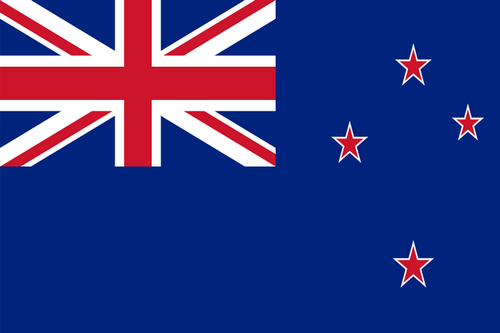- 全球最早版本上线日期2020-09-16
- 最新版本18.3.2
- 最新版本上线距今110天23小时
- 近1年版本更新次数6
版本时间线
- -
版本记录
- 版本: 18.3.22024-01-19大小:94.19M更新日志
Performance improvements and bug fixes.
截图应用描述Start getting things done today! Drive your projects forward with Agenda, the Apple Design Award winning app that seamlessly integrates calendar events into your note taking, giving you more control over your day-to-day tasks and planning.
Agenda takes note taking to the next level, helping you plan projects and prepare for meetings. Setup a note for next week’s head-to-head with your biggest client, or begin planning the next phase of a major project. Link your note directly to an event in your calendar, and you’ll be fully prepared for anything that comes your way!
Agenda organises your day, and helps plan for the future, all while preserving a breadcrumb trail of past decisions. Your projects get propelled forward like never before! It’s perfect for business, but also ideal for engineers, scientists, teachers, students and creatives. Agenda helps with all forms of planning, personal and professional. It's the one app where you can organise all of your projects, prepare for meetings, and focus on tasks.
Agenda brings order to your daily life, and lets you relax and rest easy knowing it has you setup for success in whatever comes down the pipeline.
“It’s my favorite new app in years.”
John Gruber
daringfireball.net
“Every notes app should work like Agenda.”
Khoi Vinh
subtraction.com
“Agenda … is one of the most interesting note-taking apps I’ve used.”
John Voorhees
macstories.net
TAKE NOTES. DATE NOTES.
Agenda’s unique timeline approach to organising notes gives your projects momentum. While other apps focus specifically on the past, present, or future, Agenda is the only notes app that keeps track of each in a single timeline.
Add notes for what is currently on your agenda, while you prepare other notes for an upcoming meeting. Use older notes as breadcrumbs to remind yourself why you took the actions you did.
WHAT'S ON THE AGENDA?
You can attach dates to individual notes, and even link them to events in your calendar. But you can also put them “On the Agenda”.
Notes that are On the Agenda are given special status. They get added to an overview in the sidebar so you can find them in a flash.
THE 'MEANING FULL' TEXT EDITOR
Agenda support styles like headings, lists, tables, indented blocks and preformatted text. You focus on the content, and leave Agenda to handle the appearance.
GET ATTACHED TO AGENDA
You can easily add file attachments to notes, which then sync across your devices. Files can be previewed, and images displayed as thumbnails or full-sized.
NOTE-ALLY ORGANISED
Group your projects into categories to make them easier to find, and order the notes for each project however you choose. You can drag them around, apply dates or use a mixed approach. You can also collapse notes to save space.
MANY DEVICES, ONE AGENDA
Nobody wants data trapped on one device, so Agenda has apps for Mac, iPad and iPhone, and they sync up via your iCloud or Dropbox account.
You can also collaborate with others on shared notes. Anyone joining can help edit the note. It's great for a family shopping list or a team meeting.
GOING PRO
You can use Agenda for free, with no time limits.
Agenda offers extra premium features that require an In App Purchase.
If you take a yearly subscription, you unlock all the premium features across all of your devices. If you end the subscription, you keep all the features you unlocked while subscribed. They are yours forever!
Don't like subscriptions? There is a one time lifetime purchase available too. - 版本: 18.32023-10-27大小:94.18M更新日志
NEW
- It is now possible to group notes in projects and overviews by their Done status
- A long press on a link will now trigger the link editor popover
IMPROVED
- More careful hiding of the title of notes in locked projects
- Project icons are now properly shown in a number of menus
- The link, move to, and navigation menus now show (but not allow selection of) locked projects and notes and hide notes that have moved to the trash
- Improved scrolling and updating behaviour while using dictation
- More reliable jump and scrolling behaviour when tapping internal links
- Highlights and note backgrounds are now included when sharing a note as PDF
- The Add and Append to note shortcuts now always show the end date field
FIXED
- Fixed an issue where starting the app could be very slow or fail in low-power mode
- Addressed an issue that could trigger a crash of the app in the background during sync
- Fixed an issue where after a force quit no authentication was required
- Fixed a layout issue when collapsing the timeline in the related panel without having given permission to access the calendar
- Fixed a small graphic glitch in the calendar when selecting multiple dates
- X-callback-URLs now properly trigger the x-success callback on iOS and iPadOS截图应用描述Start getting things done today! Drive your projects forward with Agenda, the Apple Design Award winning app that seamlessly integrates calendar events into your note taking, giving you more control over your day-to-day tasks and planning.
Agenda takes note taking to the next level, helping you plan projects and prepare for meetings. Setup a note for next week’s head-to-head with your biggest client, or begin planning the next phase of a major project. Link your note directly to an event in your calendar, and you’ll be fully prepared for anything that comes your way!
Agenda organises your day, and helps plan for the future, all while preserving a breadcrumb trail of past decisions. Your projects get propelled forward like never before! It’s perfect for business, but also ideal for engineers, scientists, teachers, students and creatives. Agenda helps with all forms of planning, personal and professional. It's the one app where you can organise all of your projects, prepare for meetings, and focus on tasks.
Agenda brings order to your daily life, and lets you relax and rest easy knowing it has you setup for success in whatever comes down the pipeline.
“It’s my favorite new app in years.”
John Gruber
daringfireball.net
“Every notes app should work like Agenda.”
Khoi Vinh
subtraction.com
“Agenda … is one of the most interesting note-taking apps I’ve used.”
John Voorhees
macstories.net
TAKE NOTES. DATE NOTES.
Agenda’s unique timeline approach to organising notes gives your projects momentum. While other apps focus specifically on the past, present, or future, Agenda is the only notes app that keeps track of each in a single timeline.
Add notes for what is currently on your agenda, while you prepare other notes for an upcoming meeting. Use older notes as breadcrumbs to remind yourself why you took the actions you did.
WHAT'S ON THE AGENDA?
You can attach dates to individual notes, and even link them to events in your calendar. But you can also put them “On the Agenda”.
Notes that are On the Agenda are given special status. They get added to an overview in the sidebar so you can find them in a flash.
THE 'MEANING FULL' TEXT EDITOR
Agenda support styles like headings, lists, tables, indented blocks and preformatted text. You focus on the content, and leave Agenda to handle the appearance.
GET ATTACHED TO AGENDA
You can easily add file attachments to notes, which then sync across your devices. Files can be previewed, and images displayed as thumbnails or full-sized.
NOTE-ALLY ORGANISED
Group your projects into categories to make them easier to find, and order the notes for each project however you choose. You can drag them around, apply dates or use a mixed approach. You can also collapse notes to save space.
MANY DEVICES, ONE AGENDA
Nobody wants data trapped on one device, so Agenda has apps for Mac, iPad and iPhone, and they sync up via your iCloud or Dropbox account.
You can also collaborate with others on shared notes. Anyone joining can help edit the note. It's great for a family shopping list or a team meeting.
GOING PRO
You can use Agenda for free, with no time limits.
Agenda offers extra premium features that require an In App Purchase.
If you take a yearly subscription, you unlock all the premium features across all of your devices. If you end the subscription, you keep all the features you unlocked while subscribed. They are yours forever!
Don't like subscriptions? There is a one time lifetime purchase available too. - 版本: 18.22023-10-11大小:94.14M更新日志
NEW
- You can now also sort individual projects on title, edited date, or creation date, and group notes by colour
IMPROVED
- Pasting code as preformatted text or code now correctly preserves indentation and new lines
- The formatting palette keyboard shortcut now works in the template editor
- Addressed slow-typing after a colon triggers emoji autocompletion
- Improvements to note drag and drop and sorting in overviews
- Videos are automatically paused when closing the community window
- Command-Shift-F no longer needs to be hit twice to enter a search
- Added the Lock all Projects and Notes keyboard shortcut
- Improved display of the calendar header in the related panel when showing week numbers
- Starting a heading with a number no longer removes it
- Tags in the tag manager are now shown with their respective values
- Improved navigation of the sidebar using Voiceover
FIXED
- Fixed a number of crashes in the texteditor introduced by the latest OS updates
- Addressed a number of conditions in the editor that could lead to self-duplicating paragraphs
- Fixed a crash that could occur when syncing in the background
- You can now edit the text of links again in the editor (using the arrow keys or by deleting text)
- Colour searches are now correctly preserved when saving as a smart overview
- The text and highlight colours now include red
- Renaming a project or overview now scrolls it to become visible
- Fixed an issue where the project icons were not shown correctly in menus
- Links now work in templates if used through Shortcuts
- Improvements to ensure displaying the correct pricing of premium features
- Small tweaks and UI improvements
- Localisation improvements截图应用描述Start getting things done today! Drive your projects forward with Agenda, the Apple Design Award winning app that seamlessly integrates calendar events into your note taking, giving you more control over your day-to-day tasks and planning.
Agenda takes note taking to the next level, helping you plan projects and prepare for meetings. Setup a note for next week’s head-to-head with your biggest client, or begin planning the next phase of a major project. Link your note directly to an event in your calendar, and you’ll be fully prepared for anything that comes your way!
Agenda organises your day, and helps plan for the future, all while preserving a breadcrumb trail of past decisions. Your projects get propelled forward like never before! It’s perfect for business, but also ideal for engineers, scientists, teachers, students and creatives. Agenda helps with all forms of planning, personal and professional. It's the one app where you can organise all of your projects, prepare for meetings, and focus on tasks.
Agenda brings order to your daily life, and lets you relax and rest easy knowing it has you setup for success in whatever comes down the pipeline.
“It’s my favorite new app in years.”
John Gruber
daringfireball.net
“Every notes app should work like Agenda.”
Khoi Vinh
subtraction.com
“Agenda … is one of the most interesting note-taking apps I’ve used.”
John Voorhees
macstories.net
TAKE NOTES. DATE NOTES.
Agenda’s unique timeline approach to organising notes gives your projects momentum. While other apps focus specifically on the past, present, or future, Agenda is the only notes app that keeps track of each in a single timeline.
Add notes for what is currently on your agenda, while you prepare other notes for an upcoming meeting. Use older notes as breadcrumbs to remind yourself why you took the actions you did.
WHAT'S ON THE AGENDA?
You can attach dates to individual notes, and even link them to events in your calendar. But you can also put them “On the Agenda”.
Notes that are On the Agenda are given special status. They get added to an overview in the sidebar so you can find them in a flash.
THE 'MEANING FULL' TEXT EDITOR
Agenda support styles like headings, lists, tables, indented blocks and preformatted text. You focus on the content, and leave Agenda to handle the appearance.
GET ATTACHED TO AGENDA
You can easily add file attachments to notes, which then sync across your devices. Files can be previewed, and images displayed as thumbnails or full-sized.
NOTE-ALLY ORGANISED
Group your projects into categories to make them easier to find, and order the notes for each project however you choose. You can drag them around, apply dates or use a mixed approach. You can also collapse notes to save space.
MANY DEVICES, ONE AGENDA
Nobody wants data trapped on one device, so Agenda has apps for Mac, iPad and iPhone, and they sync up via your iCloud or Dropbox account.
You can also collaborate with others on shared notes. Anyone joining can help edit the note. It's great for a family shopping list or a team meeting.
GOING PRO
You can use Agenda for free, with no time limits.
Agenda offers extra premium features that require an In App Purchase.
If you take a yearly subscription, you unlock all the premium features across all of your devices. If you end the subscription, you keep all the features you unlocked while subscribed. They are yours forever!
Don't like subscriptions? There is a one time lifetime purchase available too. - 版本: 18.1.12023-09-16大小:94.09M更新日志
NEW
- There is a new iCloud sync option with e2e encryption, using Advanced Data Protection
- Added a new widget type for displaying a single favourite note of your choice
IMPROVED
- Improvements to widgets with support for latest features
FIXED
- Fixed an issue getting permission to use Calendar Events and Reminders
- The project title field no longer loses focus when creating a new one
- Fixed an issue where certain events and reminders would not be shown in the inspector
- Fixed a crash when using Shared with You
- Fixed issues with Focus mode
For a complete list, see the release notes under the help menu or by visiting agenda.com/releasenotes截图应用描述Start getting things done today! Drive your projects forward with Agenda, the Apple Design Award winning app that seamlessly integrates calendar events into your note taking, giving you more control over your day-to-day tasks and planning.
Agenda takes note taking to the next level, helping you plan projects and prepare for meetings. Setup a note for next week’s head-to-head with your biggest client, or begin planning the next phase of a major project. Link your note directly to an event in your calendar, and you’ll be fully prepared for anything that comes your way!
Agenda organises your day, and helps plan for the future, all while preserving a breadcrumb trail of past decisions. Your projects get propelled forward like never before! It’s perfect for business, but also ideal for engineers, scientists, teachers, students and creatives. Agenda helps with all forms of planning, personal and professional. It's the one app where you can organise all of your projects, prepare for meetings, and focus on tasks.
Agenda brings order to your daily life, and lets you relax and rest easy knowing it has you setup for success in whatever comes down the pipeline.
“It’s my favorite new app in years.”
John Gruber
daringfireball.net
“Every notes app should work like Agenda.”
Khoi Vinh
subtraction.com
“Agenda … is one of the most interesting note-taking apps I’ve used.”
John Voorhees
macstories.net
TAKE NOTES. DATE NOTES.
Agenda’s unique timeline approach to organising notes gives your projects momentum. While other apps focus specifically on the past, present, or future, Agenda is the only notes app that keeps track of each in a single timeline.
Add notes for what is currently on your agenda, while you prepare other notes for an upcoming meeting. Use older notes as breadcrumbs to remind yourself why you took the actions you did.
WHAT'S ON THE AGENDA?
You can attach dates to individual notes, and even link them to events in your calendar. But you can also put them “On the Agenda”.
Notes that are On the Agenda are given special status. They get added to an overview in the sidebar so you can find them in a flash.
THE 'MEANING FULL' TEXT EDITOR
Agenda support styles like headings, lists, tables, indented blocks and preformatted text. You focus on the content, and leave Agenda to handle the appearance.
GET ATTACHED TO AGENDA
You can easily add file attachments to notes, which then sync across your devices. Files can be previewed, and images displayed as thumbnails or full-sized.
NOTE-ALLY ORGANISED
Group your projects into categories to make them easier to find, and order the notes for each project however you choose. You can drag them around, apply dates or use a mixed approach. You can also collapse notes to save space.
MANY DEVICES, ONE AGENDA
Nobody wants data trapped on one device, so Agenda has apps for Mac, iPad and iPhone, and they sync up via your iCloud or Dropbox account.
You can also collaborate with others on shared notes. Anyone joining can help edit the note. It's great for a family shopping list or a team meeting.
GOING PRO
You can use Agenda for free, with no time limits.
Agenda offers extra premium features that require an In App Purchase.
If you take a yearly subscription, you unlock all the premium features across all of your devices. If you end the subscription, you keep all the features you unlocked while subscribed. They are yours forever!
Don't like subscriptions? There is a one time lifetime purchase available too. - 版本: 18.12023-09-14大小:94.09M更新日志
NEW
- There is a new iCloud sync option with e2e encryption, using Advanced Data Protection
- Added a new widget type for displaying a single favourite note of your choice
IMPROVED
- Improvements to widgets with support for latest features
FIXED
- The project title field no longer loses focus when creating a new one
- Fixed an issue where certain events and reminders would not be shown in the inspector
- Fixed a crash when using Shared with You
- Fixed issues with Focus mode
For a complete list, see the release notes under the help menu or by visiting agenda.com/releasenotes截图应用描述Start getting things done today! Drive your projects forward with Agenda, the Apple Design Award winning app that seamlessly integrates calendar events into your note taking, giving you more control over your day-to-day tasks and planning.
Agenda takes note taking to the next level, helping you plan projects and prepare for meetings. Setup a note for next week’s head-to-head with your biggest client, or begin planning the next phase of a major project. Link your note directly to an event in your calendar, and you’ll be fully prepared for anything that comes your way!
Agenda organises your day, and helps plan for the future, all while preserving a breadcrumb trail of past decisions. Your projects get propelled forward like never before! It’s perfect for business, but also ideal for engineers, scientists, teachers, students and creatives. Agenda helps with all forms of planning, personal and professional. It's the one app where you can organise all of your projects, prepare for meetings, and focus on tasks.
Agenda brings order to your daily life, and lets you relax and rest easy knowing it has you setup for success in whatever comes down the pipeline.
“It’s my favorite new app in years.”
John Gruber
daringfireball.net
“Every notes app should work like Agenda.”
Khoi Vinh
subtraction.com
“Agenda … is one of the most interesting note-taking apps I’ve used.”
John Voorhees
macstories.net
TAKE NOTES. DATE NOTES.
Agenda’s unique timeline approach to organising notes gives your projects momentum. While other apps focus specifically on the past, present, or future, Agenda is the only notes app that keeps track of each in a single timeline.
Add notes for what is currently on your agenda, while you prepare other notes for an upcoming meeting. Use older notes as breadcrumbs to remind yourself why you took the actions you did.
WHAT'S ON THE AGENDA?
You can attach dates to individual notes, and even link them to events in your calendar. But you can also put them “On the Agenda”.
Notes that are On the Agenda are given special status. They get added to an overview in the sidebar so you can find them in a flash.
THE 'MEANING FULL' TEXT EDITOR
Agenda support styles like headings, lists, tables, indented blocks and preformatted text. You focus on the content, and leave Agenda to handle the appearance.
GET ATTACHED TO AGENDA
You can easily add file attachments to notes, which then sync across your devices. Files can be previewed, and images displayed as thumbnails or full-sized.
NOTE-ALLY ORGANISED
Group your projects into categories to make them easier to find, and order the notes for each project however you choose. You can drag them around, apply dates or use a mixed approach. You can also collapse notes to save space.
MANY DEVICES, ONE AGENDA
Nobody wants data trapped on one device, so Agenda has apps for Mac, iPad and iPhone, and they sync up via your iCloud or Dropbox account.
You can also collaborate with others on shared notes. Anyone joining can help edit the note. It's great for a family shopping list or a team meeting.
GOING PRO
You can use Agenda for free, with no time limits.
Agenda offers extra premium features that require an In App Purchase.
If you take a yearly subscription, you unlock all the premium features across all of your devices. If you end the subscription, you keep all the features you unlocked while subscribed. They are yours forever!
Don't like subscriptions? There is a one time lifetime purchase available too. - 版本: 18.0.12023-07-25大小:94.22M更新日志
18.0.1
Fixed issue where title would deselect when you add a new note.Fixed wrongly named menus for sorting.
No longer crashes on iOS 13 and 14.
Fixed handling of dates older than 5 years.
The Change Password button in Settings now appears properly.
18.0
NEW PREMIUM
- Ability to lock Agenda via the app settings, to prevent unauthorized viewing of content
- Lock individual notes, or whole projects, to prevent unauthorized viewing
- Unlock notes and projects using TouchID, FaceID, Apple Watch, or a privacy password
NEW
- There are now sort options for the notes list, for grouping and changing sort order
- Access the sort options by tapping the Project Title at the top of the list
- Group notes by project or color
- Sort notes by assigned date, creation date, edited date or title
- Added Color Manager to name, organize, and change colors
- You can now create custom colors
- Added way to set the default format for the date action
- Added a People Browser, similar to the Tag Browser, for renaming, merging, and deleting People tags
- Introduced preferences which sync across devices for some settings
IMPROVED
- The color picker has been improved
- Open quickly and showing the Table of Contents is now supported in separate windows for single notes (it will unhide the titlebar)
- More accurate naming of the formatting palette show/hide menu item
- You can now open notes in a window from archived projects
FIXED
- Fixed an issue where the time and date pickers in the event and reminder sheet would always be expanded
- More reliable detection of reminder and event updates that force the inspector to refresh
- Changing reminders in the reminders app now updates the icon in the text properly
- Significant reduction in memory use during printing of notes with attachments
- Fixed an issue where upon switching from light to dark, the background of the autocompletion popover would be light instead of dark
- Fixed a layout issue where launching the app in landscape on iPad would not properly layout
- Fixed some issues with tokens in notes dropping characters
- Fixed an issue where the title in the template editor would disappear
- Fixed an issue where the preferences window wouldn't show if told to sign in from the features window
- Fixed attachment import for text bundles when alt-text is empty.截图应用描述Start getting things done today! Drive your projects forward with Agenda, the Apple Design Award winning app that seamlessly integrates calendar events into your note taking, giving you more control over your day-to-day tasks and planning.
Agenda takes note taking to the next level, helping you plan projects and prepare for meetings. Setup a note for next week’s head-to-head with your biggest client, or begin planning the next phase of a major project. Link your note directly to an event in your calendar, and you’ll be fully prepared for anything that comes your way!
Agenda organises your day, and helps plan for the future, all while preserving a breadcrumb trail of past decisions. Your projects get propelled forward like never before! It’s perfect for business, but also ideal for engineers, scientists, teachers, students and creatives. Agenda helps with all forms of planning, personal and professional. It's the one app where you can organise all of your projects, prepare for meetings, and focus on tasks.
Agenda brings order to your daily life, and lets you relax and rest easy knowing it has you setup for success in whatever comes down the pipeline.
“It’s my favorite new app in years.”
John Gruber
daringfireball.net
“Every notes app should work like Agenda.”
Khoi Vinh
subtraction.com
“Agenda … is one of the most interesting note-taking apps I’ve used.”
John Voorhees
macstories.net
TAKE NOTES. DATE NOTES.
Agenda’s unique timeline approach to organising notes gives your projects momentum. While other apps focus specifically on the past, present, or future, Agenda is the only notes app that keeps track of each in a single timeline.
Add notes for what is currently on your agenda, while you prepare other notes for an upcoming meeting. Use older notes as breadcrumbs to remind yourself why you took the actions you did.
WHAT'S ON THE AGENDA?
You can attach dates to individual notes, and even link them to events in your calendar. But you can also put them “On the Agenda”.
Notes that are On the Agenda are given special status. They get added to an overview in the sidebar so you can find them in a flash.
THE 'MEANING FULL' TEXT EDITOR
Agenda support styles like headings, lists, tables, indented blocks and preformatted text. You focus on the content, and leave Agenda to handle the appearance.
GET ATTACHED TO AGENDA
You can easily add file attachments to notes, which then sync across your devices. Files can be previewed, and images displayed as thumbnails or full-sized.
NOTE-ALLY ORGANISED
Group your projects into categories to make them easier to find, and order the notes for each project however you choose. You can drag them around, apply dates or use a mixed approach. You can also collapse notes to save space.
MANY DEVICES, ONE AGENDA
Nobody wants data trapped on one device, so Agenda has apps for Mac, iPad and iPhone, and they sync up via your iCloud or Dropbox account.
You can also collaborate with others on shared notes. Anyone joining can help edit the note. It's great for a family shopping list or a team meeting.
GOING PRO
You can use Agenda for free, with no time limits.
Agenda offers extra premium features that require an In App Purchase.
If you take a yearly subscription, you unlock all the premium features across all of your devices. If you end the subscription, you keep all the features you unlocked while subscribed. They are yours forever!
Don't like subscriptions? There is a one time lifetime purchase available too. - 版本: 17.0.22023-03-20大小:91.39M更新日志
17.0.2
- Fixed crash on viewing the welcoming video
17.0.1
FIXED
- Fixed Dropbox authentication
- Fixed a number of crashes. Reworked the floating formatting window
- Fixed pasting text from PowerPoint
- Fixed a regression where notes from archived or deleted projects would still show in On the Agenda
- Fixed a layout issue with the date picker for reminders
- Updated localizations
17.0
NEW PREMIUM
- Open notes, projects or overviews in a new window on iPadOS
NEW
- Added support for drag and drop of notes in the Related Panel on iPadOS, including into new windows
- The community and tag browser can now be opened in a separate window on iPadOS
IMPROVED
- On iOS and iPadOS Agenda can now sync in the background
- Improved behaviour of pasting text as plain text
- The quickly open and table of contents popovers now show the notes in the sort order of the project
- Improved look and feel of the menus in the sidebar and of the gear menu of a selected note
- Improved readability of the calendar items in the Related Panel
- Shortcuts should now show the name of the template instead of their title
- Open quickly on iPad now also responds to alt-space (can be disabled in preferences)
- Added draghandle on iPad and smarter drag beginning behavior
- Colored note backgrounds and block quotes should now be visible when printing
- Fixed and improved the behavior of the panel drag handles, including fixing their occasional disappearing or misalignment
- Block quotes can now be inserted in templates and the sharing extension on iPadOS and iOS
- The Open quickly menu can now be filtered on projects starting with an emoji in the title
- The request to kindly leave a positive review in the App Store should no longer show while typing in a note
- Improved translations
FIXED
- Agenda should now work properly in combination with Stage Manager on iPadOS
- Automatic switching between light and dark mode should now work more reliably
- Pasted links should now update with the title of the website again
- Fixed an issue where the title in the template editor would have a transparant background
- Fixed an issue where the search field would become irresponsive when typing into the table of contents popover
- Fixed an issue where the auto completion menu would gain a white background after showing a submenu
- Fixed overlapping icons in the Related Panel
- Fixed a crash of the sharing extension for certain libraries
- Fixed an issue where high contrast and other accessibility settings could lead to overlapping text in the header
For more, see the release notes under the help menu or by visiting agenda.com/releasenotes截图应用描述Start getting things done today! Drive your projects forward with Agenda, the Apple Design Award winning app that seamlessly integrates calendar events into your note taking, giving you more control over your day-to-day tasks and planning.
Agenda takes note taking to the next level, helping you plan projects and prepare for meetings. Setup a note for next week’s head-to-head with your biggest client, or begin planning the next phase of a major project. Link your note directly to an event in your calendar, and you’ll be fully prepared for anything that comes your way!
Agenda organises your day, and helps plan for the future, all while preserving a breadcrumb trail of past decisions. Your projects get propelled forward like never before! It’s perfect for business, but also ideal for engineers, scientists, teachers, students and creatives. Agenda helps with all forms of planning, personal and professional. It's the one app where you can organise all of your projects, prepare for meetings, and focus on tasks.
Agenda brings order to your daily life, and lets you relax and rest easy knowing it has you setup for success in whatever comes down the pipeline.
“It’s my favorite new app in years.”
John Gruber
daringfireball.net
“Every notes app should work like Agenda.”
Khoi Vinh
subtraction.com
“Agenda … is one of the most interesting note-taking apps I’ve used.”
John Voorhees
macstories.net
TAKE NOTES. DATE NOTES.
Agenda’s unique timeline approach to organising notes gives your projects momentum. While other apps focus specifically on the past, present, or future, Agenda is the only notes app that keeps track of each in a single timeline.
Add notes for what is currently on your agenda, while you prepare other notes for an upcoming meeting. Use older notes as breadcrumbs to remind yourself why you took the actions you did.
WHAT'S ON THE AGENDA?
You can attach dates to individual notes, and even link them to events in your calendar. But you can also put them “On the Agenda”.
Notes that are On the Agenda are given special status. They get added to an overview in the sidebar so you can find them in a flash.
THE 'MEANING FULL' TEXT EDITOR
Agenda support styles like headings, lists, tables, indented blocks and preformatted text. You focus on the content, and leave Agenda to handle the appearance.
GET ATTACHED TO AGENDA
You can easily add file attachments to notes, which then sync across your devices. Files can be previewed, and images displayed as thumbnails or full-sized.
NOTE-ALLY ORGANISED
Group your projects into categories to make them easier to find, and order the notes for each project however you choose. You can drag them around, apply dates or use a mixed approach. You can also collapse notes to save space.
MANY DEVICES, ONE AGENDA
Nobody wants data trapped on one device, so Agenda has apps for Mac, iPad and iPhone, and they sync up via your iCloud or Dropbox account.
You can also collaborate with others on shared notes. Anyone joining can help edit the note. It's great for a family shopping list or a team meeting.
GOING PRO
You can use Agenda for free, with no time limits.
Agenda offers extra premium features that require an In App Purchase.
If you take a yearly subscription, you unlock all the premium features across all of your devices. If you end the subscription, you keep all the features you unlocked while subscribed. They are yours forever!
Don't like subscriptions? There is a one time lifetime purchase available too. - 版本: 17.02023-03-12大小:91.38M更新日志
NEW PREMIUM
- Open notes, projects or overviews in a new window on iPadOS
NEW
- Added support for drag and drop of notes in the Related Panel on iPadOS, including into new windows
- The community and tag browser can now be opened in a separate window on iPadOS
IMPROVED
- On iOS and iPadOS Agenda can now sync in the background
- Improved behaviour of pasting text as plain text
- The quickly open and table of contents popovers now show the notes in the sort order of the project
- Improved look and feel of the menus in the sidebar and of the gear menu of a selected note
- Improved readability of the calendar items in the Related Panel
- Shortcuts should now show the name of the template instead of their title
- Open quickly on iPad now also responds to alt-space (can be disabled in preferences)
- Added draghandle on iPad and smarter drag beginning behavior
- Colored note backgrounds and block quotes should now be visible when printing
- Fixed and improved the behavior of the panel drag handles, including fixing their occasional disappearing or misalignment
- Block quotes can now be inserted in templates and the sharing extension on iPadOS and iOS
- The Open quickly menu can now be filtered on projects starting with an emoji in the title
- The request to kindly leave a positive review in the App Store should no longer show while typing in a note
- Improved translations
FIXED
- Agenda should now work properly in combination with Stage Manager on iPadOS
- Automatic switching between light and dark mode should now work more reliably
- Pasted links should now update with the title of the website again
- Fixed an issue where the title in the template editor would have a transparant background
- Fixed an issue where the search field would become irresponsive when typing into the table of contents popover
- Fixed an issue where the auto completion menu would gain a white background after showing a submenu
- Fixed overlapping icons in the Related Panel
- Fixed a crash of the sharing extension for certain libraries
- Fixed an issue where high contrast and other accessibility settings could lead to overlapping text in the header
For more, see the release notes under the help menu or by visiting agenda.com/releasenotes截图应用描述Start getting things done today! Drive your projects forward with Agenda, the Apple Design Award winning app that seamlessly integrates calendar events into your note taking, giving you more control over your day-to-day tasks and planning.
Agenda takes note taking to the next level, helping you plan projects and prepare for meetings. Setup a note for next week’s head-to-head with your biggest client, or begin planning the next phase of a major project. Link your note directly to an event in your calendar, and you’ll be fully prepared for anything that comes your way!
Agenda organises your day, and helps plan for the future, all while preserving a breadcrumb trail of past decisions. Your projects get propelled forward like never before! It’s perfect for business, but also ideal for engineers, scientists, teachers, students and creatives. Agenda helps with all forms of planning, personal and professional. It's the one app where you can organise all of your projects, prepare for meetings, and focus on tasks.
Agenda brings order to your daily life, and lets you relax and rest easy knowing it has you setup for success in whatever comes down the pipeline.
“It’s my favorite new app in years.”
John Gruber
daringfireball.net
“Every notes app should work like Agenda.”
Khoi Vinh
subtraction.com
“Agenda … is one of the most interesting note-taking apps I’ve used.”
John Voorhees
macstories.net
TAKE NOTES. DATE NOTES.
Agenda’s unique timeline approach to organising notes gives your projects momentum. While other apps focus specifically on the past, present, or future, Agenda is the only notes app that keeps track of each in a single timeline.
Add notes for what is currently on your agenda, while you prepare other notes for an upcoming meeting. Use older notes as breadcrumbs to remind yourself why you took the actions you did.
WHAT'S ON THE AGENDA?
You can attach dates to individual notes, and even link them to events in your calendar. But you can also put them “On the Agenda”.
Notes that are On the Agenda are given special status. They get added to an overview in the sidebar so you can find them in a flash.
THE 'MEANING FULL' TEXT EDITOR
Agenda support styles like headings, lists, tables, indented blocks and preformatted text. You focus on the content, and leave Agenda to handle the appearance.
GET ATTACHED TO AGENDA
You can easily add file attachments to notes, which then sync across your devices. Files can be previewed, and images displayed as thumbnails or full-sized.
NOTE-ALLY ORGANISED
Group your projects into categories to make them easier to find, and order the notes for each project however you choose. You can drag them around, apply dates or use a mixed approach. You can also collapse notes to save space.
MANY DEVICES, ONE AGENDA
Nobody wants data trapped on one device, so Agenda has apps for Mac, iPad and iPhone, and they sync up via your iCloud or Dropbox account.
You can also collaborate with others on shared notes. Anyone joining can help edit the note. It's great for a family shopping list or a team meeting.
GOING PRO
You can use Agenda for free, with no time limits.
Agenda offers extra premium features that require an In App Purchase.
If you take a yearly subscription, you unlock all the premium features across all of your devices. If you end the subscription, you keep all the features you unlocked while subscribed. They are yours forever!
Don't like subscriptions? There is a one time lifetime purchase available too. - 版本: 16.12022-11-21大小:89.50M更新日志
NEW
- Added a Get Note Summary and Get Selected Text app Shortcut, as well as additional search and sort options for other Shortcuts
- Added a Paste As menu with options to paste text with or without formatting, or directly as a preformatted or block quote paragraph
- It's now possible to delete tags from the tag browser
IMPROVED
- Tables pasted from apps like Excel, Google Sheets, and Numbers are now converted to tables.
- Pasted lists are now properly inserted as list.
- Attributes from HTML, like bold and italic, are preserved on pasting
- There is much improved editing behavior for emoji's and multi-byte unicode characters like those used in Chinese and Japanese, particularly when editing tags, using formatting markdown.
- Autocompletion should now work better when using Chinese and other multi-byte languages
- It is now possible to show multiple full-width images next to each other if there's sufficient space
- Long-tapping an attachment on iOS and iPadOS will directly open the preview of an attachment
- Block quotes are now shown in a nicer way when used within a list
- When pasting text, leading spaces and tabs are now automatically converted to indentation
- The placeholder of an empty note is now using the preferred font
- When sharing a note as email we no longer show the advertisement for Agenda if you own the premium features
- Rich Text is now available for sharing using AirDrop
- When inserting a tag at the start of a line, Agenda no longer inserts a preceding space
- More reliable activation of focus filters
FIXED
- Printing now works again on iOS and iPadOS
- Title fetching for pasted links was not working, this is fixed
- Fixed an issue where editing a tag could delete extra words or spaces
- Fixed an issue where changing the name of a tag, person or attachment token could truncate some characters
- Deleting attachments by backspacing now works, and so does deleting characters within a tag, person or attachment token
- Tooltips on macOS for links are now shown correctly
- The keyboard shortcuts for moving a note to the beginning or end now work
- Typing > at the end of a note now properly converts to the block quote style
- Escape no longer triggers help in the collaboration popover
- The \clear action now properly works to remove formatting
- Fixed an issue where sync could get stuck
- Fixed an issue where the island button would move up along with the keyboard
- Fixed an issue where selecting a note from the recently edited list would not make it visible while searching
- Fixed an issue when editing attachments that have just been added to a note
- Updated and improved translations
For a complete list, see the release notes under the help menu or by visiting agenda.com/releasenotes截图应用描述Introducing Agenda, the award-winning elegant new take on notes.
Agenda is a date-focused note taking app for macOS, iPadOS and iOS, which helps you plan and document your projects. Agenda gives you a complete picture of past, present and future, driving your projects forward.
Whether you're a business manager noting decisions in a meeting, a teacher planning next week’s lessons, or a blogger brainstorming a post, Agenda is ideal for tracking the evolution of your notes.
It's the only note-taking app with a strong emphasis on the passage of time, making it the perfect fit for any project. Use it for personal projects like jotting down recipes you’d like to try, or take on major projects at work, planning your next meeting or ticking off your daily tasks.
The notes in Agenda are beautifully styled, and include powerful features like images, file attachments, tags, lists and links. You can even connect your notes to events in your calendar, and add due reminders to your tasks.
Locating your notes also couldn't be easier, with powerful search, a project jump bar and related notes list. And when you find what you're looking for, simply click back in the history to where you were.
TAKE NOTES. DATE NOTES.
Agenda’s unique timeline approach to organising notes gives your projects momentum. While other apps focus specifically on the past, present, or future, Agenda is the only notes app that keeps track of each in a single timeline.
Add notes for what is currently on your agenda, while you prepare other notes for an upcoming meeting. Use older notes as breadcrumbs to remind yourself why you took the actions you did.
WHAT'S ON THE AGENDA?
You can attach dates to individual notes, and even link them to events in your calendar. But you can also put them “On the Agenda”.
Notes that are On the Agenda are given special status. They get added to an overview in the sidebar so you can find them in a flash.
THE 'MEANING FULL' TEXT EDITOR
Agenda support styles like headings, lists, indented blocks and preformatted text. You focus on the content, and leave Agenda to handle the appearance.
DRAWN AND ATTACHED TO AGENDA
You can easily add file attachments to notes, which then sync across your devices. Files can be previewed, and images displayed as thumbnails or full-sized.
Agenda also supports Apple Pencil, so you can write your notes by hand, or draw diagrams.
NOTE-ALLY ORGANISED
Group your projects into categories to make them easier to find, and order the notes for each project however you choose. You can drag them around, apply dates or use a mixed approach. You can also collapse notes to save space.
MANY DEVICES, ONE AGENDA
Nobody wants data trapped on one device, so Agenda has apps for Mac, iPad and iPhone, and they sync up via your iCloud or Dropbox account.
PURCHASING AGENDA
Agenda is free, with no time limits. You can use it forever, at no cost.
Agenda does offer extra premium features that require an In-App Purchase. If you decide to purchase an upgrade, you permanently unlock all current features across all of your eligible devices.
Even better, any features we add in the 12 months following your purchase are included, and permanently unlocked as well. All yours to keep. - 版本: 16.02022-10-23大小:89.83M更新日志
NEW PREMIUM
- Create your own shared notes to collaborate with others
- Invite existing connections to collaborate, whereby they receive an invitation email from Agenda
- Generate a link which allows others to join your shared note
- Invite others to collaborate and chat using Shared with You in Messages
NEW
- Accept invitations to collaborate on the shared notes of others (free)
- Shared notes can be put in any project in your Agenda
- Edit shared notes with others in close to real time
- If you join a shared note, you can invite others to that note using any of the methods aboves
- Browse notes shared via Messages in the Shared with You panel
- Use Shared with You to jump to notes that you have already joined, or accept new invitations to collaborate
- Easily jump straight from a shared note into the corresponding thread in Messages app
- When you leave a shared note, you keep a personal copy of the most recent version
- Anyone sharing a note can continue to collaborate, even if some others stop sharing
- Data for shared notes is encrypted before upload, and when stored in the cloud
- If you are the last person sharing a note, it will be removed from the cloud when you stop sharing
- Use any user handle you like on each shared note. Eg. "Janice" on work notes, and "Mum" on family notes
- See who is making edits using the user "bubbles" on each shared note
- Recently Edited list now indicates the most recent editor of shared notes (when it is not you)
IMPROVED
- Agenda now includes the Czech language
Plus dozens of improvements and fixes. For a complete list, see the release notes under the help menu or by visiting agenda.com/releasenotes截图应用描述Introducing Agenda, the award-winning elegant new take on notes.
Agenda is a date-focused note taking app for macOS, iPadOS and iOS, which helps you plan and document your projects. Agenda gives you a complete picture of past, present and future, driving your projects forward.
Whether you're a business manager noting decisions in a meeting, a teacher planning next week’s lessons, or a blogger brainstorming a post, Agenda is ideal for tracking the evolution of your notes.
It's the only note-taking app with a strong emphasis on the passage of time, making it the perfect fit for any project. Use it for personal projects like jotting down recipes you’d like to try, or take on major projects at work, planning your next meeting or ticking off your daily tasks.
The notes in Agenda are beautifully styled, and include powerful features like images, file attachments, tags, lists and links. You can even connect your notes to events in your calendar, and add due reminders to your tasks.
Locating your notes also couldn't be easier, with powerful search, a project jump bar and related notes list. And when you find what you're looking for, simply click back in the history to where you were.
TAKE NOTES. DATE NOTES.
Agenda’s unique timeline approach to organising notes gives your projects momentum. While other apps focus specifically on the past, present, or future, Agenda is the only notes app that keeps track of each in a single timeline.
Add notes for what is currently on your agenda, while you prepare other notes for an upcoming meeting. Use older notes as breadcrumbs to remind yourself why you took the actions you did.
WHAT'S ON THE AGENDA?
You can attach dates to individual notes, and even link them to events in your calendar. But you can also put them “On the Agenda”.
Notes that are On the Agenda are given special status. They get added to an overview in the sidebar so you can find them in a flash.
THE 'MEANING FULL' TEXT EDITOR
Agenda support styles like headings, lists, indented blocks and preformatted text. You focus on the content, and leave Agenda to handle the appearance.
DRAWN AND ATTACHED TO AGENDA
You can easily add file attachments to notes, which then sync across your devices. Files can be previewed, and images displayed as thumbnails or full-sized.
Agenda also supports Apple Pencil, so you can write your notes by hand, or draw diagrams.
NOTE-ALLY ORGANISED
Group your projects into categories to make them easier to find, and order the notes for each project however you choose. You can drag them around, apply dates or use a mixed approach. You can also collapse notes to save space.
MANY DEVICES, ONE AGENDA
Nobody wants data trapped on one device, so Agenda has apps for Mac, iPad and iPhone, and they sync up via your iCloud or Dropbox account.
PURCHASING AGENDA
Agenda is free, with no time limits. You can use it forever, at no cost.
Agenda does offer extra premium features that require an In-App Purchase. If you decide to purchase an upgrade, you permanently unlock all current features across all of your eligible devices.
Even better, any features we add in the 12 months following your purchase are included, and permanently unlocked as well. All yours to keep. - 1
- 2
- 3

 排行榜
排行榜