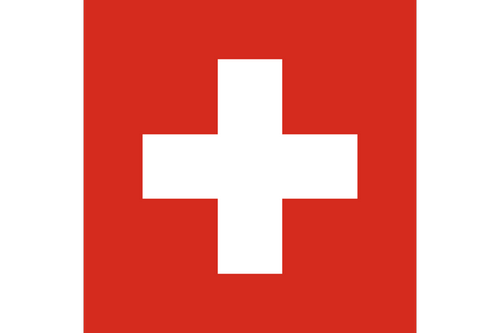- 最新版本2024-03-20
- 最新版本上线距今59天20小时
- 近1年版本更新次数5
版本时间线
- -
版本记录
- 版本: 2024-03-202024-03-20更新日志
Fixed some issues in Android 14
截图应用描述Internet Speed Meter Lite 在状态栏中显示您的互联网速度,并在通知窗格中显示使用的数据量。这可以帮助您在使用设备时随时监控网络连接。
精简版功能
- 状态栏和通知中的实时速度更新。
- 通知中的每日流量使用情况。
- 移动网络和 WiFi 网络的单独统计数据。
- 监控您过去 30 天的流量数据。
- 电池高效
专业功能
通知对话框
当您点击具有以下内容的通知时,会出现一个通知对话框
- 用于监控最后一刻互联网活动的图表
- 当前会话的时间和使用情况
- 今日移动和 WiFi 应用程序使用情况
更智能的通知
仅当您连接到互联网时才会出现通知
主题支持
您可以手动选择用户界面的颜色。
上传和下载速度
在单独的通知中显示上传和下载速度的选项。
警告:请勿将此应用程序移至 SD 卡。当您取出卡时,它将停止(强制关闭)。 - 版本: 2023-09-212023-09-21更新日志
Added support for Android 12 and 13
截图应用描述Internet Speed Meter Lite 在状态栏中显示您的互联网速度,并在通知窗格中显示使用的数据量。这可以帮助您在使用设备时随时监控网络连接。
精简版功能
- 状态栏和通知中的实时速度更新。
- 通知中的每日流量使用情况。
- 移动网络和 WiFi 网络的单独统计数据。
- 监控您过去 30 天的流量数据。
- 电池高效
专业功能
通知对话框
当您点击具有以下内容的通知时,会出现一个通知对话框
- 用于监控最后一刻互联网活动的图表
- 当前会话的时间和使用情况
- 今日移动和 WiFi 应用程序使用情况
更智能的通知
仅当您连接到互联网时才会出现通知
主题支持
您可以手动选择用户界面的颜色。
上传和下载速度
在单独的通知中显示上传和下载速度的选项。
警告:请勿将此应用程序移至 SD 卡。当您取出卡时,它将停止(强制关闭)。 - 版本: 2023-09-112023-09-11更新日志
Fixes for Android 12 and 13
截图应用描述Internet Speed Meter Lite 在状态栏中显示您的互联网速度,并在通知窗格中显示使用的数据量。这可以帮助您在使用设备时随时监控网络连接。
精简版功能
- 状态栏和通知中的实时速度更新。
- 通知中的每日流量使用情况。
- 移动网络和 WiFi 网络的单独统计数据。
- 监控您过去 30 天的流量数据。
- 电池高效
专业功能
通知对话框
当您点击具有以下内容的通知时,会出现一个通知对话框
- 用于监控最后一刻互联网活动的图表
- 当前会话的时间和使用情况
- 今日移动和 WiFi 应用程序使用情况
更智能的通知
仅当您连接到互联网时才会出现通知(仅适用于 Android 12 及更低版本)。
主题支持
您可以手动选择用户界面的颜色。
上传和下载速度
在单独的通知中显示上传和下载速度的选项。
警告:请勿将此应用程序移至 SD 卡。当您取出卡时,它将停止(强制关闭)。 - 版本: 2023-08-312023-08-31截图应用描述
Internet Speed Meter Lite 在状态栏中显示您的互联网速度,并在通知窗格中显示使用的数据量。这可以帮助您在使用设备时随时监控网络连接。
精简版功能
- 状态栏和通知中的实时速度更新。
- 通知中的每日流量使用情况。
- 移动网络和 WiFi 网络的单独统计数据。
- 监控您过去 30 天的流量数据。
- 电池高效
专业功能
通知对话框
当您点击具有以下内容的通知时,会出现一个通知对话框
- 用于监控最后一刻互联网活动的图表
- 当前会话的时间和使用情况
- 今日移动和 WiFi 应用程序使用情况
更智能的通知
仅当您连接到互联网时才会出现通知(仅适用于 Android 12 及更低版本)。
主题支持
您可以手动选择用户界面的颜色。
上传和下载速度
在单独的通知中显示上传和下载速度的选项。
警告:请勿将此应用程序移至 SD 卡。当您取出卡时,它将停止(强制关闭)。 - 版本: 2023-08-242023-08-24更新日志
Bug fixes
截图应用描述Internet Speed Meter Lite 在状态栏中显示您的互联网速度,并在通知窗格中显示使用的数据量。这可以帮助您在使用设备时随时监控网络连接。
精简版功能
- 状态栏和通知中的实时速度更新。
- 通知中的每日流量使用情况。
- 移动网络和 WiFi 网络的单独统计数据。
- 监控您过去 30 天的流量数据。
- 电池高效
专业功能
通知对话框
当您点击具有以下内容的通知时,会出现一个通知对话框
- 用于监控最后一刻互联网活动的图表
- 当前会话的时间和使用情况
- 今日移动和 WiFi 应用程序使用情况
更智能的通知
仅当您连接到互联网时才会出现通知(仅适用于 Android 12 及更低版本)。
主题支持
您可以手动选择用户界面的颜色。
上传和下载速度
在单独的通知中显示上传和下载速度的选项。
警告:请勿将此应用程序移至 SD 卡。当您取出卡时,它将停止(强制关闭)。 - 版本: 2022-10-182022-10-18更新日志
Bug fixes
截图应用描述Internet Speed Meter Lite 在状态栏中显示您的互联网速度,并在通知窗格中显示使用的数据量。这有助于您在使用设备时随时监控网络连接。
精简版功能
- 状态栏和通知中的实时速度更新。
- 通知中的每日流量使用情况。
- 移动网络和 WiFi 网络的单独统计数据。
- 监控您过去 30 天的流量数据。
- 电池高效
专业版功能
通知对话框
当您点击通知时会出现一个通知对话框
- 图表来监控最后一分钟的互联网活动
- 当前会话的时间和使用情况
- 今天的移动和 wifi 应用程序使用情况
更智能的通知
仅当您连接到 Internet 时才会显示通知。
主题支持
您可以手动选择用户界面的颜色。
蓝色状态栏图标
在蓝色或白色状态栏图标之间进行选择的选项。 (仅适用于 KitKat 及以下 Android 版本)
上传和下载速度
在单独的通知中显示上传和下载速度的选项。
警告:请勿将此应用程序移至 SD 卡。当您取出卡时,它将停止(强制关闭)。 - 版本: 2020-04-172020-04-17截图应用描述
Internet Speed Meter Lite displays your internet speed in status bar and shows the amount of data used in notification pane. This helps you to monitor network connection anytime while using your device.
The app is completely Ad-Free.
Lite Features
- Real time speed update in status bar and notification.
- Daily traffic usage in notification.
- Separate stats for Mobile network and WiFi network.
- Monitors your traffic data for the last 30 days.
- Battery efficient
Pro Features
Notification Dialog
A notification dialog appears when you tap the notification having
- Graph to monitor last minute internet activity
- Time and usage of current session
- Today's app usage for mobile and wifi
Smarter notifications
Notification appears only when you are connected to internet.
Themes support
You can manually select the color of user interface.
Blue status bar icon
Option to choose between blue or white status bar icon. (only for KitKat and below versions of Android)
Upload and Download Speed
Option to show upload and download speed in separate notifications.
Warning: Do not move this app to SD card. It will stop (Force close) when you remove the card. - 版本: 1.2.172020-04-17大小:因设备而异更新日志
* Added option to enable WiFi SSID in Advanced Settings
* Bug fixes截图应用描述Internet Speed Meter Lite displays your internet speed in status bar and shows the amount of data used in notification pane. This helps you to monitor network connection anytime while using your device.
The app is completely Ad-Free.
Lite Features
- Real time speed update in status bar and notification.
- Daily traffic usage in notification.
- Separate stats for Mobile network and WiFi network.
- Monitors your traffic data for the last 30 days.
- Battery efficient
Pro Features
Notification Dialog
A notification dialog appears when you tap the notification having
- Graph to monitor last minute internet activity
- Time and usage of current session
- Today's app usage for mobile and wifi
Smarter notifications
Notification appears only when you are connected to internet.
Themes support
You can manually select the color of user interface.
Blue status bar icon
Option to choose between blue or white status bar icon. (only for KitKat and below versions of Android)
Upload and Download Speed
Option to show upload and download speed in separate notifications.
Warning: Do not move this app to SD card. It will stop (Force close) when you remove the card.

 排行榜
排行榜