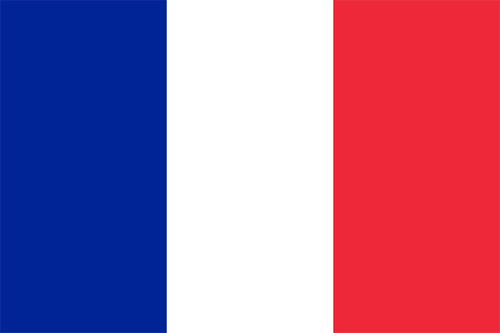- 全球最早版本上线日期2017-07-12
- 最新版本7.1.6
- 最新版本上线距今50天13小时
- 近1年版本更新次数9
版本时间线
- -
版本记录
- 版本: 7.1.62024-03-31大小:123.19M更新日志
Fixed incorrect tags appear to be selected, and sometimes clearing tags doesn't all the notes issues
截图应用描述# 50K reviews at 4.9 star globally; 10+ times featured by App Store
# Pendo 7 brings our own AI - Catbot to accompany you with writing, learning, translating and whatever you want!
Got an idea? Be it a journal, to-do, calendar event or something to share, you can write it down smoothly in Pendo.
So... what's unique about Pendo?
• Calendar Event IQ: Write (or say) complex plans like "Swim every Monday & Friday at 8pm for 3 weeks", tap the calendar button, then it’s added to your iOS calendar & synced to your calendar accounts.
• To-do List: Write down your grocery lists or study tasks, then check them directly on Timeline & Widget. Recurring tasks? Repeat cycles can be set effortlessly.
• One Timeline to organize & search all your journals, notes, to-dos & calendar events.
• Uniquely designed Calendar View, where you can see how many notes of each type any day at a glance.
Still reading? Pendo got more to show off -
• Tags give you the flexibility to categorize notes in whatever way you like - more flexible than folders ;)
• Pinch your note to adjust font size intuitively.
• Layout your journal with pictures, then snapshot it & share as a long image.
• Paste an email sender's contact info and type 'Co', then the info will be parsed and a new Contact is created.
• Pendo uses your own iCloud storage to sync notes among your iPhone, iPad and Mac, and your data is as safe as iCloud gets :)
For the Ultimate Pendo’ers:
• Commands: After a plan is written, start a new line then type 'C' (first letter of 'Calendar') and return - done! Similarly, type 'T' to create a to-do list, 'Share' to share and so on - once you get used to it, you'll never look back :]
• Details, details, & more subtle details: e.g. when sharing your to-do list with a friend, she just needs to paste it into Pendo and it will be recognized as a to-do right away; when you crossed a to-do item, it drops to the bottom to keep the list clear and organized - read some reviews and you'll know how people love different aspects of Pendo.
Lots of more surprises for you to explore - Enjoy Writing!
Mmm? You got this far?! Well here are some treats just for you:
• Swipe left or right on the bar of buttons above keyboard, and you can move the typing cursor easily.
• Long press the star button, and you can activate its spinning mode where the screen won't lock by itself.
• Use "Star" command to star a note, which will be kept flashing in today's time range until you unstar it.
Hope you like them so far - have a great day!! - 版本: 7.1.52023-11-07大小:116.21M更新日志
This update fixed calendar events not updating in widgets & to-do not displayed completed in timeline issues
截图应用描述# 50K reviews at 4.9 star globally; 10+ times featured by App Store
# Pendo 7 brings our own AI - Catbot to accompany you with writing, learning, translating and whatever you want!
Got an idea? Be it a journal, to-do, calendar event or something to share, you can write it down smoothly in Pendo.
So... what's unique about Pendo?
• Calendar Event IQ: Write (or say) complex plans like "Swim every Monday & Friday at 8pm for 3 weeks", tap the calendar button, then it’s added to your iOS calendar & synced to your calendar accounts.
• To-do List: Write down your grocery lists or study tasks, then check them directly on Timeline & Widget. Recurring tasks? Repeat cycles can be set effortlessly.
• One Timeline to organize & search all your journals, notes, to-dos & calendar events.
• Uniquely designed Calendar View, where you can see how many notes of each type any day at a glance.
Still reading? Pendo got more to show off -
• Tags give you the flexibility to categorize notes in whatever way you like - more flexible than folders ;)
• Pinch your note to adjust font size intuitively.
• Layout your journal with pictures, then snapshot it & share as a long image.
• Paste an email sender's contact info and type 'Co', then the info will be parsed and a new Contact is created.
• Pendo uses your own iCloud storage to sync notes among your iPhone, iPad and Mac, and your data is as safe as iCloud gets :)
For the Ultimate Pendo’ers:
• Commands: After a plan is written, start a new line then type 'C' (first letter of 'Calendar') and return - done! Similarly, type 'T' to create a to-do list, 'Share' to share and so on - once you get used to it, you'll never look back :]
• Details, details, & more subtle details: e.g. when sharing your to-do list with a friend, she just needs to paste it into Pendo and it will be recognized as a to-do right away; when you crossed a to-do item, it drops to the bottom to keep the list clear and organized - read some reviews and you'll know how people love different aspects of Pendo.
Lots of more surprises for you to explore - Enjoy Writing!
Mmm? You got this far?! Well here are some treats just for you:
• Swipe left or right on the bar of buttons above keyboard, and you can move the typing cursor easily.
• Long press the star button, and you can activate its spinning mode where the screen won't lock by itself.
• Use "Star" command to star a note, which will be kept flashing in today's time range until you unstar it.
Hope you like them so far - have a great day!! - 版本: 7.1.42023-10-09大小:116.19M更新日志
This update enhanced the layout of widget, fixed Pendo not showing in share option, and fixed the to-do notification sound selections
截图应用描述# 50K reviews at 4.9 star globally; 10+ times featured by App Store
# Pendo 7 brings our own AI - Catbot to accompany you with writing, learning, translating and whatever you want!
Got an idea? Be it a journal, to-do, calendar event or something to share, you can write it down smoothly in Pendo.
So... what's unique about Pendo?
• Calendar Event IQ: Write (or say) complex plans like "Swim every Monday & Friday at 8pm for 3 weeks", tap the calendar button, then it’s added to your iOS calendar & synced to your calendar accounts.
• To-do List: Write down your grocery lists or study tasks, then check them directly on Timeline & Widget. Recurring tasks? Repeat cycles can be set effortlessly.
• One Timeline to organize & search all your journals, notes, to-dos & calendar events.
• Uniquely designed Calendar View, where you can see how many notes of each type any day at a glance.
Still reading? Pendo got more to show off -
• Tags give you the flexibility to categorize notes in whatever way you like - more flexible than folders ;)
• Pinch your note to adjust font size intuitively.
• Layout your journal with pictures, then snapshot it & share as a long image.
• Paste an email sender's contact info and type 'Co', then the info will be parsed and a new Contact is created.
• Pendo uses your own iCloud storage to sync notes among your iPhone, iPad and Mac, and your data is as safe as iCloud gets :)
For the Ultimate Pendo’ers:
• Commands: After a plan is written, start a new line then type 'C' (first letter of 'Calendar') and return - done! Similarly, type 'T' to create a to-do list, 'Share' to share and so on - once you get used to it, you'll never look back :]
• Details, details, & more subtle details: e.g. when sharing your to-do list with a friend, she just needs to paste it into Pendo and it will be recognized as a to-do right away; when you crossed a to-do item, it drops to the bottom to keep the list clear and organized - read some reviews and you'll know how people love different aspects of Pendo.
Lots of more surprises for you to explore - Enjoy Writing!
Mmm? You got this far?! Well here are some treats just for you:
• Swipe left or right on the bar of buttons above keyboard, and you can move the typing cursor easily.
• Long press the star button, and you can activate its spinning mode where the screen won't lock by itself.
• Use "Star" command to star a note, which will be kept flashing in today's time range until you unstar it.
Hope you like them so far - have a great day!! - 版本: 7.1.32023-10-07大小:110.03M更新日志
This update enhanced the layout of widget, and fixed the to-do notification sound selections
截图应用描述# 50K reviews at 4.9 star globally; 10+ times featured by App Store
# Pendo 7 brings our own AI - Catbot to accompany you with writing, learning, translating and whatever you want!
Got an idea? Be it a journal, to-do, calendar event or something to share, you can write it down smoothly in Pendo.
So... what's unique about Pendo?
• Calendar Event IQ: Write (or say) complex plans like "Swim every Monday & Friday at 8pm for 3 weeks", tap the calendar button, then it’s added to your iOS calendar & synced to your calendar accounts.
• To-do List: Write down your grocery lists or study tasks, then check them directly on Timeline & Widget. Recurring tasks? Repeat cycles can be set effortlessly.
• One Timeline to organize & search all your journals, notes, to-dos & calendar events.
• Uniquely designed Calendar View, where you can see how many notes of each type any day at a glance.
Still reading? Pendo got more to show off -
• Tags give you the flexibility to categorize notes in whatever way you like - more flexible than folders ;)
• Pinch your note to adjust font size intuitively.
• Layout your journal with pictures, then snapshot it & share as a long image.
• Paste an email sender's contact info and type 'Co', then the info will be parsed and a new Contact is created.
• Pendo uses your own iCloud storage to sync notes among your iPhone, iPad and Mac, and your data is as safe as iCloud gets :)
For the Ultimate Pendo’ers:
• Commands: After a plan is written, start a new line then type 'C' (first letter of 'Calendar') and return - done! Similarly, type 'T' to create a to-do list, 'Share' to share and so on - once you get used to it, you'll never look back :]
• Details, details, & more subtle details: e.g. when sharing your to-do list with a friend, she just needs to paste it into Pendo and it will be recognized as a to-do right away; when you crossed a to-do item, it drops to the bottom to keep the list clear and organized - read some reviews and you'll know how people love different aspects of Pendo.
Lots of more surprises for you to explore - Enjoy Writing!
Mmm? You got this far?! Well here are some treats just for you:
• Swipe left or right on the bar of buttons above keyboard, and you can move the typing cursor easily.
• Long press the star button, and you can activate its spinning mode where the screen won't lock by itself.
• Use "Star" command to star a note, which will be kept flashing in today's time range until you unstar it.
Hope you like them so far - have a great day!! - 版本: 7.1.22023-10-01大小:110.06M更新日志
This update fixed the syncing issue with widgets & Catbot quota, and you can tap on each item even from the smallest widget now!
截图应用描述# 50K reviews at 4.9 star globally; 10+ times featured by App Store
# Pendo 7 brings our own AI - Catbot to accompany you with writing, learning, translating and whatever you want!
Got an idea? Be it a journal, to-do, calendar event or something to share, you can write it down smoothly in Pendo.
So... what's unique about Pendo?
• Calendar Event IQ: Write (or say) complex plans like "Swim every Monday & Friday at 8pm for 3 weeks", tap the calendar button, then it’s added to your iOS calendar & synced to your calendar accounts.
• To-do List: Write down your grocery lists or study tasks, then check them directly on Timeline & Widget. Recurring tasks? Repeat cycles can be set effortlessly.
• One Timeline to organize & search all your journals, notes, to-dos & calendar events.
• Uniquely designed Calendar View, where you can see how many notes of each type any day at a glance.
Still reading? Pendo got more to show off -
• Tags give you the flexibility to categorize notes in whatever way you like - more flexible than folders ;)
• Pinch your note to adjust font size intuitively.
• Layout your journal with pictures, then snapshot it & share as a long image.
• Paste an email sender's contact info and type 'Co', then the info will be parsed and a new Contact is created.
• Pendo uses your own iCloud storage to sync notes among your iPhone, iPad and Mac, and your data is as safe as iCloud gets :)
For the Ultimate Pendo’ers:
• Commands: After a plan is written, start a new line then type 'C' (first letter of 'Calendar') and return - done! Similarly, type 'T' to create a to-do list, 'Share' to share and so on - once you get used to it, you'll never look back :]
• Details, details, & more subtle details: e.g. when sharing your to-do list with a friend, she just needs to paste it into Pendo and it will be recognized as a to-do right away; when you crossed a to-do item, it drops to the bottom to keep the list clear and organized - read some reviews and you'll know how people love different aspects of Pendo.
Lots of more surprises for you to explore - Enjoy Writing!
Mmm? You got this far?! Well here are some treats just for you:
• Swipe left or right on the bar of buttons above keyboard, and you can move the typing cursor easily.
• Long press the star button, and you can activate its spinning mode where the screen won't lock by itself.
• Use "Star" command to star a note, which will be kept flashing in today's time range until you unstar it.
Hope you like them so far - have a great day!! - 版本: 7.12023-09-28大小:110.06M更新日志
This update fixed the syncing issue with widgets, and with iOS 17 you can tap on each item even from the smallest widget now!
截图应用描述# 50K reviews at 4.9 star globally; 10+ times featured by App Store
# Pendo 7 brings our own AI - Catbot to accompany you with writing, learning, translating and whatever you want!
Got an idea? Be it a journal, to-do, calendar event or something to share, you can write it down smoothly in Pendo.
So... what's unique about Pendo?
• Calendar Event IQ: Write (or say) complex plans like "Swim every Monday & Friday at 8pm for 3 weeks", tap the calendar button, then it’s added to your iOS calendar & synced to your calendar accounts.
• To-do List: Write down your grocery lists or study tasks, then check them directly on Timeline & Widget. Recurring tasks? Repeat cycles can be set effortlessly.
• One Timeline to organize & search all your journals, notes, to-dos & calendar events.
• Uniquely designed Calendar View, where you can see how many notes of each type any day at a glance.
Still reading? Pendo got more to show off -
• Tags give you the flexibility to categorize notes in whatever way you like - more flexible than folders ;)
• Pinch your note to adjust font size intuitively.
• Layout your journal with pictures, then snapshot it & share as a long image.
• Paste an email sender's contact info and type 'Co', then the info will be parsed and a new Contact is created.
• Pendo uses your own iCloud storage to sync notes among your iPhone, iPad and Mac, and your data is as safe as iCloud gets :)
For the Ultimate Pendo’ers:
• Commands: After a plan is written, start a new line then type 'C' (first letter of 'Calendar') and return - done! Similarly, type 'T' to create a to-do list, 'Share' to share and so on - once you get used to it, you'll never look back :]
• Details, details, & more subtle details: e.g. when sharing your to-do list with a friend, she just needs to paste it into Pendo and it will be recognized as a to-do right away; when you crossed a to-do item, it drops to the bottom to keep the list clear and organized - read some reviews and you'll know how people love different aspects of Pendo.
Lots of more surprises for you to explore - Enjoy Writing!
Mmm? You got this far?! Well here are some treats just for you:
• Swipe left or right on the bar of buttons above keyboard, and you can move the typing cursor easily.
• Long press the star button, and you can activate its spinning mode where the screen won't lock by itself.
• Use "Star" command to star a note, which will be kept flashing in today's time range until you unstar it.
Hope you like them so far - have a great day!! - 版本: 7.0.82023-07-27大小:112.73M更新日志
Fixed an issue where timeline may not display all notes after iOS 16.4
截图应用描述# 50K reviews at 4.9 star globally; 10+ times featured by App Store
# Pendo 7 brings our own AI - Catbot to accompany you with writing, learning, translating and whatever you want!
Got an idea? Be it a journal, to-do, calendar event or something to share, you can write it down smoothly in Pendo.
So... what's unique about Pendo?
• Calendar Event IQ: Write (or say) complex plans like "Swim every Monday & Friday at 8pm for 3 weeks", tap the calendar button, then it’s added to your iOS calendar & synced to your calendar accounts.
• To-do List: Write down your grocery lists or study tasks, then check them directly on Timeline & Widget. Recurring tasks? Repeat cycles can be set effortlessly.
• One Timeline to organize & search all your journals, notes, to-dos & calendar events.
• Uniquely designed Calendar View, where you can see how many notes of each type any day at a glance.
Still reading? Pendo got more to show off -
• Tags give you the flexibility to categorize notes in whatever way you like - more flexible than folders ;)
• Pinch your note to adjust font size intuitively.
• Layout your journal with pictures, then snapshot it & share as a long image.
• Paste an email sender's contact info and type 'Co', then the info will be parsed and a new Contact is created.
• Pendo uses your own iCloud storage to sync notes among your iPhone, iPad and Mac, and your data is as safe as iCloud gets :)
For the Ultimate Pendo’ers:
• Commands: After a plan is written, start a new line then type 'C' (first letter of 'Calendar') and return - done! Similarly, type 'T' to create a to-do list, 'Share' to share and so on - once you get used to it, you'll never look back :]
• Details, details, & more subtle details: e.g. when sharing your to-do list with a friend, she just needs to paste it into Pendo and it will be recognized as a to-do right away; when you crossed a to-do item, it drops to the bottom to keep the list clear and organized - read some reviews and you'll know how people love different aspects of Pendo.
Lots of more surprises for you to explore - Enjoy Writing!
Mmm? You got this far?! Well here are some treats just for you:
• Swipe left or right on the bar of buttons above keyboard, and you can move the typing cursor easily.
• Long press the star button, and you can activate its spinning mode where the screen won't lock by itself.
• Use "Star" command to star a note, which will be kept flashing in today's time range until you unstar it.
Hope you like them so far - have a great day!! - 版本: 7.0.72023-07-23大小:112.73M更新日志
Fixed crashes when sharing to WeChat & using 3rd party keyboards
截图应用描述# 50K reviews at 4.9 star globally; 10+ times featured by App Store
# Pendo 7 brings our own AI - Catbot to accompany you with writing, learning, translating and whatever you want!
Got an idea? Be it a journal, to-do, calendar event or something to share, you can write it down smoothly in Pendo.
So... what's unique about Pendo?
• Calendar Event IQ: Write (or say) complex plans like "Swim every Monday & Friday at 8pm for 3 weeks", tap the calendar button, then it’s added to your iOS calendar & synced to your calendar accounts.
• To-do List: Write down your grocery lists or study tasks, then check them directly on Timeline & Widget. Recurring tasks? Repeat cycles can be set effortlessly.
• One Timeline to organize & search all your journals, notes, to-dos & calendar events.
• Uniquely designed Calendar View, where you can see how many notes of each type any day at a glance.
Still reading? Pendo got more to show off -
• Tags give you the flexibility to categorize notes in whatever way you like - more flexible than folders ;)
• Pinch your note to adjust font size intuitively.
• Layout your journal with pictures, then snapshot it & share as a long image.
• Paste an email sender's contact info and type 'Co', then the info will be parsed and a new Contact is created.
• Pendo uses your own iCloud storage to sync notes among your iPhone, iPad and Mac, and your data is as safe as iCloud gets :)
For the Ultimate Pendo’ers:
• Commands: After a plan is written, start a new line then type 'C' (first letter of 'Calendar') and return - done! Similarly, type 'T' to create a to-do list, 'Share' to share and so on - once you get used to it, you'll never look back :]
• Details, details, & more subtle details: e.g. when sharing your to-do list with a friend, she just needs to paste it into Pendo and it will be recognized as a to-do right away; when you crossed a to-do item, it drops to the bottom to keep the list clear and organized - read some reviews and you'll know how people love different aspects of Pendo.
Lots of more surprises for you to explore - Enjoy Writing!
Mmm? You got this far?! Well here are some treats just for you:
• Swipe left or right on the bar of buttons above keyboard, and you can move the typing cursor easily.
• Long press the star button, and you can activate its spinning mode where the screen won't lock by itself.
• Use "Star" command to star a note, which will be kept flashing in today's time range until you unstar it.
Hope you like them so far - have a great day!! - 版本: 7.0.62023-07-11大小:112.44M更新日志
Fixed a crash when syncing, and an issue where timeline could show incomplete items
截图应用描述# 50K reviews at 4.9 star globally; 10+ times featured by App Store
# Pendo 7 brings our own AI - Catbot to accompany you with writing, learning, translating and whatever you want!
Got an idea? Be it a journal, to-do, calendar event or something to share, you can write it down smoothly in Pendo.
So... what's unique about Pendo?
• Calendar Event IQ: Write (or say) complex plans like "Swim every Monday & Friday at 8pm for 3 weeks", tap the calendar button, then it’s added to your iOS calendar & synced to your calendar accounts.
• To-do List: Write down your grocery lists or study tasks, then check them directly on Timeline & Widget. Recurring tasks? Repeat cycles can be set effortlessly.
• One Timeline to organize & search all your journals, notes, to-dos & calendar events.
• Uniquely designed Calendar View, where you can see how many notes of each type any day at a glance.
Still reading? Pendo got more to show off -
• Tags give you the flexibility to categorize notes in whatever way you like - more flexible than folders ;)
• Pinch your note to adjust font size intuitively.
• Layout your journal with pictures, then snapshot it & share as a long image.
• Paste an email sender's contact info and type 'Co', then the info will be parsed and a new Contact is created.
• Pendo uses your own iCloud storage to sync notes among your iPhone, iPad and Mac, and your data is as safe as iCloud gets :)
For the Ultimate Pendo’ers:
• Commands: After a plan is written, start a new line then type 'C' (first letter of 'Calendar') and return - done! Similarly, type 'T' to create a to-do list, 'Share' to share and so on - once you get used to it, you'll never look back :]
• Details, details, & more subtle details: e.g. when sharing your to-do list with a friend, she just needs to paste it into Pendo and it will be recognized as a to-do right away; when you crossed a to-do item, it drops to the bottom to keep the list clear and organized - read some reviews and you'll know how people love different aspects of Pendo.
Lots of more surprises for you to explore - Enjoy Writing!
Mmm? You got this far?! Well here are some treats just for you:
• Swipe left or right on the bar of buttons above keyboard, and you can move the typing cursor easily.
• Long press the star button, and you can activate its spinning mode where the screen won't lock by itself.
• Use "Star" command to star a note, which will be kept flashing in today's time range until you unstar it.
Hope you like them so far - have a great day!! - 版本: 7.0.32023-04-24大小:149.20M更新日志
Pendo 7 brings our own AI - Catbot to accompany you with writing, learning, translating and whatever you want!
7.0.3 brought back letter count, fixed dark mode settings, enhanced Catbot experience & improved syncing.截图应用描述# 50K reviews at 4.9 star globally; 10+ times featured by App Store
# Pendo 7 brings our own AI - Catbot to accompany you with writing, learning, translating and whatever you want!
Got an idea? Be it a journal, to-do, calendar event or something to share, you can write it down smoothly in Pendo.
So... what's unique about Pendo?
• Calendar Event IQ: Write (or say) complex plans like "Swim every Monday & Friday at 8pm for 3 weeks", tap the calendar button, then it’s added to your iOS calendar & synced to your calendar accounts.
• To-do List: Write down your grocery lists or study tasks, then check them directly on Timeline & Widget. Recurring tasks? Repeat cycles can be set effortlessly.
• One Timeline to organize & search all your journals, notes, to-dos & calendar events.
• Uniquely designed Calendar View, where you can see how many notes of each type any day at a glance.
Still reading? Pendo got more to show off -
• Tags give you the flexibility to categorize notes in whatever way you like - more flexible than folders ;)
• Pinch your note to adjust font size intuitively.
• Layout your journal with pictures, then snapshot it & share as a long image.
• Paste an email sender's contact info and type 'Co', then the info will be parsed and a new Contact is created.
• Pendo uses your own iCloud storage to sync notes among your iPhone, iPad and Mac, and your data is as safe as iCloud gets :)
For the Ultimate Pendo’ers:
• Commands: After a plan is written, start a new line then type 'C' (first letter of 'Calendar') and return - done! Similarly, type 'T' to create a to-do list, 'Share' to share and so on - once you get used to it, you'll never look back :]
• Details, details, & more subtle details: e.g. when sharing your to-do list with a friend, she just needs to paste it into Pendo and it will be recognized as a to-do right away; when you crossed a to-do item, it drops to the bottom to keep the list clear and organized - read some reviews and you'll know how people love different aspects of Pendo.
Lots of more surprises for you to explore - Enjoy Writing!
Mmm? You got this far?! Well here are some treats just for you:
• Swipe left or right on the bar of buttons above keyboard, and you can move the typing cursor easily.
• Long press the star button, and you can activate its spinning mode where the screen won't lock by itself.
• Use "Star" command to star a note, which will be kept flashing in today's time range until you unstar it.
Hope you like them so far - have a great day!! - 1
- 2
- 3
- 4
- 5
- 6
- 10

 排行榜
排行榜