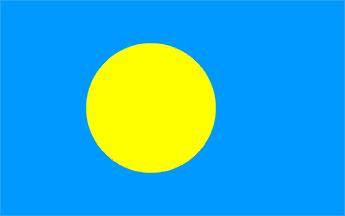- 全球最早版本上线日期2020-09-28
- 最新版本2.10.4
- 最新版本上线距今7天11小时
- 近1年版本更新次数13
版本时间线
- -
版本记录
- 版本: 2.10.42024-05-10大小:117.35M更新日志
Changes
- Deleting feeds, folders no longer requires Pro
- Changed rename icon in context menu
- Added Finnish translation
- Added a minimum sync interval of 3 hrs [InoReader]
- Limited number of synced articles [InoReader]
- Limited number of synced articles/searches [InoReader]
Fixed
- Improved localisation
- No longer appends a newline to the title in URL and Mail actions
- Fixed displaying Hot link in 2 pane mode
- Fixed an issue showing the wrong list type (saved/unread/all) after launch
- Errors on updating feeds are handled less strict [NextCloud News]
- Fixed potential crash when syncing [FreshRSS]截图应用描述Fiery Feeds is a powerful and highly customisable feed reader and read-it-later client that syncs with most services.
- Smart Views -
◆ Hotlinks - Finds the most linked to websites in your articles
◆ Low and High Frequency - folders shows articles from feeds that only post rarely or particularly often.
◆ Long and Short Articles - folders filter articles by length.
◆ Must Read - folder is a specially highlighted folder, where you can put the most important feeds.
◆ Recents - folder only shows articles published today
- Text Extraction -
Fiery Feeds can automatically extract the full article text or display the website instead of the truncated article text.
The selected mode is remembered by feed and the full text can even be downloaded for offline viewing.
- Home Widgets -
Fiery Feeds includes Home Widgets to display the lastest or random articles, or article counts in specific accounts.
- Saved Searches -
You can create saved searches for keywords, in all articles, or specific folders.
- Safari Extension -
You can subscribe to new feeds and save links to read later right in Safari with the included extension.
- Keyboard Shortcuts -
Fiery Feeds fully supports external keyboards and keyboard shortcuts. You can navigate the entire app using only the keyboard if you want to.
- Color Themes -
You can create your own themes. There is a directory of user-created themes and a theme editor included.
- Custom URL Sharing -
Fiery also supports sharing to other apps and websites using URL schemes that you can create yourself or install from the action directory and customisable email templates.
- Feed Managment -
You can subscribe to new feeds, unsubscribe, move or rename them.
You can add new folders, delete, move or rename them. You can even group your folders.
- Folder Groups -
You can group multiple folders into folder groups.
- VoiceOver -
Every feature is accessible via VoiceOver.
- Even more -
Highly customizable - Almost every aspect of Fiery Feeds is customisable. Color Themes, Fonts, Text sizes. If you want a leisurely reading environment, just the headlines, or anything in between, Fiery Feeds has you covered.
Horizontal article swiping - You can swipe to the next or previous article by swiping horizontally, instead of vertically. This avoids having to scroll down the entire (long) article just to get to the next one.
Marking Articles Read - On Scrolling, only articles older than some time, or marking all above or below a specific article read.
Three Pane View - Especially designed for larger iPads.
- Supported Feed Accounts -
Feedly, Feedbin, Fever, NewsBlur, Tiny Tiny RSS, Inoreader, Bazqux, FreshRSS, The Old Reader, Nextcloud News, iCloud, Local
- Supported Read Later Accounts -
Pinboard, Pocket, Instapaper, Wallabag, iCloud, Local
- Fiery Feeds Premium -
Fiery Feeds Premium automatically renews as a paid subscription, unless cancelled at least 24 hours before the date of renewal. The payment will be charged to iTunes Account at confirmation of purchase. Your account will be charged for renewal within 24-hours prior to the end of the current period. You can cancel a free trial or subscription anytime by turning off auto-renewal through your iTunes account settings. This must be done 24 hours before the end of a free trial or subscription period to avoid being charged. The cancellation will take effect the day after the last day of the current subscription period, and you will be downgraded to the free service. Any unused portion of a free trial period will be forfeited when you purchase a premium subscription during the free trial period.
Privacy Policy: https://voidstern.net/privacy-policy
Terms of Use: https://voidstern.net/terms-of-use - 版本: 2.10.32024-03-17大小:105.60M更新日志
Changes
- Feed, Folder settings and details in proper context menu entry
Fixed
- Improved updating article counts
- Fixed toolbar settings style in account settings
- Fixed some minor crashes截图应用描述Fiery Feeds is a powerful and highly customisable feed reader and read-it-later client that syncs with most services.
- Smart Views -
◆ Hotlinks - Finds the most linked to websites in your articles
◆ Low and High Frequency - folders shows articles from feeds that only post rarely or particularly often.
◆ Long and Short Articles - folders filter articles by length.
◆ Must Read - folder is a specially highlighted folder, where you can put the most important feeds.
◆ Recents - folder only shows articles published today
- Text Extraction -
Fiery Feeds can automatically extract the full article text or display the website instead of the truncated article text.
The selected mode is remembered by feed and the full text can even be downloaded for offline viewing.
- Home Widgets -
Fiery Feeds includes Home Widgets to display the lastest or random articles, or article counts in specific accounts.
- Saved Searches -
You can create saved searches for keywords, in all articles, or specific folders.
- Safari Extension -
You can subscribe to new feeds and save links to read later right in Safari with the included extension.
- Keyboard Shortcuts -
Fiery Feeds fully supports external keyboards and keyboard shortcuts. You can navigate the entire app using only the keyboard if you want to.
- Color Themes -
You can create your own themes. There is a directory of user-created themes and a theme editor included.
- Custom URL Sharing -
Fiery also supports sharing to other apps and websites using URL schemes that you can create yourself or install from the action directory and customisable email templates.
- Feed Managment -
You can subscribe to new feeds, unsubscribe, move or rename them.
You can add new folders, delete, move or rename them. You can even group your folders.
- Folder Groups -
You can group multiple folders into folder groups.
- VoiceOver -
Every feature is accessible via VoiceOver.
- Even more -
Highly customizable - Almost every aspect of Fiery Feeds is customisable. Color Themes, Fonts, Text sizes. If you want a leisurely reading environment, just the headlines, or anything in between, Fiery Feeds has you covered.
Horizontal article swiping - You can swipe to the next or previous article by swiping horizontally, instead of vertically. This avoids having to scroll down the entire (long) article just to get to the next one.
Marking Articles Read - On Scrolling, only articles older than some time, or marking all above or below a specific article read.
Three Pane View - Especially designed for larger iPads.
- Supported Feed Accounts -
Feedly, Feedbin, Fever, NewsBlur, Tiny Tiny RSS, Inoreader, Bazqux, FreshRSS, The Old Reader, Nextcloud News, iCloud, Local
- Supported Read Later Accounts -
Pinboard, Pocket, Instapaper, Wallabag, iCloud, Local
- Fiery Feeds Premium -
Fiery Feeds Premium automatically renews as a paid subscription, unless cancelled at least 24 hours before the date of renewal. The payment will be charged to iTunes Account at confirmation of purchase. Your account will be charged for renewal within 24-hours prior to the end of the current period. You can cancel a free trial or subscription anytime by turning off auto-renewal through your iTunes account settings. This must be done 24 hours before the end of a free trial or subscription period to avoid being charged. The cancellation will take effect the day after the last day of the current subscription period, and you will be downgraded to the free service. Any unused portion of a free trial period will be forfeited when you purchase a premium subscription during the free trial period.
Privacy Policy: https://voidstern.net/privacy-policy
Terms of Use: https://voidstern.net/terms-of-use - 版本: 2.10.22024-02-13大小:105.75M更新日志
Changes
- Reverted statusbar change in statusbar in themes
Fixed
- Potential Crashes
- Improved Spanish translation
- Fixed updating the icon badge while the app is running [iPad, Mac]
- Fixed articles not being removed after mark all read above
- Fixed issue with article counts after marking all read
- Fixed issue with article counts after sync
- Fixed restoring article position
- Fixed tap to dismiss sidebar (in overlay mode)截图应用描述Fiery Feeds is a powerful and highly customisable feed reader and read-it-later client that syncs with most services.
- Smart Views -
◆ Hotlinks - Finds the most linked to websites in your articles
◆ Low and High Frequency - folders shows articles from feeds that only post rarely or particularly often.
◆ Long and Short Articles - folders filter articles by length.
◆ Must Read - folder is a specially highlighted folder, where you can put the most important feeds.
◆ Recents - folder only shows articles published today
- Text Extraction -
Fiery Feeds can automatically extract the full article text or display the website instead of the truncated article text.
The selected mode is remembered by feed and the full text can even be downloaded for offline viewing.
- Home Widgets -
Fiery Feeds includes Home Widgets to display the lastest or random articles, or article counts in specific accounts.
- Saved Searches -
You can create saved searches for keywords, in all articles, or specific folders.
- Safari Extension -
You can subscribe to new feeds and save links to read later right in Safari with the included extension.
- Keyboard Shortcuts -
Fiery Feeds fully supports external keyboards and keyboard shortcuts. You can navigate the entire app using only the keyboard if you want to.
- Color Themes -
You can create your own themes. There is a directory of user-created themes and a theme editor included.
- Custom URL Sharing -
Fiery also supports sharing to other apps and websites using URL schemes that you can create yourself or install from the action directory and customisable email templates.
- Feed Managment -
You can subscribe to new feeds, unsubscribe, move or rename them.
You can add new folders, delete, move or rename them. You can even group your folders.
- Folder Groups -
You can group multiple folders into folder groups.
- VoiceOver -
Every feature is accessible via VoiceOver.
- Even more -
Highly customizable - Almost every aspect of Fiery Feeds is customisable. Color Themes, Fonts, Text sizes. If you want a leisurely reading environment, just the headlines, or anything in between, Fiery Feeds has you covered.
Horizontal article swiping - You can swipe to the next or previous article by swiping horizontally, instead of vertically. This avoids having to scroll down the entire (long) article just to get to the next one.
Marking Articles Read - On Scrolling, only articles older than some time, or marking all above or below a specific article read.
Three Pane View - Especially designed for larger iPads.
- Supported Feed Accounts -
Feedly, Feedbin, Fever, NewsBlur, Tiny Tiny RSS, Inoreader, Bazqux, FreshRSS, The Old Reader, Nextcloud News, iCloud, Local
- Supported Read Later Accounts -
Pinboard, Pocket, Instapaper, Wallabag, iCloud, Local
- Fiery Feeds Premium -
Fiery Feeds Premium automatically renews as a paid subscription, unless cancelled at least 24 hours before the date of renewal. The payment will be charged to iTunes Account at confirmation of purchase. Your account will be charged for renewal within 24-hours prior to the end of the current period. You can cancel a free trial or subscription anytime by turning off auto-renewal through your iTunes account settings. This must be done 24 hours before the end of a free trial or subscription period to avoid being charged. The cancellation will take effect the day after the last day of the current subscription period, and you will be downgraded to the free service. Any unused portion of a free trial period will be forfeited when you purchase a premium subscription during the free trial period.
Privacy Policy: http://blog.cocoacake.net/privacy-policy
Terms of Use: http://blog.cocoacake.net/terms-of-use - 版本: 2.10.12024-01-25大小:105.75M更新日志
Changes
- Hidded feed are still displayed in the feeds & folders list, but are hidden in smart folders like "All Articles"
Fixed
- What's new screen for 2.10
- Improved polish translations
- Fixed potential crashes
- Fixed changing article view mode if "Remember article view mode" is disabled in feed settings截图应用描述Fiery Feeds is a powerful and highly customisable feed reader and read-it-later client that syncs with most services.
- Smart Views -
◆ Hotlinks - Finds the most linked to websites in your articles
◆ Low and High Frequency - folders shows articles from feeds that only post rarely or particularly often.
◆ Long and Short Articles - folders filter articles by length.
◆ Must Read - folder is a specially highlighted folder, where you can put the most important feeds.
◆ Recents - folder only shows articles published today
- Text Extraction -
Fiery Feeds can automatically extract the full article text or display the website instead of the truncated article text.
The selected mode is remembered by feed and the full text can even be downloaded for offline viewing.
- Home Widgets -
Fiery Feeds includes Home Widgets to display the lastest or random articles, or article counts in specific accounts.
- Saved Searches -
You can create saved searches for keywords, in all articles, or specific folders.
- Safari Extension -
You can subscribe to new feeds and save links to read later right in Safari with the included extension.
- Keyboard Shortcuts -
Fiery Feeds fully supports external keyboards and keyboard shortcuts. You can navigate the entire app using only the keyboard if you want to.
- Color Themes -
You can create your own themes. There is a directory of user-created themes and a theme editor included.
- Custom URL Sharing -
Fiery also supports sharing to other apps and websites using URL schemes that you can create yourself or install from the action directory and customisable email templates.
- Feed Managment -
You can subscribe to new feeds, unsubscribe, move or rename them.
You can add new folders, delete, move or rename them. You can even group your folders.
- Folder Groups -
You can group multiple folders into folder groups.
- VoiceOver -
Every feature is accessible via VoiceOver.
- Even more -
Highly customizable - Almost every aspect of Fiery Feeds is customisable. Color Themes, Fonts, Text sizes. If you want a leisurely reading environment, just the headlines, or anything in between, Fiery Feeds has you covered.
Horizontal article swiping - You can swipe to the next or previous article by swiping horizontally, instead of vertically. This avoids having to scroll down the entire (long) article just to get to the next one.
Marking Articles Read - On Scrolling, only articles older than some time, or marking all above or below a specific article read.
Three Pane View - Especially designed for larger iPads.
- Supported Feed Accounts -
Feedly, Feedbin, Fever, NewsBlur, Tiny Tiny RSS, Inoreader, Bazqux, FreshRSS, The Old Reader, Nextcloud News, iCloud, Local
- Supported Read Later Accounts -
Pinboard, Pocket, Instapaper, Wallabag, iCloud, Local
- Fiery Feeds Premium -
Fiery Feeds Premium automatically renews as a paid subscription, unless cancelled at least 24 hours before the date of renewal. The payment will be charged to iTunes Account at confirmation of purchase. Your account will be charged for renewal within 24-hours prior to the end of the current period. You can cancel a free trial or subscription anytime by turning off auto-renewal through your iTunes account settings. This must be done 24 hours before the end of a free trial or subscription period to avoid being charged. The cancellation will take effect the day after the last day of the current subscription period, and you will be downgraded to the free service. Any unused portion of a free trial period will be forfeited when you purchase a premium subscription during the free trial period.
Privacy Policy: http://blog.cocoacake.net/privacy-policy
Terms of Use: http://blog.cocoacake.net/terms-of-use - 版本: 2.102024-01-24大小:105.75M更新日志
Fixed
- Fixed potential crashes
- Potential crash with empty password (FeedHQ, BazQux, Old Reader)
- Fixed cancel button in Share Extension not closing the view
- Sometime autoselecting already subscribed feed in subscribe view
- Fixed duplicating folders in some circumstances [iCloud Feeds]
- Fixed sometimes articles being wrongfully dimmed as if read
- Fixed must read tag being hidden in local feeds
- Fixed values in feed and folder settings not updating immediately
- Removed non-functional Copy action from share menu
- Improved article list scroll performance截图应用描述Fiery Feeds is a powerful and highly customisable feed reader and read-it-later client that syncs with most services.
- Smart Views -
◆ Hotlinks - Finds the most linked to websites in your articles
◆ Low and High Frequency - folders shows articles from feeds that only post rarely or particularly often.
◆ Long and Short Articles - folders filter articles by length.
◆ Must Read - folder is a specially highlighted folder, where you can put the most important feeds.
◆ Recents - folder only shows articles published today
- Text Extraction -
Fiery Feeds can automatically extract the full article text or display the website instead of the truncated article text.
The selected mode is remembered by feed and the full text can even be downloaded for offline viewing.
- Home Widgets -
Fiery Feeds includes Home Widgets to display the lastest or random articles, or article counts in specific accounts.
- Saved Searches -
You can create saved searches for keywords, in all articles, or specific folders.
- Safari Extension -
You can subscribe to new feeds and save links to read later right in Safari with the included extension.
- Keyboard Shortcuts -
Fiery Feeds fully supports external keyboards and keyboard shortcuts. You can navigate the entire app using only the keyboard if you want to.
- Color Themes -
You can create your own themes. There is a directory of user-created themes and a theme editor included.
- Custom URL Sharing -
Fiery also supports sharing to other apps and websites using URL schemes that you can create yourself or install from the action directory and customisable email templates.
- Feed Managment -
You can subscribe to new feeds, unsubscribe, move or rename them.
You can add new folders, delete, move or rename them. You can even group your folders.
- Folder Groups -
You can group multiple folders into folder groups.
- VoiceOver -
Every feature is accessible via VoiceOver.
- Even more -
Highly customizable - Almost every aspect of Fiery Feeds is customisable. Color Themes, Fonts, Text sizes. If you want a leisurely reading environment, just the headlines, or anything in between, Fiery Feeds has you covered.
Horizontal article swiping - You can swipe to the next or previous article by swiping horizontally, instead of vertically. This avoids having to scroll down the entire (long) article just to get to the next one.
Marking Articles Read - On Scrolling, only articles older than some time, or marking all above or below a specific article read.
Three Pane View - Especially designed for larger iPads.
- Supported Feed Accounts -
Feedly, Feedbin, Fever, NewsBlur, Tiny Tiny RSS, Inoreader, Bazqux, FreshRSS, The Old Reader, Nextcloud News, iCloud, Local
- Supported Read Later Accounts -
Pinboard, Pocket, Instapaper, Wallabag, iCloud, Local
- Fiery Feeds Premium -
Fiery Feeds Premium automatically renews as a paid subscription, unless cancelled at least 24 hours before the date of renewal. The payment will be charged to iTunes Account at confirmation of purchase. Your account will be charged for renewal within 24-hours prior to the end of the current period. You can cancel a free trial or subscription anytime by turning off auto-renewal through your iTunes account settings. This must be done 24 hours before the end of a free trial or subscription period to avoid being charged. The cancellation will take effect the day after the last day of the current subscription period, and you will be downgraded to the free service. Any unused portion of a free trial period will be forfeited when you purchase a premium subscription during the free trial period.
Privacy Policy: http://blog.cocoacake.net/privacy-policy
Terms of Use: http://blog.cocoacake.net/terms-of-use - 版本: 2.9.152024-01-12大小:117.56M更新日志
Fixed
- Fixed potential crashes
- Potential crash with empty password (FeedHQ, BazQux, Old Reader)
- Fixed cancel button in Share Extension not closing the view
- Sometime autoselecting already subscribed feed in subscribe view
- Fixed duplicating folders in some circumstances [iCloud Feeds]
- Fixed sometimes articles being wrongfully dimmed as if read
- Fixed must read tag being hidden in local feeds
- Fixed values in feed and folder settings not updating immediately
- Removed non-functional Copy action from share menu
- Improved article list scroll performance截图应用描述Fiery Feeds is a powerful and highly customisable feed reader and read-it-later client that syncs with most services.
- Smart Views -
◆ Hotlinks - Finds the most linked to websites in your articles
◆ Low and High Frequency - folders shows articles from feeds that only post rarely or particularly often.
◆ Long and Short Articles - folders filter articles by length.
◆ Must Read - folder is a specially highlighted folder, where you can put the most important feeds.
◆ Recents - folder only shows articles published today
- Text Extraction -
Fiery Feeds can automatically extract the full article text or display the website instead of the truncated article text.
The selected mode is remembered by feed and the full text can even be downloaded for offline viewing.
- Home Widgets -
Fiery Feeds includes Home Widgets to display the lastest or random articles, or article counts in specific accounts.
- Saved Searches -
You can create saved searches for keywords, in all articles, or specific folders.
- Safari Extension -
You can subscribe to new feeds and save links to read later right in Safari with the included extension.
- Keyboard Shortcuts -
Fiery Feeds fully supports external keyboards and keyboard shortcuts. You can navigate the entire app using only the keyboard if you want to.
- Color Themes -
You can create your own themes. There is a directory of user-created themes and a theme editor included.
- Custom URL Sharing -
Fiery also supports sharing to other apps and websites using URL schemes that you can create yourself or install from the action directory and customisable email templates.
- Feed Managment -
You can subscribe to new feeds, unsubscribe, move or rename them.
You can add new folders, delete, move or rename them. You can even group your folders.
- Folder Groups -
You can group multiple folders into folder groups.
- VoiceOver -
Every feature is accessible via VoiceOver.
- Even more -
Highly customizable - Almost every aspect of Fiery Feeds is customisable. Color Themes, Fonts, Text sizes. If you want a leisurely reading environment, just the headlines, or anything in between, Fiery Feeds has you covered.
Horizontal article swiping - You can swipe to the next or previous article by swiping horizontally, instead of vertically. This avoids having to scroll down the entire (long) article just to get to the next one.
Marking Articles Read - On Scrolling, only articles older than some time, or marking all above or below a specific article read.
Three Pane View - Especially designed for larger iPads.
- Supported Feed Accounts -
Feedly, Feedbin, Fever, NewsBlur, Tiny Tiny RSS, Inoreader, Bazqux, FreshRSS, The Old Reader, Nextcloud News, iCloud, Local
- Supported Read Later Accounts -
Pinboard, Pocket, Instapaper, Wallabag, iCloud, Local
- Fiery Feeds Premium -
Fiery Feeds Premium automatically renews as a paid subscription, unless cancelled at least 24 hours before the date of renewal. The payment will be charged to iTunes Account at confirmation of purchase. Your account will be charged for renewal within 24-hours prior to the end of the current period. You can cancel a free trial or subscription anytime by turning off auto-renewal through your iTunes account settings. This must be done 24 hours before the end of a free trial or subscription period to avoid being charged. The cancellation will take effect the day after the last day of the current subscription period, and you will be downgraded to the free service. Any unused portion of a free trial period will be forfeited when you purchase a premium subscription during the free trial period.
Privacy Policy: http://blog.cocoacake.net/privacy-policy
Terms of Use: http://blog.cocoacake.net/terms-of-use - 版本: 2.9.142023-12-15大小:117.58M更新日志
Fixed
- Italian translation
- Potential crash in article list
- Save button in edit folder view wrongly disabled
- "Must Read" folder not removed from list when shown in smart views sections in languages other than English
- Fixed potential overlapp of settings title with buttons in list
- No longer suggests mastodon rss links, unless it actually is a mastodon instance
- Fixed issue when moving many feeds at once [Feedbin]
- Fixed some quick share icon sizes
- Fixed "Allow all certificates" in share extension [Wallabag, TTRSS]
- Enabled subscribe in share extension [FreshRSS]截图应用描述Fiery Feeds is a powerful and highly customisable feed reader and read-it-later client that syncs with most services.
- Smart Views -
◆ Hotlinks - Finds the most linked to websites in your articles
◆ Low and High Frequency - folders shows articles from feeds that only post rarely or particularly often.
◆ Long and Short Articles - folders filter articles by length.
◆ Must Read - folder is a specially highlighted folder, where you can put the most important feeds.
◆ Recents - folder only shows articles published today
- Text Extraction -
Fiery Feeds can automatically extract the full article text or display the website instead of the truncated article text.
The selected mode is remembered by feed and the full text can even be downloaded for offline viewing.
- Home Widgets -
Fiery Feeds includes Home Widgets to display the lastest or random articles, or article counts in specific accounts.
- Saved Searches -
You can create saved searches for keywords, in all articles, or specific folders.
- Safari Extension -
You can subscribe to new feeds and save links to read later right in Safari with the included extension.
- Keyboard Shortcuts -
Fiery Feeds fully supports external keyboards and keyboard shortcuts. You can navigate the entire app using only the keyboard if you want to.
- Color Themes -
You can create your own themes. There is a directory of user-created themes and a theme editor included.
- Custom URL Sharing -
Fiery also supports sharing to other apps and websites using URL schemes that you can create yourself or install from the action directory and customisable email templates.
- Feed Managment -
You can subscribe to new feeds, unsubscribe, move or rename them.
You can add new folders, delete, move or rename them. You can even group your folders.
- Folder Groups -
You can group multiple folders into folder groups.
- VoiceOver -
Every feature is accessible via VoiceOver.
- Even more -
Highly customizable - Almost every aspect of Fiery Feeds is customisable. Color Themes, Fonts, Text sizes. If you want a leisurely reading environment, just the headlines, or anything in between, Fiery Feeds has you covered.
Horizontal article swiping - You can swipe to the next or previous article by swiping horizontally, instead of vertically. This avoids having to scroll down the entire (long) article just to get to the next one.
Marking Articles Read - On Scrolling, only articles older than some time, or marking all above or below a specific article read.
Three Pane View - Especially designed for larger iPads.
- Supported Feed Accounts -
Feedly, Feedbin, Fever, NewsBlur, Tiny Tiny RSS, Inoreader, Bazqux, FreshRSS, The Old Reader, Nextcloud News, iCloud, Local
- Supported Read Later Accounts -
Pinboard, Pocket, Instapaper, Wallabag, iCloud, Local
- Fiery Feeds Premium -
Fiery Feeds Premium automatically renews as a paid subscription, unless cancelled at least 24 hours before the date of renewal. The payment will be charged to iTunes Account at confirmation of purchase. Your account will be charged for renewal within 24-hours prior to the end of the current period. You can cancel a free trial or subscription anytime by turning off auto-renewal through your iTunes account settings. This must be done 24 hours before the end of a free trial or subscription period to avoid being charged. The cancellation will take effect the day after the last day of the current subscription period, and you will be downgraded to the free service. Any unused portion of a free trial period will be forfeited when you purchase a premium subscription during the free trial period.
Privacy Policy: http://blog.cocoacake.net/privacy-policy
Terms of Use: http://blog.cocoacake.net/terms-of-use - 版本: 2.9.132023-11-27大小:117.50M更新日志
Changes
- Added support for named Youtube channel links in feed finder
Fixed
- Potential crash during text extraction
- Potential crash in article design picker截图应用描述Fiery Feeds is a powerful and highly customisable feed reader and read-it-later client that syncs with most services.
- Smart Views -
◆ Hotlinks - Finds the most linked to websites in your articles
◆ Low and High Frequency - folders shows articles from feeds that only post rarely or particularly often.
◆ Long and Short Articles - folders filter articles by length.
◆ Must Read - folder is a specially highlighted folder, where you can put the most important feeds.
◆ Recents - folder only shows articles published today
- Text Extraction -
Fiery Feeds can automatically extract the full article text or display the website instead of the truncated article text.
The selected mode is remembered by feed and the full text can even be downloaded for offline viewing.
- Home Widgets -
Fiery Feeds includes Home Widgets to display the lastest or random articles, or article counts in specific accounts.
- Saved Searches -
You can create saved searches for keywords, in all articles, or specific folders.
- Safari Extension -
You can subscribe to new feeds and save links to read later right in Safari with the included extension.
- Keyboard Shortcuts -
Fiery Feeds fully supports external keyboards and keyboard shortcuts. You can navigate the entire app using only the keyboard if you want to.
- Color Themes -
You can create your own themes. There is a directory of user-created themes and a theme editor included.
- Custom URL Sharing -
Fiery also supports sharing to other apps and websites using URL schemes that you can create yourself or install from the action directory and customisable email templates.
- Feed Managment -
You can subscribe to new feeds, unsubscribe, move or rename them.
You can add new folders, delete, move or rename them. You can even group your folders.
- Folder Groups -
You can group multiple folders into folder groups.
- VoiceOver -
Every feature is accessible via VoiceOver.
- Even more -
Highly customizable - Almost every aspect of Fiery Feeds is customisable. Color Themes, Fonts, Text sizes. If you want a leisurely reading environment, just the headlines, or anything in between, Fiery Feeds has you covered.
Horizontal article swiping - You can swipe to the next or previous article by swiping horizontally, instead of vertically. This avoids having to scroll down the entire (long) article just to get to the next one.
Marking Articles Read - On Scrolling, only articles older than some time, or marking all above or below a specific article read.
Three Pane View - Especially designed for larger iPads.
- Supported Feed Accounts -
Feedly, Feedbin, Fever, NewsBlur, Tiny Tiny RSS, Inoreader, Bazqux, FreshRSS, The Old Reader, Nextcloud News, iCloud, Local
- Supported Read Later Accounts -
Pinboard, Pocket, Instapaper, Wallabag, iCloud, Local
- Fiery Feeds Premium -
Fiery Feeds Premium automatically renews as a paid subscription, unless cancelled at least 24 hours before the date of renewal. The payment will be charged to iTunes Account at confirmation of purchase. Your account will be charged for renewal within 24-hours prior to the end of the current period. You can cancel a free trial or subscription anytime by turning off auto-renewal through your iTunes account settings. This must be done 24 hours before the end of a free trial or subscription period to avoid being charged. The cancellation will take effect the day after the last day of the current subscription period, and you will be downgraded to the free service. Any unused portion of a free trial period will be forfeited when you purchase a premium subscription during the free trial period.
Privacy Policy: http://blog.cocoacake.net/privacy-policy
Terms of Use: http://blog.cocoacake.net/terms-of-use - 版本: 2.9.122023-11-23大小:117.41M更新日志
Changes
- Next Folder after mark read now ignores hidden feeds
- Sync of streams (Fresh, Archived, Published) can now be disabled (TTRSS)
Fixed
- Unsubscribed feeds not disappearing (Feedbin)
- Allow self signed certs in Wallabag share extension
- Fixed home screen widgets layout
- Fixed lock screen widgets [iOS]
- Fixed tagging articles directly in the share extension (Local, iCloud Read Later)
- Fixed copying Sentry ID in about screen截图应用描述Fiery Feeds is a powerful and highly customisable feed reader and read-it-later client that syncs with most services.
- Smart Views -
◆ Hotlinks - Finds the most linked to websites in your articles
◆ Low and High Frequency - folders shows articles from feeds that only post rarely or particularly often.
◆ Long and Short Articles - folders filter articles by length.
◆ Must Read - folder is a specially highlighted folder, where you can put the most important feeds.
◆ Recents - folder only shows articles published today
- Text Extraction -
Fiery Feeds can automatically extract the full article text or display the website instead of the truncated article text.
The selected mode is remembered by feed and the full text can even be downloaded for offline viewing.
- Home Widgets -
Fiery Feeds includes Home Widgets to display the lastest or random articles, or article counts in specific accounts.
- Saved Searches -
You can create saved searches for keywords, in all articles, or specific folders.
- Safari Extension -
You can subscribe to new feeds and save links to read later right in Safari with the included extension.
- Keyboard Shortcuts -
Fiery Feeds fully supports external keyboards and keyboard shortcuts. You can navigate the entire app using only the keyboard if you want to.
- Color Themes -
You can create your own themes. There is a directory of user-created themes and a theme editor included.
- Custom URL Sharing -
Fiery also supports sharing to other apps and websites using URL schemes that you can create yourself or install from the action directory and customisable email templates.
- Feed Managment -
You can subscribe to new feeds, unsubscribe, move or rename them.
You can add new folders, delete, move or rename them. You can even group your folders.
- Folder Groups -
You can group multiple folders into folder groups.
- VoiceOver -
Every feature is accessible via VoiceOver.
- Even more -
Highly customizable - Almost every aspect of Fiery Feeds is customisable. Color Themes, Fonts, Text sizes. If you want a leisurely reading environment, just the headlines, or anything in between, Fiery Feeds has you covered.
Horizontal article swiping - You can swipe to the next or previous article by swiping horizontally, instead of vertically. This avoids having to scroll down the entire (long) article just to get to the next one.
Marking Articles Read - On Scrolling, only articles older than some time, or marking all above or below a specific article read.
Three Pane View - Especially designed for larger iPads.
- Supported Feed Accounts -
Feedly, Feedbin, Fever, NewsBlur, Tiny Tiny RSS, Inoreader, Bazqux, FreshRSS, The Old Reader, Nextcloud News, iCloud, Local
- Supported Read Later Accounts -
Pinboard, Pocket, Instapaper, Wallabag, iCloud, Local
- Fiery Feeds Premium -
Fiery Feeds Premium automatically renews as a paid subscription, unless cancelled at least 24 hours before the date of renewal. The payment will be charged to iTunes Account at confirmation of purchase. Your account will be charged for renewal within 24-hours prior to the end of the current period. You can cancel a free trial or subscription anytime by turning off auto-renewal through your iTunes account settings. This must be done 24 hours before the end of a free trial or subscription period to avoid being charged. The cancellation will take effect the day after the last day of the current subscription period, and you will be downgraded to the free service. Any unused portion of a free trial period will be forfeited when you purchase a premium subscription during the free trial period.
Privacy Policy: http://blog.cocoacake.net/privacy-policy
Terms of Use: http://blog.cocoacake.net/terms-of-use - 版本: 2.9.112023-11-22大小:117.40M更新日志
Changes
- Dropped Bionic Reading截图应用描述Fiery Feeds is a powerful and highly customisable feed reader and read-it-later client that syncs with most services.
- Smart Views -
◆ Hotlinks - Finds the most linked to websites in your articles
◆ Low and High Frequency - folders shows articles from feeds that only post rarely or particularly often.
◆ Long and Short Articles - folders filter articles by length.
◆ Must Read - folder is a specially highlighted folder, where you can put the most important feeds.
◆ Recents - folder only shows articles published today
- Text Extraction -
Fiery Feeds can automatically extract the full article text or display the website instead of the truncated article text.
The selected mode is remembered by feed and the full text can even be downloaded for offline viewing.
- Home Widgets -
Fiery Feeds includes Home Widgets to display the lastest or random articles, or article counts in specific accounts.
- Saved Searches -
You can create saved searches for keywords, in all articles, or specific folders.
- Safari Extension -
You can subscribe to new feeds and save links to read later right in Safari with the included extension.
- Keyboard Shortcuts -
Fiery Feeds fully supports external keyboards and keyboard shortcuts. You can navigate the entire app using only the keyboard if you want to.
- Color Themes -
You can create your own themes. There is a directory of user-created themes and a theme editor included.
- Custom URL Sharing -
Fiery also supports sharing to other apps and websites using URL schemes that you can create yourself or install from the action directory and customisable email templates.
- Feed Managment -
You can subscribe to new feeds, unsubscribe, move or rename them.
You can add new folders, delete, move or rename them. You can even group your folders.
- Folder Groups -
You can group multiple folders into folder groups.
- VoiceOver -
Every feature is accessible via VoiceOver.
- Even more -
Highly customizable - Almost every aspect of Fiery Feeds is customisable. Color Themes, Fonts, Text sizes. If you want a leisurely reading environment, just the headlines, or anything in between, Fiery Feeds has you covered.
Horizontal article swiping - You can swipe to the next or previous article by swiping horizontally, instead of vertically. This avoids having to scroll down the entire (long) article just to get to the next one.
Marking Articles Read - On Scrolling, only articles older than some time, or marking all above or below a specific article read.
Three Pane View - Especially designed for larger iPads.
- Supported Feed Accounts -
Feedly, Feedbin, Fever, NewsBlur, Tiny Tiny RSS, Inoreader, Bazqux, FreshRSS, The Old Reader, Nextcloud News, iCloud, Local
- Supported Read Later Accounts -
Pinboard, Pocket, Instapaper, Wallabag, iCloud, Local
- Fiery Feeds Premium -
Fiery Feeds Premium automatically renews as a paid subscription, unless cancelled at least 24 hours before the date of renewal. The payment will be charged to iTunes Account at confirmation of purchase. Your account will be charged for renewal within 24-hours prior to the end of the current period. You can cancel a free trial or subscription anytime by turning off auto-renewal through your iTunes account settings. This must be done 24 hours before the end of a free trial or subscription period to avoid being charged. The cancellation will take effect the day after the last day of the current subscription period, and you will be downgraded to the free service. Any unused portion of a free trial period will be forfeited when you purchase a premium subscription during the free trial period.
Privacy Policy: http://blog.cocoacake.net/privacy-policy
Terms of Use: http://blog.cocoacake.net/terms-of-use - 1
- 2
- 3
- 4
- 5
- 6

 排行榜
排行榜