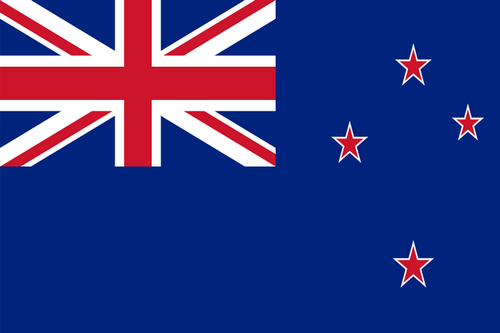- 全球最早版本上线日期2019-12-12
- 最新版本2.3.9
- 最新版本上线距今1年6天14小时
- 近1年版本更新次数0
版本时间线
- -
版本记录
- 版本: 2.3.92023-04-14大小:49.51M更新日志
OCR text extraction from scanned PDF attachments
截图应用描述Wouldn't it be great if CarPlay could read email? Now it can.
Be productive on the road by having your email read to you, with buttons to archive/mark-as-read, trash, or flag.
Just download our app, sign in to your email account, and your emails will be read out loud to you on your CarPlay!
Supports Gmail / Google Workspace, Microsoft 365 / Office 365, Microsoft Exchange, Outlook.com/Hotmail, Yahoo, iCloud, AOL, IMAP, POP. Microsoft Enterprise Mobility + Security customers can sign in via Intune / Microsoft Authenticator.
STANDARD FEATURES
* Easy listening - your inbox as a playlist
Speaking Email CarPlay reads your latest emails out loud from your inbox, one by one.
-> Automatically moves on to the next email
-> CarPlay next/back to jump emails
* Smart content detection - for smooth and speedy reading
Email reading is different from general text-to-speech. Emails are choked with signatures, disclaimers and thread headers.
-> Reads content without the clutter
-> Reply chains are intelligently skipped
* Action your email - get simple things done
CarPlay buttons provide the most common email actions:
-> Done (Archive/Mark as read)
-> Flag
-> Trash
* Lots of options - customize to your needs
-> Choose your 'done' action (archive or mark-as-read)
-> Customize email filtering and reading order
-> Select voices and speech speed
PREMIUM FEATURES
* Voice commands
-> Next, previous, repeat, archive, delete, move, ignore, important, block (and many more)
* Sending by dictation
-> Reply, forward, and compose (pick recipients by voice from your contacts, read back before sending)
* Multiple accounts
-> Office 365, Gmail, Outlook, Exchange, Yahoo, iCloud, AOL, IMAP, POP
* Attachment reading
-> Word, PDF, RTF, calendar items, MP3s
REQUIREMENTS
- Apple CarPlay
- supports Office 365, Gmail, Outlook, Exchange, Yahoo, iCloud, AOL, IMAP, POP - 版本: 2.3.82023-02-28大小:49.50M更新日志
Rebuild for latest operating system
截图应用描述Wouldn't it be great if CarPlay could read email? Now it can.
Be productive on the road by having your email read to you, with buttons to archive/mark-as-read, trash, or flag.
Just download our app, sign in to your email account, and your emails will be read out loud to you on your CarPlay!
Supports Gmail / Google Workspace, Microsoft 365 / Office 365, Microsoft Exchange, Outlook.com/Hotmail, Yahoo, iCloud, AOL, IMAP, POP. Microsoft Enterprise Mobility + Security customers can sign in via Intune / Microsoft Authenticator.
STANDARD FEATURES
* Easy listening - your inbox as a playlist
Speaking Email CarPlay reads your latest emails out loud from your inbox, one by one.
-> Automatically moves on to the next email
-> CarPlay next/back to jump emails
* Smart content detection - for smooth and speedy reading
Email reading is different from general text-to-speech. Emails are choked with signatures, disclaimers and thread headers.
-> Reads content without the clutter
-> Reply chains are intelligently skipped
* Action your email - get simple things done
CarPlay buttons provide the most common email actions:
-> Done (Archive/Mark as read)
-> Flag
-> Trash
* Lots of options - customize to your needs
-> Choose your 'done' action (archive or mark-as-read)
-> Customize email filtering and reading order
-> Select voices and speech speed
PREMIUM FEATURES
* Voice commands
-> Next, previous, repeat, archive, delete, move, ignore, important, block (and many more)
* Sending by dictation
-> Reply, forward, and compose (pick recipients by voice from your contacts, read back before sending)
* Multiple accounts
-> Office 365, Gmail, Outlook, Exchange, Yahoo, iCloud, AOL, IMAP, POP
* Attachment reading
-> Word, PDF, RTF, calendar items, MP3s
REQUIREMENTS
- Apple CarPlay
- supports Office 365, Gmail, Outlook, Exchange, Yahoo, iCloud, AOL, IMAP, POP - 版本: 2.3.62022-10-10大小:49.53M更新日志
updated for iOS 16
截图应用描述Wouldn't it be great if CarPlay could read email? Now it can.
Be productive on the road by having your email read to you, with buttons to archive/mark-as-read, trash, or flag.
Just download our app, sign in to your email account, and your emails will be read out loud to you on your CarPlay!
Supports Gmail / Google Workspace, Microsoft 365 / Office 365, Microsoft Exchange, Outlook.com/Hotmail, Yahoo, iCloud, AOL, IMAP, POP. Microsoft Enterprise Mobility + Security customers can sign in via Intune / Microsoft Authenticator.
STANDARD FEATURES
* Easy listening - your inbox as a playlist
Speaking Email CarPlay reads your latest emails out loud from your inbox, one by one.
-> Automatically moves on to the next email
-> CarPlay next/back to jump emails
* Smart content detection - for smooth and speedy reading
Email reading is different from general text-to-speech. Emails are choked with signatures, disclaimers and thread headers.
-> Reads content without the clutter
-> Reply chains are intelligently skipped
* Action your email - get simple things done
CarPlay buttons provide the most common email actions:
-> Done (Archive/Mark as read)
-> Flag
-> Trash
* Lots of options - customize to your needs
-> Choose your 'done' action (archive or mark-as-read)
-> Customize email filtering and reading order
-> Select voices and speech speed
PREMIUM FEATURES
* Voice commands
-> Next, previous, repeat, archive, delete, move, ignore, important, block (and many more)
* Sending by dictation
-> Reply, forward, and compose (pick recipients by voice from your contacts, read back before sending)
* Multiple accounts
-> Office 365, Gmail, Outlook, Exchange, Yahoo, iCloud, AOL, IMAP, POP
* Attachment reading
-> Word, PDF, RTF, calendar items, MP3s
REQUIREMENTS
- Apple CarPlay
- supports Office 365, Gmail, Outlook, Exchange, Yahoo, iCloud, AOL, IMAP, POP - 版本: 2.3.52022-08-30大小:49.53M更新日志
- New account icons
截图应用描述Wouldn't it be great if CarPlay could read email? Now it can.
Be productive on the road by having your email read to you, with buttons to archive/mark-as-read, trash, or flag.
Just download our app, sign in to your email account, and your emails will be read out loud to you on your CarPlay!
Supports Gmail / Google Workspace, Microsoft 365 / Office 365, Microsoft Exchange, Outlook.com/Hotmail, Yahoo, iCloud, AOL, IMAP, POP. Microsoft Enterprise Mobility + Security customers can sign in via Intune / Microsoft Authenticator.
STANDARD FEATURES
* Easy listening - your inbox as a playlist
Speaking Email CarPlay reads your latest emails out loud from your inbox, one by one.
-> Automatically moves on to the next email
-> CarPlay next/back to jump emails
* Smart content detection - for smooth and speedy reading
Email reading is different from general text-to-speech. Emails are choked with signatures, disclaimers and thread headers.
-> Reads content without the clutter
-> Reply chains are intelligently skipped
* Action your email - get simple things done
CarPlay buttons provide the most common email actions:
-> Done (Archive/Mark as read)
-> Flag
-> Trash
* Lots of options - customize to your needs
-> Choose your 'done' action (archive or mark-as-read)
-> Customize email filtering and reading order
-> Select voices and speech speed
PREMIUM FEATURES
* Voice commands
-> Next, previous, repeat, archive, delete, move, ignore, important, block (and many more)
* Sending by dictation
-> Reply, forward, and compose (pick recipients by voice from your contacts, read back before sending)
* Multiple accounts
-> Office 365, Gmail, Outlook, Exchange, Yahoo, iCloud, AOL, IMAP, POP
* Attachment reading
-> Word, PDF, RTF, calendar items, MP3s
REQUIREMENTS
- Apple CarPlay
- supports Office 365, Gmail, Outlook, Exchange, Yahoo, iCloud, AOL, IMAP, POP - 版本: 2.3.42022-08-22大小:49.26M更新日志
- Improved permission handling
- Fixed Microsoft 365 sign in截图应用描述Wouldn't it be great if CarPlay could read email? Now it can.
Be productive on the road by having your email read to you, with buttons to archive/mark-as-read, trash, or flag.
Just download our app, sign in to your email account, and your emails will be read out loud to you on your CarPlay!
Supports Office 365, Gmail, Outlook, Exchange, Yahoo, iCloud, AOL, IMAP, POP. Microsoft Enterprise Mobility + Security customers can sign in via Intune / Microsoft Authenticator.
STANDARD FEATURES
* Easy listening - your inbox as a playlist
Speaking Email CarPlay reads your latest emails out loud from your inbox, one by one.
-> Automatically moves on to the next email
-> CarPlay next/back to jump emails
* Smart content detection - for smooth and speedy reading
Email reading is different from general text-to-speech. Emails are choked with signatures, disclaimers and thread headers.
-> Reads content without the clutter
-> Reply chains are intelligently skipped
* Action your email - get simple things done
CarPlay buttons provide the most common email actions:
-> Done (Archive/Mark as read)
-> Flag
-> Trash
* Lots of options - customize to your needs
-> Choose your 'done' action (archive or mark-as-read)
-> Customize email filtering and reading order
-> Select voices and speech speed
PREMIUM FEATURES
* Multiple accounts
-> Office 365, Gmail, Outlook, Exchange, Yahoo, iCloud, AOL, IMAP, POP
* Attachment reading
-> Word, PDF, RTF, calendar items, MP3s
REQUIREMENTS
- Apple CarPlay
- supports Office 365, Gmail, Outlook, Exchange, Yahoo, iCloud, AOL, IMAP, POP - 版本: 2.2.32022-08-01大小:49.23M更新日志
- Archive and Sent folders are now playable like other folders on Gmail, Microsoft 365 and IMAP
- Bug fixes for Microsoft 365截图应用描述Wouldn't it be great if CarPlay could read email? Now it can.
Be productive on the road by having your email read to you, with buttons to archive/mark-as-read, trash, or flag.
Just download our app, sign in to your email account, and your emails will be read out loud to you on your CarPlay!
Supports Office 365, Gmail, Outlook, Exchange, Yahoo, iCloud, AOL, IMAP, POP. Microsoft Enterprise Mobility + Security customers can sign in via Intune / Microsoft Authenticator.
STANDARD FEATURES
* Easy listening - your inbox as a playlist
Speaking Email CarPlay reads your latest emails out loud from your inbox, one by one.
-> Automatically moves on to the next email
-> CarPlay next/back to jump emails
* Smart content detection - for smooth and speedy reading
Email reading is different from general text-to-speech. Emails are choked with signatures, disclaimers and thread headers.
-> Reads content without the clutter
-> Reply chains are intelligently skipped
* Action your email - get simple things done
CarPlay buttons provide the most common email actions:
-> Done (Archive/Mark as read)
-> Flag
-> Trash
* Lots of options - customize to your needs
-> Choose your 'done' action (archive or mark-as-read)
-> Customize email filtering and reading order
-> Select voices and speech speed
PREMIUM FEATURES
* Multiple accounts
-> Office 365, Gmail, Outlook, Exchange, Yahoo, iCloud, AOL, IMAP, POP
* Attachment reading
-> Word, PDF, RTF, calendar items, MP3s
REQUIREMENTS
- Apple CarPlay
- supports Office 365, Gmail, Outlook, Exchange, Yahoo, iCloud, AOL, IMAP, POP - 版本: 2.2.02020-02-26大小:45.16M更新日志
- Multiple accounts available as extra purchase
- Attachments available as extra purchase截图应用描述Wouldn't it be great if CarPlay could read email? Now it can.
Be productive on the road by having your email read to you, with buttons to archive/mark-as-read, trash, or flag.
Just download our app, sign in to your email account, and your emails will be read out loud to you on your CarPlay!
Supports Office 365, Gmail, Outlook, Exchange, Yahoo, iCloud, AOL, IMAP, POP. Microsoft Enterprise Mobility + Security customers can sign in via Intune / Microsoft Authenticator.
STANDARD FEATURES
* Easy listening - your inbox as a playlist
Speaking Email CarPlay reads your latest emails out loud from your inbox, one by one.
-> Automatically moves on to the next email
-> CarPlay next/back to jump emails
* Smart content detection - for smooth and speedy reading
Email reading is different from general text-to-speech. Emails are choked with signatures, disclaimers and thread headers.
-> Reads content without the clutter
-> Reply chains are intelligently skipped
* Action your email - get simple things done
CarPlay buttons provide the most common email actions:
-> Done (Archive/Mark as read)
-> Flag
-> Trash
* Lots of options - customize to your needs
-> Choose your 'done' action (archive or mark-as-read)
-> Customize email filtering and reading order
-> Select voices and speech speed
PREMIUM FEATURES
* Multiple accounts
-> Office 365, Gmail, Outlook, Exchange, Yahoo, iCloud, AOL, IMAP, POP
* Attachment reading
-> Word, PDF, RTF, calendar items, MP3s
REQUIREMENTS
- Apple CarPlay
- supports Office 365, Gmail, Outlook, Exchange, Yahoo, iCloud, AOL, IMAP, POP - 版本: 1.1.12020-02-22更新日志
Now supports Office 365, Gmail, Outlook, Exchange, Yahoo, iCloud, AOL, IMAP, POP. Microsoft Enterprise Mobility + Security customers can sign in via Intune / Microsoft Authenticator.
截图应用描述Wouldn't it be great if CarPlay could read email? Now it can.
Be productive on the road by having your email read to you, with buttons to archive/mark-as-read, trash, or flag.
Just download our app, sign in to your email account, and your emails will be read out loud to you on your CarPlay!
Supports Office 365, Gmail, Outlook, Exchange, Yahoo, iCloud, AOL, IMAP, POP. Microsoft Enterprise Mobility + Security customers can sign in via Intune / Microsoft Authenticator.
FEATURES
* Easy listening - your inbox as a playlist
Speaking Email CarPlay reads your latest emails out loud from your inbox, one by one.
-> Automatically moves on to the next email
-> CarPlay next/back to jump emails
* Smart content detection - for smooth and speedy reading
Email reading is different from general text-to-speech. Emails are choked with signatures, disclaimers and thread headers.
-> Reads content without the clutter
-> Reply chains are intelligently skipped
* Action your email - get simple things done
CarPlay buttons provide the most common email actions:
-> Done (Archive/Mark as read)
-> Flag
-> Trash
* Lots of options - customize to your needs
-> Choose your 'done' action (archive or mark-as-read)
-> Customize email filtering and reading order
-> Select voices and speech speed
REQUIREMENTS
- Apple CarPlay
- supports Office 365, Gmail, Outlook, Exchange, Yahoo, iCloud, AOL, IMAP, POP - 版本: 1.1.02020-01-13更新日志
Now supports Gmail, Office 365 online (work/school and personal accounts), Exchange ActiveSync on premise, Microsoft Enterprise Mobility + Security (aka Intune), Outlook.com/Hotmail (via Office 365 personal accounts)
截图应用描述Wouldn't it be great if CarPlay could read email? Now it can.
Be more productive on the road by having your email read to you, with buttons to archive/mark-as-read, trash, or flag.
Just download our app, sign in with Office 365 or Gmail, and your emails will be read out loud to you on your CarPlay!
FEATURES
* Easy listening - your inbox as a playlist
Speaking Email CarPlay reads your latest emails out loud from your inbox, one by one.
-> Automatically moves on to the next email
-> CarPlay next/back to jump emails
* Smart content detection - for smooth and speedy reading
Email reading is different from general text-to-speech. Emails are choked with signatures, disclaimers and thread headers.
-> Reads content without the clutter
-> Reply chains are intelligently skipped
* Action your email - get simple things done
CarPlay buttons provide the most common email actions:
-> Done (Archive/Mark as read)
-> Flag
-> Trash
* Lots of options - customize to your needs
-> Choose your 'done' action (archive or mark-as-read)
-> Customize email filtering and reading order
-> Select voices and speech speed
REQUIREMENTS
- Apple CarPlay
- an Office 365 or Gmail email account - 版本: 1.0.02019-12-12截图应用描述
Wouldn't it be great if CarPlay could read email? Now it can.
Be more productive on the road by having your email read to you, with buttons to archive/mark-as-read, trash, or flag.
Just download our app, sign in with Office 365 or Gmail, and your emails will be read out loud to you on your CarPlay!
FEATURES
* Easy listening - your inbox as a playlist
Speaking Email reads your latest emails out loud from your inbox, one by one.
-> Automatically moves on to the next email
-> CarPlay next/back to jump emails
* Smart content detection - for smooth and speedy reading
Email reading is different from general text-to-speech. Emails are choked with signatures, disclaimers and thread headers.
-> Reads content without the clutter
-> Reply chains are intelligently skipped
* Action your email - get simple things done
CarPlay buttons provide the most common email actions:
-> Done (Archive/Mark as read)
-> Flag
-> Trash
* Lots of options - customize to your needs
-> Choose your 'done' action (archive or mark-as-read)
-> Customize email filtering and reading order
-> Select voices and speech speed
REQUIREMENTS
- Apple CarPlay
- an Office 365 or Gmail email account

 排行榜
排行榜